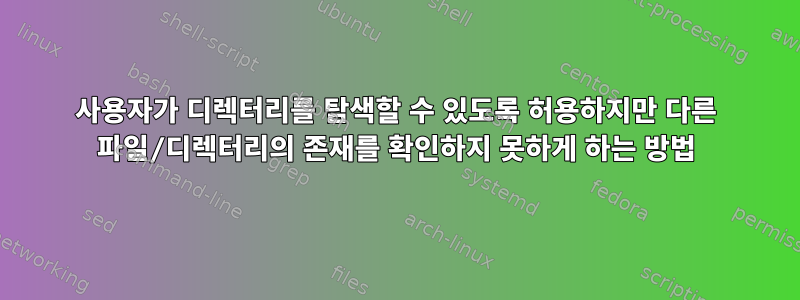
사용자가 디렉토리를 탐색할 수 있지만 디렉토리에 어떤 것도 존재한다는 것을 증명할 수 없는 디렉토리를 설정하려고 합니다. 사용자에게 실행 권한은 있지만 읽기 권한은 없도록 권한 설정을 시도했습니다. 불행하게도 반환된 오류("해당 파일이나 디렉터리가 없습니다." 또는 "권한이 거부되었습니다.")는 해당 항목이 디렉터리에 존재하는지 확인합니다.
예를 들어, 지금까지 본 내용은 다음과 같습니다.
$ sudo ls -l permTest/
total 4
drwxr-x--- 2 root root 4096 Aug 10 12:35 exists
$ ls -ld permTest
drwxr-x--x 3 root root 4096 Aug 10 12:35 permTest/
$ ls permTest
ls: cannot open directory 'permTest': Permission denied
$ ls permTest/doesnotexist
ls: cannot access 'permTest/doesnotexist': No such file or directory
$ ls permTest/exists
ls: cannot open directory 'permTest/exists': Permission denied
마지막 줄의 오류 메시지가 동일해지기를 바랍니다.
관련이 있는 경우 MapRFS에서 설정하려고 합니다. 이는 광범위하게 POSIX와 호환됩니다.
답변을 읽었습니다.절대 경로명으로만 접근할 수 있는 보이지 않는 디렉토리를 만드는 방법은 무엇입니까?, 그러나 내 문제에 대한 해결책을 찾지 못했습니다.
답변1
사용자가 파일을 나열할 수 있으면 파일의 존재를 숨길 수 없습니다.
$ ls -l permTest/insidedir/doesexist
-rw-r--r-- 1 root root 0 Aug 10 01:55 permTest/insidedir/doesexist
두 디렉터리(permTest 및 insidedir)는 루트가 소유하고 다음 x권한만 가집니다.
$ sudo ls -la permTest/insidedir/
total 8
d--x--x--x 2 root root 4096 Aug 10 01:55 .
d--x--x--x 3 root root 4096 Aug 10 01:54 ..
-rw-r--r-- 1 root root 0 Aug 10 01:55 doesexist
$ ls -la permTest/
ls: cannot open directory permTest/: Permission denied
$ ls -la permTest/insidedir/
ls: cannot open directory permTest/insidedir/: Permission denied


