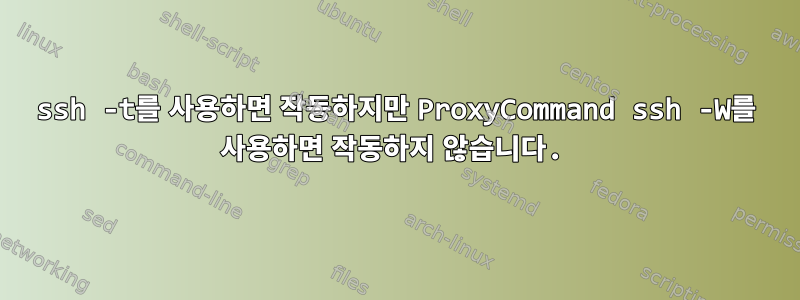
점프 호스트를 통해 SSH 연결을 설정하려고 합니다. A -> B -> C 순서로 되어 있어야 합니다. A에서 B로, B에서 C로 연결할 수 있지만 A에서 C로 직접 연결하고 싶습니다(Ssh를 통해 일부 도구를 사용하고 싶습니다.)
저는 Mac OSx를 사용하고 있습니다. 다음 명령은 잘 작동합니다.
ssh hostB
그런 다음 호스트 B에서
ssh hostC
또는
ssh -t hostB ssh hostC
HostC에 액세스할 수 있습니다.
클러스터에 대한 또 다른 터널 설정이 있는데 제대로 작동합니다.
ssh cluster
이것은 내 .ssh/config 파일입니다.
Host hostB
Hostname xxx.xxx.xxx.xxx
User userB
ForwardAgent yes
IdentityFile ~/.ssh/id_rsa_macbook_air
Host cluster
Hostname clusterHostname
User clusterUser
ProxyCommand ssh hostB -W %h:%p
IdentityFile ~/.ssh/id_rsa
Host hostC
Hostname xxx.xxx.xxx.xxx
User userC
ProxyCommand ssh hostB -W %h:%p
IdentityFile ~/.ssh/id_rsa_macbook_air
Host *+*
ProxyCommand ssh -W $(echo %h | sed 's/^.*+//;s/^\([^:]*$\)/\1:22/') $(echo %h | sed 's/+[^+]*$//;s/\([^+%%]*\)%%\([^+]*\)$/\2 -l \1/;s/:\([^:+]*\)$/ -p \1/')
HostC에 연결하려고 하면 다음 오류가 발생합니다.
ssh hostC -v
OpenSSH_6.9p1, LibreSSL 2.1.8
debug1: Reading configuration data /Users/userC/.ssh/config
debug1: /Users/userC/.ssh/config line 28: Applying options for hostC
debug1: Reading configuration data /etc/ssh/ssh_config
debug1: /etc/ssh/ssh_config line 21: Applying options for *
debug1: /etc/ssh/ssh_config line 56: Applying options for *
debug1: Executing proxy command: exec ssh hostB -W xxx.xxx.xxx.xxx:22
debug1: permanently_drop_suid: 501
debug1: identity file /Users/userC/.ssh/id_rsa_macbook_air type 1
debug1: key_load_public: No such file or directory
debug1: identity file /Users/userC/.ssh/id_rsa_macbook_air-cert type -1
debug1: Enabling compatibility mode for protocol 2.0
debug1: Local version string SSH-2.0-OpenSSH_6.9
channel 0: open failed: administratively prohibited: open failed
stdio forwarding failed
ssh_exchange_identification: Connection closed by remote host
실행하면 동일한 결과가 나타납니다.
ssh -l userC userB%hostB+hostC
저는 HostB에 netcat이나 다른 소프트웨어를 설치할 수 없으며 설치할 수도 없습니다. 내 부팅 머신과 호스트C에 대한 전체 액세스 권한이 있습니다.
당신의 도움을 주셔서 감사합니다!
답변1
ProxyJumpSSH에도 속성이 있습니다. 다음 구성을 시도해 보셨나요?
Host hostC
Hostname xxx.xxx.xxx.xxx
User userC
ProxyJump hostB
IdentityFile ~/.ssh/id_rsa_macbook_air


