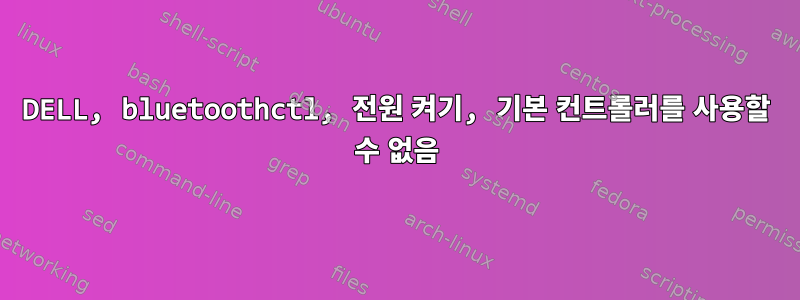
방금 데비안을 사용해 보았는데 블루투스가 작동하지 않는 것을 발견했습니다. 설치했는데 bluez응답이 표시됩니다.bluemanbluetoothctlNo default controller available
bluetoothctl
[bluetooth]# agent on
Agent registered
[bluetooth]# default-agent
Default agent request successful
[bluetooth]# power on
No default controller available
내 하드웨어 상태 세부정보는 다음과 같습니다.
sudo lsusb; uname -a; lsmod | grep bluetooth; dmesg | grep -i firmware
Bus 002 Device 002: ID 8087:0024 Intel Corp. Integrated Rate Matching Hub
Bus 002 Device 001: ID 1d6b:0002 Linux Foundation 2.0 root hub
Bus 001 Device 005: ID 064e:812c Suyin Corp.
Bus 001 Device 004: ID 0cf3:0036 Atheros Communications, Inc.
Bus 001 Device 003: ID 0bda:0129 Realtek Semiconductor Corp. RTS5129 Card Reader Controller
Bus 001 Device 002: ID 8087:0024 Intel Corp. Integrated Rate Matching Hub
Bus 001 Device 001: ID 1d6b:0002 Linux Foundation 2.0 root hub
Bus 004 Device 001: ID 1d6b:0003 Linux Foundation 3.0 root hub
Bus 003 Device 001: ID 1d6b:0002 Linux Foundation 2.0 root hub
Linux localhost 3.16.0-4-amd64 #1 SMP Debian 3.16.7-ckt25-2+deb8u3 (2016-07-02) x86_64 GNU/Linux
bluetooth 374429 10 bnep,ath3k,btusb,rfcomm
6lowpan_iphc 16588 1 bluetooth
rfkill 18867 6 cfg80211,bluetooth,dell_laptop
crc16 12343 2 ext4,bluetooth
[ 0.131092] [Firmware Bug]: ACPI: BIOS _OSI(Linux) query ignored
[ 9.828699] usb 1-1.4: firmware: failed to load ar3k/AthrBT_0x31010000.dfu (-2)
[ 9.828772] usb 1-1.4: Direct firmware load failed with error -2
[ 19.146915] r8169 0000:09:00.0: firmware: failed to load rtl_nic/rtl8105e-1.fw (-2)
[ 19.147006] r8169 0000:09:00.0: Direct firmware load failed with error -2
[ 19.148582] r8169 0000:09:00.0 eth0: unable to load firmware patch rtl_nic/rtl8105e-1.fw (-12)
귀하의 도움에 크게 감사하겠습니다. 감사해요
답변1
Acer 노트북에서도 같은 문제가 발생했습니다. 내가 한 일은 출력을 grep하는 것뿐이었습니다 dmesg.
가장 유익한 내용은 다음과 같습니다.
usb 3-1.1: firmware: failed to load ar3k/AthrBT_0x11020000.dfu (-2)
인터넷에서 나를 찾아보세요이 Q&A이것은 내 문제를 해결했습니다.
간단히 말해서:
sudo apt-get install firmware-atheros
bluetooth-sendto ## (and escape to close the window)
첫 번째 패키지는 제가 놓친 패키지를 설치했고 두 번째 패키지는 블루투스 장치를 찾기 위해 시스템을 작동시켰습니다. 다시 부팅했을 때 bluetoothctl컨트롤러를 사용할 수 있다는 알림이 표시되었고 나머지는 대부분의 문서 페이지에 설명된 대로 진행되었습니다.
답변2
나는 같은 문제에 직면했습니다. 조사한 결과 드라이버가 설치되지 않은 것으로 나타났습니다. 이 답변을 확인하세요데비안 10에서 블루투스가 작동하지 않습니다드라이버가 올바르게 설치되었는지 확인하세요 =)


