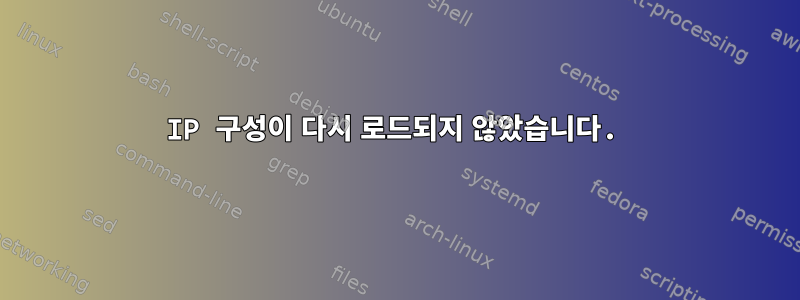
내 ifconfig:
eth0 ....
inet addr:192.168.1.180
eth0:1 ...
inet addr:10.1.0.180
내 거/etc/networks
auto eth0
iface eth0 inet static
address 10.1.0.180
그래요/etc/init.d/networking restart
그러나 ifconfig에서는 아무것도 변경되지 않았다고 말합니다. 동일한 인터페이스와 동일한 IP입니다!
답변1
데비안과 다른 많은 배포판에서 이 파일은 /etc/networks완전히 다른 용도로 사용됩니다(네트워크 서브넷에 잘 알려진 이름을 제공합니다). 이 내 꺼야:
default 0.0.0.0
loopback 127.0.0.0
link-local 169.254.0.0
대신 편집할 계획이 있으신가요 /etc/network/interfaces?
auto eth0
iface eth0 inet static
address 10.1.0.180
netmask 255.255.255.0
gateway 10.1.0.255
netmaska 뿐만 아니라 just 를 제공해야 합니다 address. 이는 gateway선택 사항이지만 그리드에서 벗어나려는 경우 필요합니다. 패키지가 설치되어 있는 경우 및 요소를 resolvconf사용할 수도 있습니다 .dns-nameserverdns-search
네트워크가 IP 주소를 다시 할당할 수 있도록 별칭을 제거하려면 이 작업을 수동으로 수행해야 할 수도 있습니다.
ifconfig eth0:1 down
ifconfig eth0 down
service networking restart
답변2
나는 그것을 해결했다.
1) /etc/hosts항목이 포함되어 있습니다.
192.168.1.180 raspberry
삭제했는데 이제 작동되네요
2) dhclientIPv6 라우터로부터 계속해서 IPv6 주소를 요청하는지 확인하세요. 끄고 /etc/sysctl.conf만들었어요sysctrl -p


