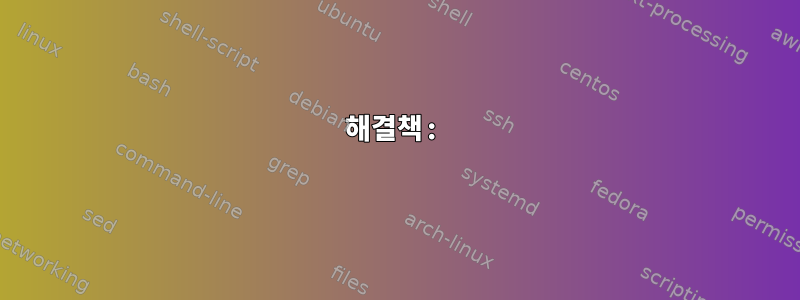
Linux Mint 18을 사용하는 데 반복 문제가 있는데 동일한 반복 루프에서 벗어날 수 없습니다."데스크탑 관리자를 시작할 수 없습니다"그 파란색 그래픽 화면은 나에게 로그를 보고 싶은지 물었습니다.
이것은 Mint 18을 새로 설치한 것이며 평생 동안 Nvidia 드라이버를 설치할 수 없습니다. 그렇지 않으면 Xorg가 망가지고 화면을 찾을 수 없다고 불평합니다.
일반적인 방법은 드라이버 관리자에서 설치한 다음 그렇게 작동하는 것이지만 4개 버전 전과 같은 이전 방식으로 돌아가서 무엇을 하든 문제가 발생합니다.
나는 Nvidia 드라이버, 오래되고 쓸모없는 Xorg 구성 파일, 불량한 누보 드라이버 시스템을 계속해서 제거했으며 이것이 일반적으로 Nvidia 드라이버 설치가 작동하지 않는 이유입니다. 일부 포럼에서 도움을 요청했지만 무엇을 해야할지에 대한 피드백을 받지 못했습니다. 이 모든 것이 최대한 원활하고 완벽하게 작동하려면 작업이 뒤처지게 되므로 인내심이 점점 얇아지고 있습니다. 프로젝트.
Nvidia 드라이버를 제거하면 드라이버가 제대로 작동하고 Intel 그래픽에서도 잘 작동할 것으로 생각하지만 OpenGL이 필요한 응용 프로그램은 실행할 수 없습니다. 이것이 나를 가장 화나게 하는 부분입니다. Intel 그래픽 칩에서 제대로 실행될 수 있다면 Nvidia는 왜 안 될까요? !
(EE) Fatal Error:
(EE) no screens found (EE)
(==) Using config file "/etc/X11/Xorg.conf"
(==) Using system config directory "/use/share/X11/Xorg.come.d"
(==) ServerLayout "layout"
(**) |-->Screen "nvidia" (0)
(**) | |-->Monitor "<default monitor >"
(**) | |-->Device "nvidia"
(**) | |-->GPUDevice "Device0"
(**) | |-->GPUDevice "intel"
(**) | |-->GPUDevice "nvidia"
(==) No monitor specified for "nvidia".
Using a default monitor configuration.
(**) | |-->Inactive Device "intel"
첫째, Xorg.0.log의 내용이 의미가 없습니다. 왜냐하면 A) 인터는 설치 후 비활성화되어서는 안 됩니다. B) 모니터는 Nvidia에 연결하면 안 되며 Intel에만 연결하면 됩니다. Intel이 화면을 실행하고 Nvidia가 필요한 프로그램에 대해 렌더링을 실행할 수 있도록 Bumblebee와 Optimus를 사용할 계획이기 때문입니다. 프리머스가 제공하는 절전 기능이 마음에 들지 않습니다.
그래서 내 설정은 이렇게 간단해야합니다
[Intel] - - - - \
> - - - {Monitor}
>- - - {Rendering}
[NVIDIA] - - - /
편집: ** 여기에 더 자세한 Xorg 로그 출력이 있습니다.
[ 162.343] X.Org X Server 1.18.3 Release Date: 2016-04-04 [
162.343] X Protocol Version 11, Revision 0 [ 162.343] Build Operating System: Linux 3.13.0-86-generic x86_64 Ubuntu [ 162.343] Current Operating System: Linux Roofox 4.4.0-21-generic #37-Ubuntu SMP Mon Apr 18 18:33:37 UTC 2016 x86_64 [ 162.343] Kernel command line: BOOT_IMAGE=/boot/vmlinuz-4.4.0-21-generic root=UUID=87d32912-b8e0-4dda-8182-230938e4f8c5 ro quiet splash vt.handoff=7 [ 162.343] Build Date: 18 May 2016 01:07:07AM [
162.343] xorg-server 2:1.18.3-1ubuntu2.2 (For technical support please see http://www.ubuntu.com/support) [ 162.343] Current version of pixman: 0.33.6 [ 162.343] Before reporting problems, check http://wiki.x.org to make sure that you have the latest version. [
162.343] Markers: (--) probed, (**) from config file, (==) default setting, (++) from command line, (!!) notice, (II) informational, (WW) warning, (EE) error, (NI) not implemented, (??) unknown. [
162.343] (==) Log file: "/var/log/Xorg.0.log", Time: Wed Jul 27 17:47:11 2016 [ 162.344] (==) Using system config directory "/usr/share/X11/xorg.conf.d" [ 162.344] (==) No Layout section. Using the first Screen section. [ 162.344] (==) No screen section available. Using defaults. [ 162.344] (**) |-->Screen "Default Screen Section" (0) [ 162.344] (**) | |-->Monitor "<default monitor>" [ 162.344] (==) No device specified for screen "Default Screen Section". Using the first device section listed. [ 162.344] (**) | |-->Device "Device1" [ 162.344] (**) | |-->GPUDevice "Device0" [ 162.344] (==) No monitor specified for screen "Default Screen Section". Using a default monitor configuration. [ 162.344] (==) Automatically adding devices [ 162.344] (==) Automatically enabling devices [ 162.344] (==) Automatically adding GPU devices [
162.344] (==) Max clients allowed: 256, resource mask: 0x1fffff [ 162.344] (==) FontPath set to: /usr/share/fonts/X11/misc, /usr/share/fonts/X11/cyrillic, /usr/share/fonts/X11/100dpi/:unscaled, /usr/share/fonts/X11/75dpi/:unscaled, /usr/share/fonts/X11/Type1, /usr/share/fonts/X11/100dpi, /usr/share/fonts/X11/75dpi, built-ins [ 162.344] (==) ModulePath set to "/usr/lib/x86_64-linux-gnu/xorg/extra-modules,/usr/lib/xorg/extra-modules,/usr/lib/xorg/modules" [ 162.344] (II) The server relies on udev to provide the list of input devices. If no devices become available, reconfigure udev or disable AutoAddDevices. [ 162.344] (II) Loader magic: 0x55a1bfc6dda0 [ 162.344] (II) Module ABI versions: [ 162.344] X.Org ANSI C Emulation: 0.4 [ 162.344] X.Org Video Driver: 20.0 [ 162.344] X.Org XInput driver : 22.1 [ 162.344] X.Org Server Extension : 9.0 [ 162.345] (++) using VT number 8
[ 162.345] (II) systemd-logind: logind integration requires -keeptty and -keeptty was not provided, disabling logind integration [
162.345] (II) xfree86: Adding drm device (/dev/dri/card1) [ 162.345] (II) xfree86: Adding drm device (/dev/dri/card0) [ 162.347] (--) PCI:*(0:0:2:0) 8086:0166:1043:1477 rev 9, Mem @ 0xf7400000/4194304, 0xd0000000/268435456, I/O @ 0x0000f000/64 [ 162.347] (--) PCI: (0:1:0:0) 10de:0de9:1043:1477 rev 161, Mem @ 0xf6000000/16777216, 0xe0000000/268435456, 0xf0000000/33554432, I/O @ 0x0000e000/128, BIOS @ 0x????????/524288 [ 162.347] (II) LoadModule: "glx" [ 162.347] (II) Loading /usr/lib/xorg/modules/extensions/libglx.so [ 162.359] (II) Module glx: vendor="X.Org Foundation" [ 162.359] compiled for
1.18.3, module version = 1.0.0 [ 162.359] ABI class: X.Org Server Extension, version 9.0 [ 162.359] (==) AIGLX enabled [ 162.359] (II) LoadModule: "intel" [ 162.359] (II) Loading /usr/lib/xorg/modules/drivers/intel_drv.so [ 162.360] (II) Module intel: vendor="X.Org Foundation" [ 162.360] compiled for 1.18.1, module version = 2.99.917 [ 162.360] Module class: X.Org Video Driver [ 162.360] ABI class: X.Org Video Driver, version 20.0 [
162.360] (II) LoadModule: "nvidia-361" [ 162.360] (WW) Warning, couldn't open module nvidia-361 [ 162.360] (II) UnloadModule: "nvidia-361" [ 162.360] (II) Unloading nvidia-361 [ 162.360] (EE) Failed to load module "nvidia-361" (module does not exist, 0) [
162.360] (==) Matched intel as autoconfigured driver 0 [ 162.360] (==) Matched nvidia as autoconfigured driver 1 [ 162.360] (==) Matched nouveau as autoconfigured driver 2 [ 162.360] (==) Matched intel as autoconfigured driver 3 [ 162.360] (==) Matched modesetting as autoconfigured driver 4 [ 162.360] (==) Matched fbdev as autoconfigured driver 5 [ 162.360] (==) Matched vesa as autoconfigured driver 6 [ 162.360] (==) Assigned the driver to the xf86ConfigLayout [ 162.360] (II) LoadModule: "intel" [ 162.360] (II) Loading /usr/lib/xorg/modules/drivers/intel_drv.so [ 162.360] (II) Module intel: vendor="X.Org Foundation" [ 162.360] compiled for 1.18.1, module version = 2.99.917 [ 162.360] Module class: X.Org Video Driver [ 162.360] ABI class: X.Org Video Driver, version 20.0 [ 162.360] (II) UnloadModule: "intel" [ 162.360] (II) Unloading intel [ 162.360] (II) Failed to load module "intel" (already loaded, 21921) [ 162.360] (II) LoadModule: "nvidia-361" [
162.360] (WW) Warning, couldn't open module nvidia-361 [ 162.360] (II) UnloadModule: "nvidia-361" [ 162.360] (II) Unloading nvidia-361 [ 162.360] (EE) Failed to load module "nvidia-361" (module does not exist, 0) [ 162.360] (II) LoadModule: "nvidia" [ 162.360] (WW) Warning, couldn't open module nvidia [ 162.360] (II) UnloadModule: "nvidia" [ 162.360] (II) Unloading nvidia [ 162.360] (EE) Failed to load module "nvidia" (module does not exist, 0) [ 162.360] (II) LoadModule: "nouveau" [ 162.361] (II) Loading /usr/lib/xorg/modules/drivers/nouveau_drv.so [ 162.361] (II) Module nouveau: vendor="X.Org Foundation" [ 162.361] compiled for 1.18.1, module version = 1.0.12 [ 162.361] Module class: X.Org Video Driver [ 162.361] ABI class: X.Org Video Driver, version 20.0 [ 162.361] (II) LoadModule: "modesetting" [ 162.361] (II) Loading /usr/lib/xorg/modules/drivers/modesetting_drv.so [ 162.361] (II) Module modesetting: vendor="X.Org Foundation" [ 162.361] compiled for 1.18.3, module version = 1.18.3 [ 162.361] Module class: X.Org Video Driver [ 162.361] ABI class: X.Org Video Driver, version 20.0 [ 162.361] (II) LoadModule: "fbdev" [ 162.361] (II) Loading /usr/lib/xorg/modules/drivers/fbdev_drv.so [ 162.361] (II) Module fbdev: vendor="X.Org Foundation" [ 162.361] compiled for 1.18.1, module version = 0.4.4 [ 162.361] Module class: X.Org Video Driver [ 162.361] ABI class: X.Org Video Driver, version 20.0 [ 162.361] (II) LoadModule: "vesa" [ 162.361] (II) Loading /usr/lib/xorg/modules/drivers/vesa_drv.so [ 162.361] (II) Module vesa: vendor="X.Org Foundation" [ 162.361] compiled for 1.18.1, module version = 2.3.4 [ 162.361] Module class: X.Org Video Driver [ 162.361] ABI class: X.Org Video Driver, version 20.0 [ 162.361] (II) intel: Driver for Intel(R) Integrated Graphics Chipsets: i810, i810-dc100, i810e, i815, i830M, 845G, 854, 852GM/855GM, 865G, 915G, E7221 (i915), 915GM, 945G, 945GM, 945GME, Pineview GM, Pineview G, 965G, G35, 965Q, 946GZ, 965GM, 965GME/GLE, G33, Q35, Q33, GM45, 4 Series, G45/G43, Q45/Q43, G41, B43 [ 162.362] (II) intel: Driver for Intel(R) HD Graphics: 2000-6000 [ 162.362] (II) intel: Driver for Intel(R) Iris(TM) Graphics: 5100, 6100 [ 162.362] (II) intel: Driver for Intel(R) Iris(TM) Pro Graphics: 5200, 6200, P6300 [ 162.362] (II) NOUVEAU driver Date: Tue Dec 8 15:52:25 2015 +1000 [ 162.362] (II) NOUVEAU driver for NVIDIA chipset families : [ 162.362] RIVA TNT (NV04) [ 162.362] RIVA TNT2 (NV05) [ 162.362] GeForce 256 (NV10) [ 162.362] GeForce 2 (NV11, NV15) [
162.362] GeForce 4MX (NV17, NV18) [ 162.362] GeForce 3 (NV20) [ 162.362] GeForce 4Ti (NV25, NV28) [ 162.362] GeForce FX (NV3x) [ 162.362] GeForce 6 (NV4x) [
162.362] GeForce 7 (G7x) [ 162.362] GeForce 8 (G8x) [ 162.362] GeForce GTX 200 (NVA0) [ 162.362] GeForce GTX 400 (NVC0)
편집 2**
4.4.0-21-generic
mint-meta-cinnamon:
Installed: 2016.07.23
Candidate: 2016.07.23
Version table:
*** 2016.07.23 500
500 http://packages.linuxmint.com sarah/main amd64 Packages
500 http://packages.linuxmint.com sarah/main i386 Packages
100 /var/lib/dpkg/status
-
Graphics: Card-1: Intel 3rd Gen Core processor Graphics Controller bus-ID: 00:02.0
Card-2: NVIDIA GF108M [GeForce GT 630M] bus-ID: 01:00.0
Display Server: X.Org 1.18.3 drivers: nouveau,intel (unloaded: fbdev,vesa)
Resolution: [email protected]
GLX Renderer: Mesa DRI Intel Ivybridge Mobile GLX Version: 3.0 Mesa 11.2.0 Direct Rendering: Yes
편집 3**
/etc/X11/xorg.conf.new문서
Section "ServerLayout"
Identifier "X.org Configured"
Screen 0 "Screen0" 0 0
InputDevice "Mouse0" "CorePointer"
InputDevice "Keyboard0" "CoreKeyboard"
EndSection
Section "Files"
ModulePath "/usr/lib/xorg/modules"
FontPath "/usr/share/fonts/X11/misc"
FontPath "/usr/share/fonts/X11/cyrillic"
FontPath "/usr/share/fonts/X11/100dpi/:unscaled"
FontPath "/usr/share/fonts/X11/75dpi/:unscaled"
FontPath "/usr/share/fonts/X11/Type1"
FontPath "/usr/share/fonts/X11/100dpi"
FontPath "/usr/share/fonts/X11/75dpi"
FontPath "built-ins"
EndSection
Section "Module"
Load "glx"
EndSection
Section "InputDevice"
Identifier "Keyboard0"
Driver "kbd"
EndSection
Section "InputDevice"
Identifier "Mouse0"
Driver "mouse"
Option "Protocol" "auto"
Option "Device" "/dev/input/mice"
Option "ZAxisMapping" "4 5 6 7"
EndSection
Section "Monitor"
Identifier "Monitor0"
VendorName "Monitor Vendor"
ModelName "Monitor Model"
EndSection
Section "Device"
Identifier "Card0"
Driver "nvidia"
BusID "PCI:1:0:0"
EndSection
Section "Screen"
Identifier "Screen0"
Device "Card0"
Monitor "Monitor0"
SubSection "Display"
Viewport 0 0
Depth 1
EndSubSection
SubSection "Display"
Viewport 0 0
Depth 4
EndSubSection
SubSection "Display"
Viewport 0 0
Depth 8
EndSubSection
SubSection "Display"
Viewport 0 0
Depth 15
EndSubSection
SubSection "Display"
Viewport 0 0
Depth 16
EndSubSection
SubSection "Display"
Viewport 0 0
Depth 24
EndSubSection
EndSection
답변1
마침내 나는 해결책을 찾았고 내가 하고 싶었던 문제를 해결했습니다.
Ask Ubuntu에서 이 부분을 읽었을 때 거의 도움을 받지 못했습니다.https://askubuntu.com/questions/476681/primus-fatal-bumblebee-daemon-reported-error-could-not-load-gpu-driver
해결책:
1: 패키지 및 구성 파일 지우기
다음을 삭제하여 시스템의 오래되었거나 손상된 구성을 지웁니다.
$ sudo apt-get purge nvidia* *nouveau* bumblebee*
2: Nvidia 드라이버 + 추가 기능 설치
NVIDIA 드라이버를 설치하는 경우 nvidia-367원하는 드라이버로 변경하세요.
$ sudo apt-get install nvidia-367 primus nvidia-settings nvidia-profiler nvidia-visual-profiler
Nvidia를 설치한 후 모든 구성 요소는 다음 위치에 있어야 합니다.
64비트:
/usr/lib/nvidia-367
/usr/lib/nvidia-367-prime
/usr/lib/nvidia-cuda-toolkit
/usr/lib/nvidia-prime-applet
/usr/lib/nvidia-visual-profiler
32비트:
/usr/lib32/nvidia-367
/usr/lib32/nvidia-367-prime
/usr/lib32/nvidia-cuda-toolkit
/usr/lib32/nvidia-prime-applet
/usr/lib32/nvidia-visual-profiler
3: nvidia-xconfig를 사용합니다:
nvidia-xconfig이를 사용하는 데 필요한 올바른 파일을 생성하는 데 사용했지만 xorg.conf해당 바이너리 실행 파일이 사전 설정된 PATH 환경에서 일반적으로 호출되는 위치에 없습니다.
터미널을 열고 루트로 실행하십시오.
$ sudo /usr/lib/nvidia-367/bin/nvidia-xconfig
이제 디렉토리에서 올바른 파일을 실행하고 생성해야 합니다 xorg.conf. /etc/X11/다른 파일이 있는 경우 xorg.conf새 파일을 찾았는지 확인하세요. 아래와 같이 nvidia-xconfig새 파일에 타임스탬프가 생성되므로 쉽게 식별할 수 있습니다.xorg.conf
# nvidia-xconfig: X configuration file generated by nvidia-xconfig
# nvidia-xconfig: version 367.35 (buildmeister@swio-display-x64-rhel04-01) Mon Jul 11 23:51:45 PDT 2016
이 타임스탬프가 없는 오래된 xorg-conf 파일을 안전하게 삭제할 수 있습니다.
다음으로 NVIDIA X 서버 설정을 열고 다음을 선택하세요.NVIDIA(성능 모드), 재부팅하면 완료됩니다. 소프트웨어 도 설치한 경우 nvidia-prime-applet다음 재부팅 시 메뉴 표시줄에 NVIDIA 아이콘이 표시되어 해당 소프트웨어가 활성화되었음을 나타냅니다.
답변2
Alt+F2
driver-manager
Nouveau 드라이버를 선택하고 적용한
후 다시 시작을 클릭하세요.
Alt+F2
gnome-terminal
다음 명령을 실행하세요
sudo apt-get purge bumblebee*
sudo apt-get purge bbswitch*
sudo apt-get purge nvidia*
sudo apt-get --purge autoremove
최신 커널로 업그레이드해야 함
sudo apt-get dist-upgrade
또는 업데이트 관리자를 통해
그런 다음 실행
driver-manager
Nvidia 드라이버를 다시 설치했는데 이것이 저에게 효과적이었습니다.아마도당신에게도 효과가 있을 것입니다. 행운을 빌어요.
분명히 효과가 없었고 추천하고 싶지도 않지만 Nvidia를 실행하기 위해 제가 직접 사용하는 PPA를 추가하는 것을 고려해 보시겠습니까?
sudo add-apt-repository ppa:graphics-drivers/ppa
sudo apt-get update
sudo apt-get upgrade
이 섹션을 변경해 보세요.
Section "Device"
Identifier "Card0"
Driver "nvidia"
BusID "PCI:1:0:0"
EndSection
이것을 입력하세요
Section "Device"
Identifier "Card0"
Driver "intel"
BusID "PCI:0:2:0"
EndSection
그런 다음 이 프로필을 사용하여 X를 테스트합니다.


