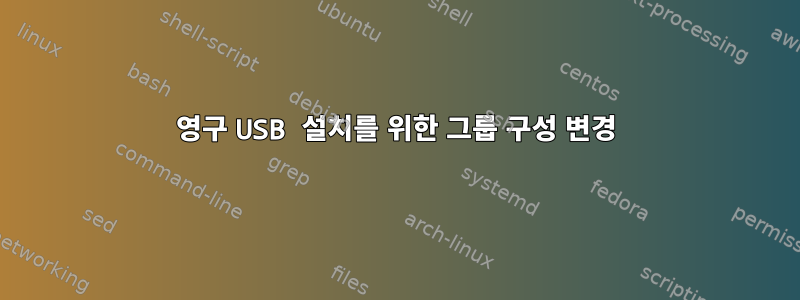
grub.cfgLinux Mint 20.3의 영구 USB 설치에서 timeout( )을 포함하도록 변경하고 싶습니다 GRUB_TIMEOUT=10.
편집 /etc/default/grub하고 실행 하면 sudo update-grub오류가 발생합니다: failed to get canonical path of /cow. 이는 실제 설치에서는 작동하지 않으므로 예상되는 현상입니다(참조:https://askubuntu.com/questions/1292151/sudo-update-grub-failed-to-get-canonical-path-of-cow-why)
그것을 할 수 있는 방법이 있나요? 특히 USB 영구 Linux Mint를 부팅하고 거기에서 grub 구성을 변경할 수 있습니까? 호스트 드라이브의 구성을 덮어쓰고 싶지 않고, grub의 USB Linux Mint 영구 설치를 변경하고 싶습니다.
편집하다: 아래에서 올바른 파일을 찾은 것 같습니다 /cdrom/boot/grub/grub.cfg. 이 파일은 grub 마운트 드라이브여야 합니다. 간단히 한 줄만 추가할 수 있나요 GRUB_TIMEOUT=10? 현재는 다음과 같습니다.
if loadfont /boot/grub/font.pf2 ; then
set gfxmode=auto
insmod efi_gop
insmod efi_uga
insmod gfxterm
terminal_output gfxterm
fi
set menu_color_normal=white/black
set menu_color_highlight=black/light-gray
menuentry "Start Linux Mint 20.3 Cinnamon 64-bit" --class linuxmint {
set gfxpayload=keep
linux /casper/vmlinuz persistent file=/cdrom/preseed/linuxmint.seed boot=casper iso-scan/filename=${iso_path} quiet splash --
initrd /casper/initrd.lz
}
menuentry "Start Linux Mint 20.3 Cinnamon 64-bit (compatibility mode)" {
linux /casper/vmlinuz persistent file=/cdrom/preseed/linuxmint.seed boot=casper iso-scan/filename=${iso_path} noapic noacpi >
initrd /casper/initrd.lz
}
menuentry "OEM install (for manufacturers)" {
set gfxpayload=keep
linux /casper/vmlinuz persistent file=/cdrom/preseed/linuxmint.seed oem-config/enable=true only-ubiquity boot=casper iso-sca>
initrd /casper/initrd.lz
}
menuentry "Check the integrity of the medium" {
linux /casper/vmlinuz boot=casper integrity-check iso-scan/filename=${iso_path} quiet splash --
initrd /casper/initrd.lz
}
답변1
/cdrom부팅 파티션 은 읽기 전용으로 마운트되어 있고 항상 사용 중이므로 변경할 수 없으므로 마운트 해제할 수 없습니다.
다른 시스템으로 부팅하고 이 파티션을 마운트한 다음 파일을 편집하여 /boot/grub/grub.cfg새 줄을 추가해야 합니다. ( set timeout=10여기서 10시간 초과 시간은 초입니다.)


