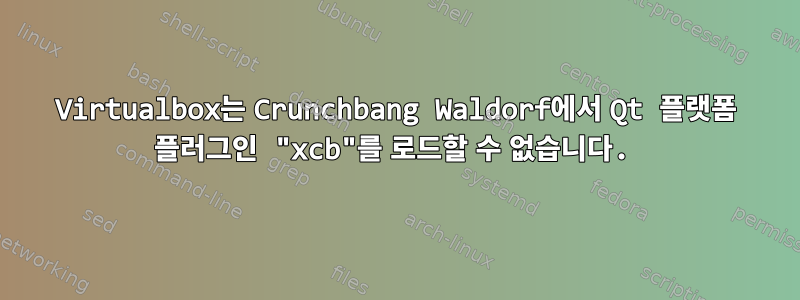
저는 Debian Wheezy 기반 배포판인 Crunchbang Linux(Waldorf)를 실행하고 있습니다. 여기에서 최신 virtualbox인 https://www.virtualbox.org/wiki/Linux_DownloadsLinux용 VirtualBox 5.1을 다운로드했습니다. 나는 명령을 실행한다
sudo dpkg -i virtualbox-5.1_5.1.0-108711~Debian~wheezy_i386.deb
전체 출력은 다음과 같습니다.
(Reading database ... 196982 files and directories currently installed.)
Unpacking virtualbox-5.1 (from .../virtualbox-5.1_5.1.0-108711~Debian~wheezy_i386.deb) ...
Setting up virtualbox-5.1 (5.1.0-108711~Debian~wheezy) ...
addgroup: The group `vboxusers' already exists as a system group. Exiting.
Processing triggers for hicolor-icon-theme ...
Processing triggers for shared-mime-info ...
Processing triggers for desktop-file-utils ...
명령을 입력하면
virtualbox
다음과 같은 오류 메시지가 나타납니다.
Qt FATAL: This application failed to start because it could not find or load the Qt platform plugin "xcb".
Available platform plugins are: xcb.
Reinstalling the application may fix this problem.
패키지를 설치했지만 xcb아무것도 변경되지 않았습니다. 어떤 제안이 있으십니까?
답변1
Ubuntu 14.04에서 Virtualbox 5.1을 사용하여 동일한 문제가 발생했습니다. 최선의 방법은 아닐 수도 있지만 문제를 해결했습니다. 하지만 작동합니다.
ldd /usr/lib/virtualbox/plugins/platforms/libqxcb.so | grep not
일부 라이브러리에 대한 끊어진 링크를 나열합니다. 이제 이러한 링크가 모두 동일한 폴더에 있는 것을 볼 수 있습니다 /usr/lib/virtualbox/. 믿을 수 없다면 다음을 시도해 보세요.
sudo updatedb
locate libQt5XcbQpaVBox.so.5
그런 다음 알려진 폴더에 대한 일부 소프트 링크를 수동으로 만듭니다.
sudo ln -s /usr/lib/virtualbox/libQt5XcbQpaVBox.so.5 /lib/i386-linux-gnu/
첫 번째 명령을 실행하여 나열된 각 라이브러리 목록에 대한 링크를 생성하면 됩니다!
답변2
xcb관련 없는 패키지입니다(너무 많은 패키지가 있습니다).TLA). XCB라는 Qt 플러그인이 필요합니다.데비안 jessie에는 위치가 있습니다libqt5gui5, 그러나 필수 파일이 libqxcb.so올바르지 않습니다. 당신은부터 시작해야합니다호흡곤란 등 이식.
천명음은 오래되고 유지 관리되지 않습니다. 업그레이드해야 합니다.
답변3
.debVirtualBox 패키지는 다음에 따라 다릅니다.libqxcb외부적으로(번들로 제공되지 않음) VirtualBox를 설치하고 실행할 때 다음 오류가 표시되었습니다.
$ VirtualBox
Qt FATAL: This application failed to start because it could not find or load the Qt platform plugin "xcb"
in "".
Available platform plugins are: minimal, offscreen, xcb.
Reinstalling the application may fix this problem.
Aborted
손상된 패키지를 찾는 방법도 있습니다.LDD그들에 대한 소프트 링크를 만드는 것은 나에게 도움이 되지 않습니다.
하지만. 달리기패키지에는 그러한 오류가 표시되지 않습니다.. 달리기패키지에는 모든 종속성이 번들로 제공됩니다.
여전히 이 오류에 대한 해결책을 찾을 수 없지만 여기에 하나가 있습니다.해결책현재 버전을 제거한 다음 VirtualBox를 설치하여 실행해 볼 수 있습니다.. 달리기팩:
wget https://download.virtualbox.org/virtualbox/5.2.12/VirtualBox-5.2.12-122591-Linux_amd64.run
chmod +x VirtualBox-5.2.12-122591-Linux_amd64.run
sudo ./VirtualBox-5.2.12-122591-Linux_amd64.run
또 다른 해결책은 시스템에서 Qt 빌드를 지우고 다시 빌드하는 것이었지만 시간이 많이 걸리기 때문에 이 접근 방식을 선택했습니다.
답변4
현재 Slackware에 VirtualBox 5.1.6을 설치할 때 동일한 문제가 발생했습니다. VirtualBox 5.1에는 qt5가 필요하고 qt5에는 libxkbcommon 패키지(제가 설치하지 않음)가 필요합니다. slackbuilds.org에서 패키지를 가져온 후 VirtualBox가 정상적으로 시작됩니다.


