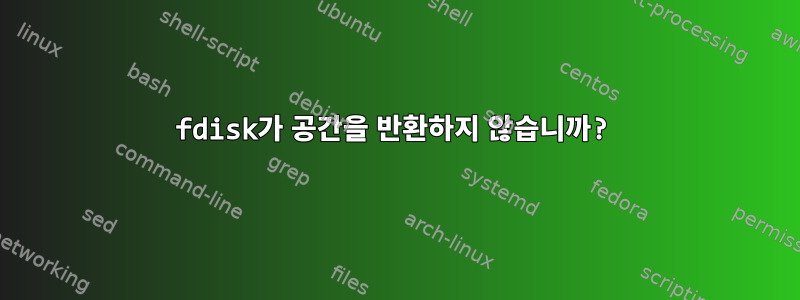
ext4 파티션의 크기를 조정하여 스왑 공간의 절반 정도를 할당하려고 합니다. 스왑 파티션(/dev/sda6)은 현재 ext4 파티션(/dev/sda5) 뒤에 있습니다.
에서 fdiskext4 파티션과 swap 파티션을 삭제했는데 새 파티션을 만들어 기존 ext4 파티션과 같은 위치에 부팅하려고 하면 fdisk에서 내 값이 for에 입력되었다고 주장하면서 이를 허용하지 않습니다. 첫 번째 섹터 영역이 범위를 벗어났습니다.
우분투 14.04를 사용하고 있습니다. 이것을 어떻게 강제하거나 여기서 올바른 절차는 무엇입니까? 확장 파티션으로 뭔가를 해야 합니까?
whlt@myBox:~$ sudo fdisk /dev/sda
Command (m for help): p
Disk /dev/sda: 128.0 GB, 128035676160 bytes
255 heads, 63 sectors/track, 15566 cylinders, total 250069680 sectors
Units = sectors of 1 * 512 = 512 bytes
Sector size (logical/physical): 512 bytes / 512 bytes
I/O size (minimum/optimal): 512 bytes / 512 bytes
Disk identifier: 0x16d16f08
Device Boot Start End Blocks Id System
/dev/sda1 * 2048 218609663 109303808 7 HPFS/NTFS/exFAT
/dev/sda2 218611710 250068991 15728641 5 Extended
/dev/sda5 218611712 233865215 7626752 83 Linux
/dev/sda6 233867264 250068991 8100864 82 Linux swap / Solaris
Command (m for help): d
Partition number (1-6): 6
Command (m for help): d
Partition number (1-5): 5
Command (m for help): p
Disk /dev/sda: 128.0 GB, 128035676160 bytes
255 heads, 63 sectors/track, 15566 cylinders, total 250069680 sectors
Units = sectors of 1 * 512 = 512 bytes
Sector size (logical/physical): 512 bytes / 512 bytes
I/O size (minimum/optimal): 512 bytes / 512 bytes
Disk identifier: 0x16d16f08
Device Boot Start End Blocks Id System
/dev/sda1 * 2048 218609663 109303808 7 HPFS/NTFS/exFAT
/dev/sda2 218611710 250068991 15728641 5 Extended
Command (m for help): n
Partition type:
p primary (1 primary, 1 extended, 2 free)
l logical (numbered from 5)
Select (default p): l
Adding logical partition 5
First sector (218613758-250068991, default 218613758): 218611712
Value out of range.
First sector (218613758-250068991, default 218613758):
답변1
사용할 수 없는 섹터를 사용하려고 합니다.
First sector (218613758-250068991, default 218613758): 218611712
218611712를 218613758로 변경하세요...
왜 안되는지 잘 모르겠습니다.
확장된 sda2가 비어있는 경우에도 삭제하고 다시 생성해보세요. sda1과 sda2 사이에 빈 공간이 있는 것 같습니다.
섹터가 실린더 재료와 일치하지 않을 수도 있습니다.


