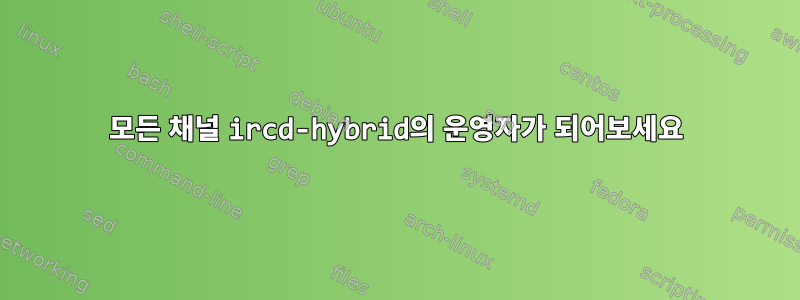
내 서버에 문제가 있습니다 ircd-hybrid. 상태 탭에서만 나 자신을 운영자로 만들 수 있고, 채널에 참여할 때는 할 수 없습니다.
내 교환원 태그는 다음 위치에 있습니다 ircd.conf.
operator {
/* name: the name of the oper */
name = "operator";
/* user: the user@host required for this operator. CIDR is not
* supported. multiple user="" lines are supported.
*/
user = "*@127.0.0.1";
/* password: the password required to oper. By default this will
* need to be encrypted using '/usr/bin/mkpasswd'.
* WARNING: Please do not mix up the 'mkpasswd' program from
* /usr/sbin with this one. If you are root, typing 'mkpasswd'
* will run that one instead and you will receive a strange error.
*
* MD5 is supported. If you want to use it, use mkpasswd -Hmd5.
*/
#password = "3ZokNTld506nY";
password = "$1$oqD3q/0S$wQ1utcJG9Pcutmq6i3qxS.";
/* class: the class the oper joins when they successfully /oper */
class = "opers";
/* privileges: controls the activities and commands an oper are
* allowed to do on the server. All options default to no.
* Available options:
*
* global_kill: allows remote users to be /KILL'd (OLD 'O' flag)
* remote: allows remote SQUIT and CONNECT (OLD 'R' flag)
* kline: allows KILL, KLINE and DLINE (OLD 'K' flag)
* unkline: allows UNKLINE and UNDLINE (OLD 'U' flag)
* gline: allows GLINE (OLD 'G' flag)
* nick_changes: allows oper to see nickchanges (OLD 'N' flag)
* via usermode +n
* rehash: allows oper to REHASH config (OLD 'H' flag)
* die: allows DIE and RESTART (OLD 'D' flag)
* admin: gives admin privileges. admins
* may (un)load modules and see the
* real IPs of servers.
*/
global_kill = yes;
remote = yes;
kline = yes;
unkline = yes;
gline = yes;
die = yes;
rehash = yes;
nick_changes = yes;
admin = yes;
};
또한 사용자가 처음 채널에 참여할 때 해당 채널의 운영자가 되지 않도록 서버를 어떻게 구성합니까?
답변1
- IRC 서버에 연결하세요.
- 운영자 권한을 얻습니다.
- /oper 연산자
- 비밀번호를 입력하세요
- IRC 서버는 "You have enter...the Twilight Zone!"이라는 텍스트를 표시합니다.
- /quote MODLOAD m_opme.so
- 서버의 이 로드 모듈 "OPME"
- /quote opme #채널 인용
- 이제 #channel에 대한 운영자 권한이 있습니다.
답변2
Debian Jessie(및 아마도 Ubuntu)의 ircd-hybrid 패키지에는 opme 모듈이 포함되어 있지 않습니다.
Debian Stretch 버전도 있지만 /usr/lib/ircd-hybrid/modules/extra에 있습니다. ircd.conf의 모듈 섹션에 이 경로를 추가해야 합니다.
또한 ircd.conf의 연산자 섹션에 opme 플래그를 추가하고 데몬을 다시 로드/다시 시작해야 합니다.
그럼 당신은 할 수 있습니다
/oper yourusername yourpassword
/quote MODULE LOAD m_opme.la
/quote opme #channel


