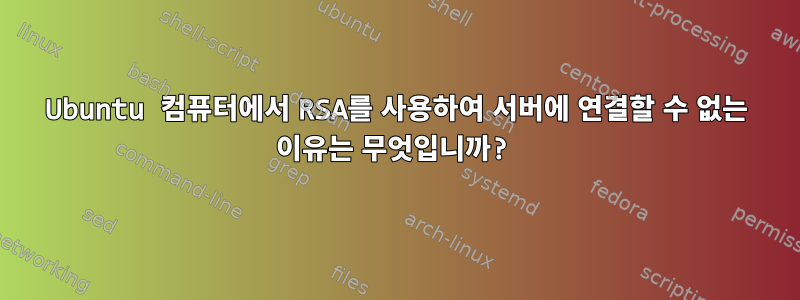
다음을 사용하여 서버에 연결하려고 합니다.
ssh [email protected]
결과 :
Unable to negotiate with xxx.xxx.xxx.xxx port 22: no matching host key type found. Their offer: ssh-dss
그럼 난 달렸어
ssh [email protected] -G
출력 포함
user xxxx
hostname xxxxxxx.xxx
port 22
addressfamily any
batchmode no
canonicalizefallbacklocal yes
canonicalizehostname false
challengeresponseauthentication yes
checkhostip yes
compression no
controlmaster false
enablesshkeysign no
exitonforwardfailure no
fingerprinthash SHA256
forwardagent no
forwardx11 no
forwardx11trusted yes
gatewayports no
gssapiauthentication yes
gssapidelegatecredentials no
hashknownhosts yes
hostbasedauthentication no
identitiesonly no
kbdinteractiveauthentication yes
nohostauthenticationforlocalhost no
passwordauthentication yes
permitlocalcommand no
protocol 2
proxyusefdpass no
pubkeyauthentication yes
requesttty auto
rhostsrsaauthentication no
rsaauthentication yes
streamlocalbindunlink no
stricthostkeychecking ask
tcpkeepalive yes
tunnel false
useprivilegedport no
verifyhostkeydns false
visualhostkey no
updatehostkeys false
canonicalizemaxdots 1
compressionlevel 6
connectionattempts 1
forwardx11timeout 1200
numberofpasswordprompts 3
serveralivecountmax 3
serveraliveinterval 0
ciphers [email protected],aes128-ctr,aes192-ctr,aes256-ctr,[email protected],[email protected],aes128-cbc,aes192-cbc,aes256-cbc,3des-cbc
hostkeyalgorithms [email protected],[email protected],[email protected],[email protected],[email protected],ecdsa-sha2-nistp256,ecdsa-sha2-nistp384,ecdsa-sha2-nistp521,ssh-ed25519,rsa-sha2-512,rsa-sha2-256,ssh-rsa
hostbasedkeytypes [email protected],[email protected],[email protected],[email protected],[email protected],ecdsa-sha2-nistp256,ecdsa-sha2-nistp384,ecdsa-sha2-nistp521,ssh-ed25519,rsa-sha2-512,rsa-sha2-256,ssh-rsa
kexalgorithms [email protected],ecdh-sha2-nistp256,ecdh-sha2-nistp384,ecdh-sha2-nistp521,diffie-hellman-group-exchange-sha256,diffie-hellman-group-exchange-sha1,diffie-hellman-group14-sha1
loglevel INFO
macs [email protected],[email protected],[email protected],[email protected],[email protected],[email protected],[email protected],hmac-sha2-256,hmac-sha2-512,hmac-sha1
pubkeyacceptedkeytypes [email protected],[email protected],[email protected],[email protected],[email protected],ecdsa-sha2-nistp256,ecdsa-sha2-nistp384,ecdsa-sha2-nistp521,ssh-ed25519,rsa-sha2-512,rsa-sha2-256,ssh-rsa
xauthlocation /usr/bin/xauth
identityfile ~/.ssh/id_rsa
identityfile ~/.ssh/id_dsa
identityfile ~/.ssh/id_ecdsa
identityfile ~/.ssh/id_ed25519
canonicaldomains
globalknownhostsfile /etc/ssh/ssh_known_hosts /etc/ssh/ssh_known_hosts2
userknownhostsfile ~/.ssh/known_hosts ~/.ssh/known_hosts2
sendenv LANG
sendenv LC_*
connecttimeout none
tunneldevice any:any
controlpersist no
escapechar ~
ipqos lowdelay throughput
rekeylimit 0 0
streamlocalbindmask 0177
내 공개 키(from)를 서버의 파일(from) ~/.ssh/id_rsa.pub에 추가했는데 , 이는 적어도 마지막 Ubuntu 업데이트까지 제대로 작동했습니다(오늘날에도 Linux Mint 시스템에서 - 다른 키이지만 rsa도 있음).~/.ssh/authorized_keysssh-rsa
Ubuntu에서 사용하고 있습니다 OpenSSH_7.2p2 Ubuntu-4ubuntu1, OpenSSL 1.0.2g-fips 1 Mar 2016(Mint 시스템의 SSH 버전을 모릅니다. 서버가 CentOS를 실행하는 것 같습니다).
내가 뭘 잘못했나요?
그냥 재미로 다음을 추가했습니다.
# http://www.openssh.com/legacy.html
Host xxxxxxx.xxx
HostkeyAlgorithms +ssh-dss
도착하다 .ssh/config.
~/.ssh/authorized_keys연결은 성공했는데 공개 DSA 키가 없어서 비밀번호를 계속 입력해야 합니다 .
16.04 LTS그렇다면 RSA를 사용하는 SSH가 내 Ubuntu 시스템 에서 작동하지 않는 이유는 무엇입니까 ?


