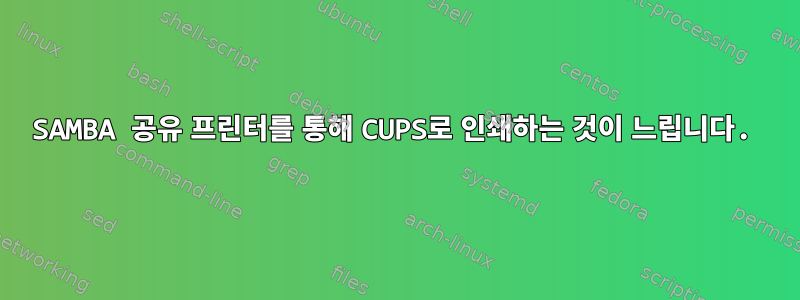
CUPS를 실행하는 Debian 인쇄 서버가 있습니다. CUPS에서는 IPP를 통해 네트워크 프린터에 연결된 원시 인쇄 대기열을 구성합니다.
또한 저는 상당히 표준적인 smb.conf 옵션과 CUPS를 백엔드로 사용하여 Samba 프린터 공유를 통해 Windows 사용자와 이 프린터를 공유합니다.
IPP를 사용하여 Windows에서 CUPS 대기열로 직접 인쇄하는 경우(예:http://cups-server:631/printers/프린터 이름), 프린터가 빠르게 반응하고 거의 즉각적으로 인쇄합니다.
그러나 Windows에서 공유 Samba 프린터를 통해 인쇄 대기열로 인쇄하는 경우 프린터가 프린터 속성 창을 여는 데 15초 이상이 걸리고 테스트 페이지를 인쇄하는 데에도 같은 시간이 걸립니다.
원인을 추론하는 동안 두 개의 서로 다른 인쇄 서버와 프린터, 여러 개의 서로 다른 Windows 클라이언트가 있는 두 개의 완전히 분리된 네트워크에서 문제를 재현할 수 있었기 때문에 이것이 개인 설치에만 국한된 것은 아니라고 생각합니다. IP 주소와 호스트 이름을 모두 사용하면 동일한 동작이 발생합니다.
Samba 공유 프린터로 인쇄 속도를 높이기 위해 옵션이나 설정을 조정해야 합니까?
저는 CUPS 2.2.1과 Samba 4.5.12를 실행하고 있습니다. CUPS 1.7.5 및 Samba 4.2.14를 실행하는 이전 서버에서도 동일한 동작을 재현할 수 있습니다.
내 smb.conf는 다음과 같습니다. 인쇄 제목 아래 처음 4개 옵션을 제외하고 모든 것이 Debian smb.conf의 기본값입니다.
기본 smb.conf에서 관련 없는 주석 덩어리를 모두 제거했습니다.
[global]
## Printing ##
# Enable the spoolssd Service
rpc_server:spoolss = external
rpc_daemon:spoolssd = fork
# Set minimum spoolssd pool
spoolssd:prefork_min_children = 2
# Set printing backend to CUPS
printing = CUPS
## Browsing/Identification ###
# Change this to the workgroup/NT-domain name your Samba server will part of
workgroup = WORKGROUP
# Windows Internet Name Serving Support Section:
# WINS Support - Tells the NMBD component of Samba to enable its WINS Server
# wins support = no
# WINS Server - Tells the NMBD components of Samba to be a WINS Client
# Note: Samba can be either a WINS Server, or a WINS Client, but NOT both
; wins server = w.x.y.z
# This will prevent nmbd to search for NetBIOS names through DNS.
dns proxy = no
#### Debugging/Accounting ####
# This tells Samba to use a separate log file for each machine
# that connects
log file = /var/log/samba/log.%m
# Cap the size of the individual log files (in KiB).
max log size = 1000
# We want Samba to log a minimum amount of information to syslog. Everything
# should go to /var/log/samba/log.{smbd,nmbd} instead. If you want to log
# through syslog you should set the following parameter to something higher.
syslog = 0
# Do something sensible when Samba crashes: mail the admin a backtrace
panic action = /usr/share/samba/panic-action %d
####### Authentication #######
# Server role. Defines in which mode Samba will operate. Possible
# values are "standalone server", "member server", "classic primary
# domain controller", "classic backup domain controller", "active
# directory domain controller".
#
# Most people will want "standalone sever" or "member server".
# Running as "active directory domain controller" will require first
# running "samba-tool domain provision" to wipe databases and create a
# new domain.
server role = standalone server
# If you are using encrypted passwords, Samba will need to know what
# password database type you are using.
passdb backend = tdbsam
obey pam restrictions = yes
# This boolean parameter controls whether Samba attempts to sync the Unix
# password with the SMB password when the encrypted SMB password in the
# passdb is changed.
unix password sync = yes
# For Unix password sync to work on a Debian GNU/Linux system, the following
# parameters must be set (thanks to Ian Kahan <<[email protected]> for
# sending the correct chat script for the passwd program in Debian Sarge).
passwd program = /usr/bin/passwd %u
passwd chat = *Enter\snew\s*\spassword:* %n\n *Retype\snew\s*\spassword:* %n\n *password\supdated\ssuccessfully* .
# This boolean controls whether PAM will be used for password changes
# when requested by an SMB client instead of the program listed in
# 'passwd program'. The default is 'no'.
pam password change = yes
# This option controls how unsuccessful authentication attempts are mapped
# to anonymous connections
map to guest = bad user
# Allow users who've been granted usershare privileges to create
# public shares, not just authenticated ones
usershare allow guests = yes
#======================= Share Definitions =======================
[homes]
comment = Home Directories
browseable = no
# By default, the home directories are exported read-only. Change the
# next parameter to 'no' if you want to be able to write to them.
read only = yes
# File creation mask is set to 0700 for security reasons. If you want to
# create files with group=rw permissions, set next parameter to 0775.
create mask = 0700
# Directory creation mask is set to 0700 for security reasons. If you want to
# create dirs. with group=rw permissions, set next parameter to 0775.
directory mask = 0700
# By default, \\server\username shares can be connected to by anyone
# with access to the samba server.
# The following parameter makes sure that only "username" can connect
# to \\server\username
# This might need tweaking when using external authentication schemes
valid users = %S
# Un-comment the following and create the netlogon directory for Domain Logons
# (you need to configure Samba to act as a domain controller too.)
;[netlogon]
; comment = Network Logon Service
; path = /home/samba/netlogon
; guest ok = yes
; read only = yes
# Un-comment the following and create the profiles directory to store
# users profiles (see the "logon path" option above)
# (you need to configure Samba to act as a domain controller too.)
# The path below should be writable by all users so that their
# profile directory may be created the first time they log on
;[profiles]
; comment = Users profiles
; path = /home/samba/profiles
; guest ok = no
; browseable = no
; create mask = 0600
; directory mask = 0700
[printers]
path = /var/spool/samba
printable = yes
# Windows clients look for this share name as a source of downloadable
# printer drivers
[print$]
comment = Printer Drivers
path = /var/lib/samba/printers
browseable = yes
read only = yes
guest ok = no
# Uncomment to allow remote administration of Windows print drivers.
# You may need to replace 'lpadmin' with the name of the group your
# admin users are members of.
# Please note that you also need to set appropriate Unix permissions
# to the drivers directory for these users to have write rights in it
; write list = root, @lpadmin
다음은 Samba에서 설정한 관련 인쇄 기본값입니다.
testparm -sv | grep -Ei --color '(print|drive|spool|devmode)'
Processing section "[homes]"
Processing section "[printers]"
Processing section "[print$]"
Loaded services file OK.
Server role: ROLE_STANDALONE
load printers = Yes
printcap cache time = 750
printcap name =
iprint server =
disable spoolss = No
addprinter command =
deleteprinter command =
show add printer wizard = Yes
os2 driver map =
logon drive =
dcerpc endpoint servers = epmapper, wkssvc, rpcecho, samr, netlogon, lsarpc, spoolss, drsuapi, dssetup, unixinfo, browser, eventlog6, backupkey, dnsserver
spoolssd:prefork_min_children = 2
rpc_daemon:spoolssd = fork
rpc_server:spoolss = external
min print space = 0
max reported print jobs = 0
max print jobs = 1000
printable = No
print notify backchannel = No
print ok = No
printing = cups
print command =
printer name =
use client driver = No
default devmode = Yes
force printername = No
printjob username = %U
[printers]
path = /var/spool/samba
printable = Yes
print ok = Yes
[print$]
comment = Printer Drivers
path = /var/lib/samba/printers


