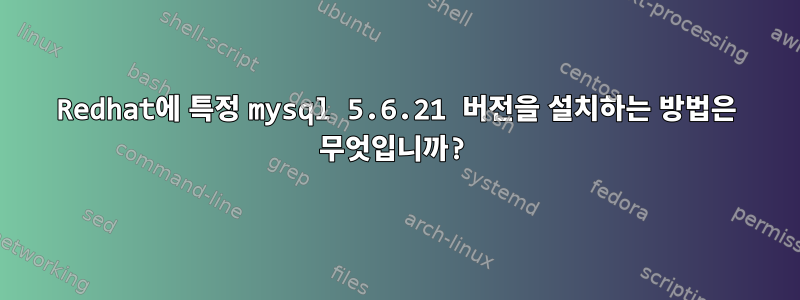
내 요구 사항은 MySQL 5.6.21입니다. Mysql을 설치하려고 했는데 버전 5.6.31이 설치되었습니다.
다음 단계를 시도했습니다.
$ yum repolist all | grep mysql
다음과 같은 출력이 제공됩니다.
mysql55-community/x86_64 MySQL 5.5 Community Server disabled
mysql55-community-source MySQL 5.5 Community Server - So disabled
mysql56-community/x86_64 MySQL 5.6 Community Server enabled:
mysql56-community-source MySQL 5.6 Community Server - So disabled
그럼 난 달려
$ sudo yum install mysql-community-server mysql-community-client
Package mysql-community-server.x86_64 0:5.6.31-2.el7 will be installed
Processing Dependency: mysql-community-client(x86-64) = 5.6.31-2.el7 for package: mysql-community-server-5.6.31-2.el7.x86_64
Running transaction check
Package MySQL-client.x86_64 0:5.6.21-1.linux_glibc2.5 will be obsoleted
Package mysql-community-client.x86_64 0:5.6.31-2.el7 will be obsoleting
Finished Dependency Resolution
MySQL 5.6.31을 설치합니다. Mysql 5.6.21 설치에 누가 도움을 줄 수 있나요?
저는 Red Hat Enterprise Linux Workstation 7.2 64비트 에디션을 사용하고 있습니다.
답변1
https://downloads.mysql.com/archives/community/해당 버전을 선택한 후 다운로드할 수 있습니다. 예:5.6.21운영 체제 플랫폼과 동일레드햇 엔터프라이즈 리눅스/오라클 리눅스. 그런 다음 rpm을 사용하여 설치할 수 있습니다.
답변2
repository필요한 특정 버전을 사용할 수 없는 경우 웹에서 사용 가능한 많은 저장소 중 하나를 통해 특정 버전을 다운로드한 rpm다음 다음과 같이 rpm 관리자를 사용하여 설치할 수 있습니다.rpm
rpm -ivh packagename.rpm


