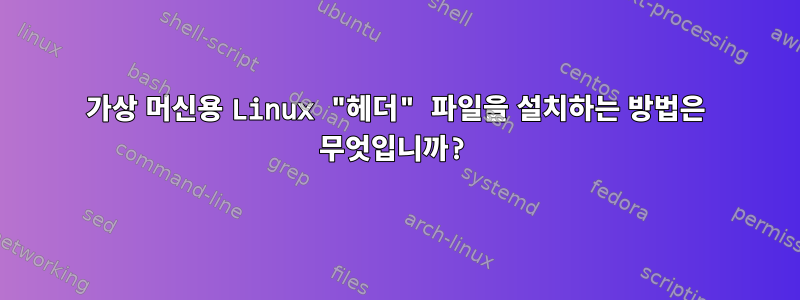
Debian 9를 실행하는 데스크톱에 virtualbox를 설치하고 가상 머신 파일을 다운로드하여 virtualbox로 가져왔습니다. 문제는 가상 머신을 시작하려고 할 때 터미널에서 "/sbin/vboxconfig"를 실행하라는 메시지가 표시된다는 것입니다. 그래서 그렇게 하면 다음과 같은 결과가 나옵니다.
root@MaxPC:/home/maxwell# /sbin/vboxconfig
Created symlink /etc/systemd/system/multi-user.target.wants/vboxdrv.service → /lib/systemd/system/vboxdrv.service.
Created symlink /etc/systemd/system/multi-user.target.wants/vboxballoonctrl-service.service → /lib/systemd/system/vboxballoonctrl-service.service.
Created symlink /etc/systemd/system/multi-user.target.wants/vboxautostart-service.service → /lib/systemd/system/vboxautostart-service.service.
Created symlink /etc/systemd/system/multi-user.target.wants/vboxweb-service.service → /lib/systemd/system/vboxweb-service.service.
vboxdrv.sh: Stopping VirtualBox services.
vboxdrv.sh: Starting VirtualBox services.
vboxdrv.sh: Building VirtualBox kernel modules.
This system is currently not set up to build kernel modules.
Please install the Linux kernel "header" files matching the current kernel
for adding new hardware support to the system.
The distribution packages containing the headers are probably:
linux-headers-amd64 linux-headers-4.18.0-0.bpo.1-amd64
This system is currently not set up to build kernel modules.
Please install the Linux kernel "header" files matching the current kernel
for adding new hardware support to the system.
The distribution packages containing the headers are probably:
linux-headers-amd64 linux-headers-4.18.0-0.bpo.1-amd64
There were problems setting up VirtualBox. To re-start the set-up process, run
/sbin/vboxconfig
as root.
그런 다음 'sudo apt-get install linux-headers-4.18.0-0.bpo.1-amd64'를 실행하여 문제가 해결되는지 확인했지만 다음과 같은 결과를 얻었습니다.
root@MaxPC:/home/maxwell# sudo apt-get install linux-headers-4.18.0-0.bpo.1-amd64
Reading package lists... Done
Building dependency tree
Reading state information... Done
Some packages could not be installed. This may mean that you have
requested an impossible situation or if you are using the unstable
distribution that some required packages have not yet been created
or been moved out of Incoming.
The following information may help to resolve the situation:
The following packages have unmet dependencies:
linux-headers-4.18.0-0.bpo.1-amd64 : Depends: linux-compiler-gcc-6-x86 (>= 4.14.17-1~) but 4.9.130-2 is to be installed
E: Unable to correct problems, you have held broken packages.
가상 머신을 시작하려면 도대체 어떻게 해야 하나요?
답변1
에서 언급했듯이이 버그 보고서대상 버전을 지정해야 합니다. 노력하다:
sudo apt-get install -t stretch-backports linux-headers-4.18.0-0.bpo.1-amd64


