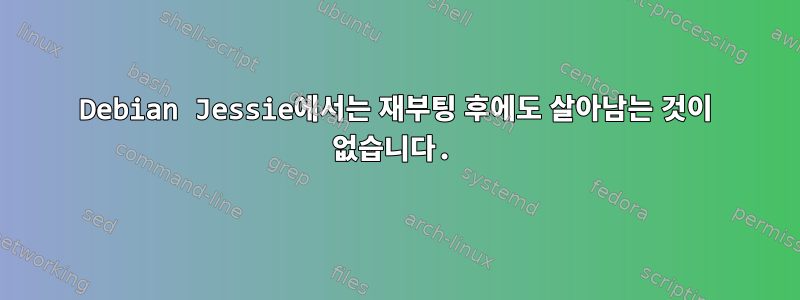
Debian Jessie를 기반으로 RasPBX 실행 - 일부 .conf 파일을 변경해 보았지만 재부팅 후에는 항상 다시 돌아옵니다. 처음에는 dhcp가 문제를 일으키고 있다고 생각했지만 재부팅 후에는 아무것도 살아남지 못한 것으로 나타났습니다. 홈 디렉터리에 생성한 .txt 파일도 삭제됩니다.
tl;dr - SSH 입력, 내용 변경, 재부팅, 모든 변경 사항 되돌리기.
마운트 출력:
/dev/mmcblk0p2 on / type ext4 (rw,noatime,data=ordered)
devtmpfs on /dev type devtmpfs (rw,relatime,size=469688k,nr_inodes=117422,mode=755)
sysfs on /sys type sysfs (rw,nosuid,nodev,noexec,relatime)
proc on /proc type proc (rw,relatime)
tmpfs on /dev/shm type tmpfs (rw,nosuid,nodev)
devpts on /dev/pts type devpts (rw,nosuid,noexec,relatime,gid=5,mode=620,ptmxmode=000)
tmpfs on /run type tmpfs (rw,nosuid,nodev,mode=755)
tmpfs on /run/lock type tmpfs (rw,nosuid,nodev,noexec,relatime,size=5120k)
tmpfs on /sys/fs/cgroup type tmpfs (ro,nosuid,nodev,noexec,mode=755)
cgroup on /sys/fs/cgroup/systemd type cgroup (rw,nosuid,nodev,noexec,relatime,xattr,release_agent=/lib/systemd/systemd-cgroups-agent,name=systemd)
cgroup on /sys/fs/cgroup/cpuset type cgroup (rw,nosuid,nodev,noexec,relatime,cpuset)
cgroup on /sys/fs/cgroup/cpu,cpuacct type cgroup (rw,nosuid,nodev,noexec,relatime,cpu,cpuacct)
cgroup on /sys/fs/cgroup/blkio type cgroup (rw,nosuid,nodev,noexec,relatime,blkio)
cgroup on /sys/fs/cgroup/devices type cgroup (rw,nosuid,nodev,noexec,relatime,devices)
cgroup on /sys/fs/cgroup/freezer type cgroup (rw,nosuid,nodev,noexec,relatime,freezer)
cgroup on /sys/fs/cgroup/net_cls type cgroup (rw,nosuid,nodev,noexec,relatime,net_cls)
systemd-1 on /proc/sys/fs/binfmt_misc type autofs (rw,relatime,fd=22,pgrp=1,timeout=300,minproto=5,maxproto=5,direct)
debugfs on /sys/kernel/debug type debugfs (rw,relatime)
mqueue on /dev/mqueue type mqueue (rw,relatime)
configfs on /sys/kernel/config type configfs (rw,relatime)
/dev/mmcblk0p1 on /boot type vfat (rw,relatime,fmask=0022,dmask=0022,codepage=437,iocharset=ascii,shortname=mixed,errors=remount-ro)
dmesg | grep -E 'mmc|ext' 출력 :)
[ 0.000000] Kernel command line: 8250.nr_uarts=1 dma.dmachans=0x7f35 bcm2708_fb.fbwidth=656 bcm2708_fb.fbheight=416 bcm2709.boardrev=0xa02082 bcm2709.serial=0xb59dde09 smsc95xx.macaddr=B8:27:EB:9D:DE:09 bcm2708_fb.fbswap=1 bcm2709.uart_clock=48000000 vc_mem.mem_base=0x3dc00000 vc_mem.mem_size=0x3f000000 dwc_otg.lpm_enable=0 console=ttyS0,115200 console=tty1 root=/dev/mmcblk0p2 rootfstype=ext4 elevator=deadline fsck.repair=yes rootwait
.text : 0x80008000 - 0x807945f0 (7730 kB)
[ 0.052137] CPU: Virtualization extensions available.
[ 2.418638] mmc0: sdhost-bcm2835 loaded - DMA enabled (>1)
[ 2.451228] mmc-bcm2835 3f300000.mmc: mmc_debug:0 mmc_debug2:0
[ 2.462049] mmc-bcm2835 3f300000.mmc: DMA channel allocated
[ 2.489744] mmc0: host does not support reading read-only switch, assuming write-enable
[ 2.508346] mmc0: new high speed SDHC card at address 59b4
[ 2.654165] Waiting for root device /dev/mmcblk0p2...
[ 2.654367] mmcblk0: mmc0:59b4 00000 7.35 GiB
[ 2.655651] mmcblk0: p1 p2
[ 2.674572] mmc1: queuing unknown CIS tuple 0x80 (2 bytes)
[ 2.676113] mmc1: queuing unknown CIS tuple 0x80 (3 bytes)
[ 2.677657] mmc1: queuing unknown CIS tuple 0x80 (3 bytes)
[ 2.680430] mmc1: queuing unknown CIS tuple 0x80 (7 bytes)
[ 2.742278] EXT4-fs (mmcblk0p2): INFO: recovery required on readonly filesystem
[ 2.755364] EXT4-fs (mmcblk0p2): write access will be enabled during recovery
[ 2.770294] mmc1: new high speed SDIO card at address 0001
[ 2.932862] EXT4-fs (mmcblk0p2): orphan cleanup on readonly fs
[ 2.945051] EXT4-fs (mmcblk0p2): 2 orphan inodes deleted
[ 2.955001] EXT4-fs (mmcblk0p2): recovery complete
[ 2.971534] EXT4-fs (mmcblk0p2): mounted filesystem with ordered data mode. Opts: (null)
[ 2.987156] VFS: Mounted root (ext4 filesystem) readonly on device 179:2.
[ 4.532519] systemd[1]: Expecting device dev-mmcblk0p1.device...
[ 6.365651] EXT4-fs (mmcblk0p2): re-mounted. Opts: (null)
[ 6.721847] FAT-fs (mmcblk0p1): Volume was not properly unmounted. Some data may be corrupt. Please run fsck.
[ 7.736280] Adding 102396k swap on /var/swap. Priority:-1 extents:7 across:307200k SSFS
fsck 실행을 거부합니다.
fsck from util-linux 2.25.2
e2fsck 1.42.12 (29-Aug-2014)
/dev/mmcblk0p2 is mounted.
e2fsck: Cannot continue, aborting.
또한 /dev/mmcblk0p2 마운트 해제를 거부합니다. 대상이 사용 중이라고 주장합니다.
시험을 마친:
shutdown -F -r now
다음으로 이어진다:
Code should not be reached 'Unhandled option' at ../src/systemctl systemctl.c:6316, function shutdown_parse_argv(). Aborting.
Aborted
답변1
나는 같은 상황에 처했습니다 (재부팅시 멈추지 않고 재부팅시 fsck가 항상 발생합니다). 나에게 그 이유는 SD 카드가 죽어가고 있기 때문이었습니다. 이 카드의 내용을 다른 카드에 추가해 보시겠습니까?


