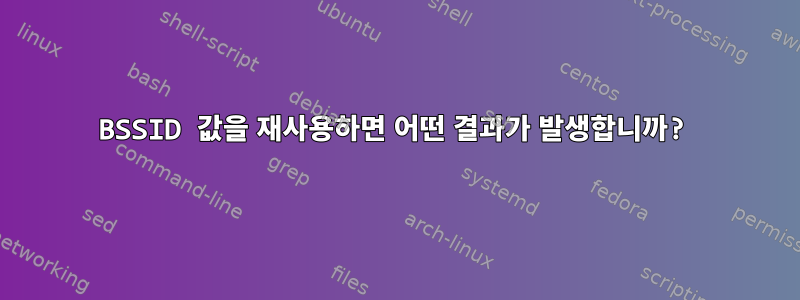
# hostapd will generate BSSID mask based on the BSSIDs that are
# configured. hostapd will verify that dev_addr & MASK == dev_addr. If this is
# not the case, the MAC address of the radio must be changed before starting
# hostapd (ifconfig wlan0 hw ether <MAC addr>). If a BSSID is configured for
# every secondary BSS, this limitation is not applied at hostapd and other
# masks may be used if the driver supports them (e.g., swap the locally
# administered bit)
#
# BSSIDs are assigned in order to each BSS, unless an explicit BSSID is
# specified using the 'bssid' parameter.
# If an explicit BSSID is specified, it must be chosen such that it:
# - results in a valid MASK that covers it and the dev_addr
# - is not the same as the MAC address of the radio
# - is not the same as any other explicitly specified BSSID
LEDE 17.01.2에 의해 생성된 Hostap은 마지막 사항을 위반합니다: (. LUCI 웹 인터페이스를 사용하여 여러 인터페이스가 생성됩니다. OpenWrt 15.05 이후에도 이것이 변경되지 않은 것 같습니다.
interface=wlan0
ctrl_interface=/var/run/hostapd
disassoc_low_ack=1
preamble=1
wmm_enabled=1
ignore_broadcast_ssid=0
uapsd_advertisement_enabled=1
wpa_passphrase=hunter2
auth_algs=1
wpa=2
wpa_pairwise=CCMP
ssid=VOYAGER2091-90-jenkins
wpa_key_mgmt=WPA-PSK
okc=0
disable_pmksa_caching=1
bssid=74:44:01:86:42:d4
bss=wlan0-1
ctrl_interface=/var/run/hostapd
disassoc_low_ack=1
preamble=1
wmm_enabled=1
ignore_broadcast_ssid=0
uapsd_advertisement_enabled=1
wpa_passphrase=hunter2
auth_algs=1
wpa=2
wpa_pairwise=CCMP
ssid=VOYAGER2091-alan
wpa_key_mgmt=WPA-PSK
okc=0
disable_pmksa_caching=1
bssid=76:44:01:86:42:d4
Hostapd가 다른 BSSID가 필요하다고 말하는 이유는 무엇입니까? 이 규칙을 위반하면 어떤 결과가 발생할 수 있나요?
이전 버전에서는 이와 같은 여러 Wi-Fi 네트워크를 만드는 데 문제가 있었습니다. 이번 LEDE 버전으로 전환하니 네트워크가 정상적으로 생성되는 것 같습니다. 그러나 액세스 포인트에서 룸 B로 이동하면 일반적으로 하나의 네트워크가 나타나고 다른 네트워크는 나타나지 않습니다. (클라이언트는 Intel 무선 카드가 있는 Fedora 26입니다.) 하지만 사용 가능한 범위 내에 있고 이미 네트워크 중 하나에 연결되어 있다면 B 방으로 이동할 때 항상 연결 상태를 유지할 수 있을 것 같아요. 그래서 저는 BSSID의 사업에 대해 조금 회의적입니다.
답변1
글쎄요, 제 생각에는 둘이 매우 다른 것 같아요. 하나는 74로 시작하고 다른 하나는 76으로 시작하나요? –사용자 1998586
아. 나를 혼란스럽게 하는 것은 내가 예상하는 OUI 부분을 확인해야 한다는 것입니다.
원래 Netgear OUI는 74:44:01인 것 같습니다., 내 WNDR3800에서 사용되는 것과 같습니다. 이는 wlan0(2.4Ghz), wlan1(5Ghz) 및 eth1(WAN)에서 사용됩니다.
103: wlan0: <BROADCAST,MULTICAST,UP,LOWER_UP> mtu 1500 qdisc noqueue state UP qlen 1000
link/ether 74:44:01:86:42:d4 brd ff:ff:ff:ff:ff:ff
107: wlan1: <BROADCAST,MULTICAST,UP,LOWER_UP> mtu 1500 qdisc noqueue state UP qlen 1000
link/ether 74:44:01:86:42:d6 brd ff:ff:ff:ff:ff:ff
3: eth1: <BROADCAST,MULTICAST,UP,LOWER_UP> mtu 1500 qdisc fq_codel state UP qlen 1000
link/ether 74:44:01:86:42:d5 brd ff:ff:ff:ff:ff:ff
다른 인터페이스는 다른 OUI를 사용하는 것으로 보이지만 등록되지는 않은 것 같습니다. 하지만 이는 일반/로컬 비트 0x02가 설정되었기 때문입니다(로컬 할당을 의미함). 각 BSSID는 다릅니다.
104: wlan0-1: <BROADCAST,MULTICAST,UP,LOWER_UP> mtu 1500 qdisc noqueue state UP qlen 1000
link/ether 76:44:01:86:42:d4 brd ff:ff:ff:ff:ff:ff
108: wlan1-1: <BROADCAST,MULTICAST,UP,LOWER_UP> mtu 1500 qdisc noqueue state UP qlen 1000
link/ether 76:44:01:86:42:d6 brd ff:ff:ff:ff:ff:ff
109: wlan1-2: <BROADCAST,MULTICAST,UP,LOWER_UP> mtu 1500 qdisc noqueue state UP qlen 1000
link/ether 72:44:01:86:42:d6 brd ff:ff:ff:ff:ff:ff
113: wlan1-3: <BROADCAST,MULTICAST,UP,LOWER_UP> mtu 1500 qdisc noqueue state UP qlen 1000
link/ether 7e:44:01:86:42:d6 brd ff:ff:ff:ff:ff:ff
121: wlan1-4: <BROADCAST,MULTICAST,UP,LOWER_UP> mtu 1500 qdisc noqueue state UP qlen 1000
link/ether 7a:44:01:86:42:d6 brd ff:ff:ff:ff:ff:ff
161: wlan1-5: <BROADCAST,MULTICAST,UP,LOWER_UP> mtu 1500 qdisc noqueue state UP qlen 1000
link/ether 66:44:01:86:42:d6 brd ff:ff:ff:ff:ff:ff
2: eth0: <BROADCAST,MULTICAST,UP,LOWER_UP> mtu 1500 qdisc fq_codel state UP qlen 1000
link/ether 76:44:01:86:42:d4 brd ff:ff:ff:ff:ff:ff
65: br-lan: <BROADCAST,MULTICAST,UP,LOWER_UP> mtu 1500 qdisc noqueue state UP qlen 1000
link/ether 76:44:01:86:42:d4 brd ff:ff:ff:ff:ff:ff
66: eth0.1@eth0: <BROADCAST,MULTICAST,UP,LOWER_UP> mtu 1500 qdisc noqueue master br-lan state UP qlen 1000
link/ether 76:44:01:86:42:d4 brd ff:ff:ff:ff:ff:ff
MAC 주소가 생성되는 순서는 잘 모르겠습니다. 그런데 마지막 네트워크를 삭제했다가 다시 생성하면 다시 나타나는 것 같아요.
eth0/br-lan에 wlan0-1과 동일한 MAC 주소가 할당된 이유가 무엇인지 또는 이로 인해 일부 문제가 발생하는지 잘 모르겠습니다.다른질문. br-lan에는 wlan0-1이 포함되지 않습니다. 이 브리지의 유일한 구성원은 eth0.1입니다.


