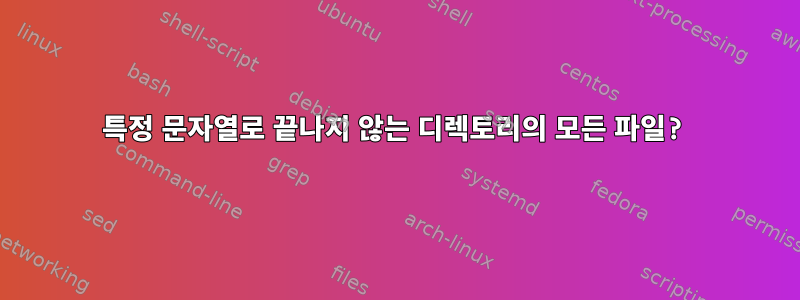
디렉토리에 있는 모든 텍스트 파일을 찾고 싶습니다.원하지 않는다문자열로 끝납니다:
hello world
어떻게 해야 하나요?
답변1
노력하다:
for f in *; do
if [ -f "$f" ] && [ "$(tail -n1 -- "$f")" != "hello world" ]; then
printf '%s\n' "$f"
fi
done
답변2
다음 테스트 버전을 사용해 보세요.
#!/usr/bin/awk -f
BEGIN {
last=FILENAME;
}
{
if (last != FILENAME) {
if (line !~ /^hello world$/ && line != "hello world") {
print last;
}
last=FILENAME;
}
line=$0;
}
END {
if (line !~ /^hello world$/ && line != "hello world") {
print FILENAME;
}
}
시험을 치르다:
$ chmod +x script.awk
$ ls
script.awk test1.txt test2.txt test3.txt
$ ./script.awk $(find . -type f -exec file {} + | fgrep text | cut -d: -f1)
./script.awk
./test1.txt
답변3
cd /my/directory/path
for file in *
do
grep -v '^$' < "${file}" | tail -1 | grep "hello world" > /dev/null; result=${?}
if [ "${result}" -ne 0 ]
then
echo "${file}"
fi
done
이 grep -v '^$' < "${file}"섹션에서는 끝에 추가될 수 있는 빈 줄을 제거합니다. 필요하지 않은 경우 해당 부분을 생략하고 다음과 같이 줄을 전달할 수 있습니다.tail -1 < "${file}"


