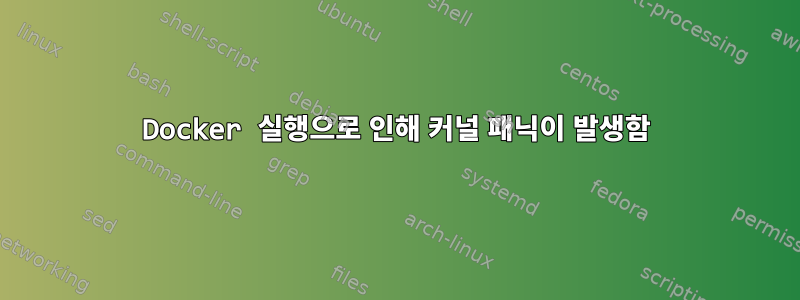
Linux Mint 17.3에서 Docker를 실행하려고 하는데 모든 단계가 제대로 실행되지만(풀, rm, 이미지 등) 컨테이너를 실행하려고 할 때마다 컴퓨터가 완전히 멈추고(음악은 계속 재생되지만) 유일한 문제는 다음과 같습니다. 해결책은 하드 재부팅하는 것입니다.
커널 버전:
$ uname -a
Linux computer-name 3.19.0-32-generic #37~14.04.1-Ubuntu SMP Thu Oct 22 09:41:40 UTC 2015 x86_64 x86_64 x86_64 GNU/Linux
도커 버전:
$ docker version
Client version: 1.6.2
Client API version: 1.18
Go version (client): go1.2.1
Git commit (client): 7c8fca2
OS/Arch (client): linux/amd64
Server version: 1.6.2
Server API version: 1.18
Go version (server): go1.2.1
Git commit (server): 7c8fca2
OS/Arch (server): linux/amd64
에서 /var/log/syslog:
Nov 19 16:14:59 computer-name kernel: [226185.904735] aufs au_opts_verify:1612:docker[3316]: dirperm1 breaks the protection by the permission bits on the lower branch
Nov 19 16:14:59 computer-name kernel: [226185.931749] aufs au_opts_verify:1612:docker[3316]: dirperm1 breaks the protection by the permission bits on the lower branch
Nov 19 16:14:59 computer-name kernel: [226185.971708] aufs au_opts_verify:1612:docker[22841]: dirperm1 breaks the protection by the permission bits on the lower branch
Nov 19 16:14:59 computer-name kernel: [226186.034451] aufs au_opts_verify:1612:docker[3311]: dirperm1 breaks the protection by the permission bits on the lower branch
Nov 19 16:14:59 computer-name kernel: [226186.128366] device veth5222fce entered promiscuous mode
Nov 19 16:14:59 computer-name kernel: [226186.128478] IPv6: ADDRCONF(NETDEV_UP): veth5222fce: link is not ready
Nov 19 15:12:30 computer-name NetworkManager[1074]: message repeated 4 times: [ <warn> nl_recvmsgs() error: (-33) Dump inconsistency detected, interrupted]
Nov 19 16:14:59 computer-name NetworkManager[1074]: SCPlugin-Ifupdown: devices added (path: /sys/devices/virtual/net/veth5ee7fbb, iface: veth5ee7fbb)
Nov 19 16:14:59 computer-name NetworkManager[1074]: SCPlugin-Ifupdown: device added (path: /sys/devices/virtual/net/veth5ee7fbb, iface: veth5ee7fbb): no ifupdown configuration found.
Nov 19 16:14:59 computer-name NetworkManager[1074]: <warn> /sys/devices/virtual/net/veth5ee7fbb: couldn't determine device driver; ignoring...
Nov 19 16:14:59 computer-name NetworkManager[1074]: SCPlugin-Ifupdown: devices added (path: /sys/devices/virtual/net/veth5222fce, iface: veth5222fce)
Nov 19 16:14:59 computer-name NetworkManager[1074]: SCPlugin-Ifupdown: device added (path: /sys/devices/virtual/net/veth5222fce, iface: veth5222fce): no ifupdown configuration found.
Nov 19 16:14:59 computer-name kernel: [226186.147809] eth0: renamed from veth5ee7fbb
Nov 19 16:14:59 computer-name avahi-daemon[1068]: Withdrawing workstation service for veth5ee7fbb.
Nov 19 16:14:59 computer-name NetworkManager[1074]: <warn> /sys/devices/virtual/net/veth5222fce: couldn't determine device driver; ignoring...
Nov 19 16:14:59 computer-name NetworkManager[1074]: SCPlugin-Ifupdown: devices removed (path: /sys/devices/virtual/net/veth5ee7fbb, iface: veth5ee7fbb)
Nov 19 16:14:59 computer-name kernel: [226186.173293] IPv6: ADDRCONF(NETDEV_CHANGE): veth5222fce: link becomes ready
Nov 19 16:14:59 computer-name kernel: [226186.173339] docker0: port 1(veth5222fce) entered forwarding state
Nov 19 16:14:59 computer-name kernel: [226186.173371] docker0: port 1(veth5222fce) entered forwarding state
Nov 19 16:14:59 computer-name kernel: [226186.173406] IPv6: ADDRCONF(NETDEV_CHANGE): docker0: link becomes ready
Nov 19 16:14:59 computer-name kernel: [226186.221389] BUG: unable to handle kernel NULL pointer dereference at 0000000000000011
Nov 19 16:14:59 computer-name kernel: [226186.221434] IP: [<ffffffff8134118d>] aa_path_name+0x4d/0x350
Nov 19 16:14:59 computer-name kernel: [226186.221464] PGD 13adc1067 PUD 138823067 PMD 0
Nov 19 16:14:59 computer-name kernel: [226186.221489] Oops: 0000 [#1] SMP
Nov 19 16:14:59 computer-name kernel: [226186.221507] Modules linked in: veth xt_nat xt_tcpudp cdc_acm xt_addrtype xt_conntrack ipt_MASQUERADE nf_nat_masquerade_ipv4 iptable_nat nf_conntrack_ipv4 nf_defrag_ipv4 nf_nat_ipv4 iptable_filter ip_tables x_tables nf_nat nf_conntrack bridge stp llc aufs ctr ccm rfcomm binfmt_misc snd_hda_codec_hdmi snd_hda_codec_conexant snd_hda_codec_generic snd_hda_intel snd_hda_controller snd_hda_codec dell_wmi sparse_keymap snd_hwdep snd_pcm intel_rapl iosf_mbi dell_laptop x86_pkg_temp_thermal snd_seq_midi dcdbas intel_powerclamp coretemp arc4 snd_seq_midi_event i8k snd_rawmidi kvm_intel kvm snd_seq ath9k dm_multipath uvcvideo ath9k_common scsi_dh ath9k_hw crct10dif_pclmul ath3k videobuf2_vmalloc btusb crc32_pclmul videobuf2_memops ath videobuf2_core mac80211 v4l2_common rtsx_usb_ms videodev ghash_clmulni_intel aesni_intel memstick aes_x86_64 media lrw gf128mul bluetooth glue_helper ablk_helper cryptd cfg80211 joydev snd_seq_device serio_raw snd_timer snd mei_me soundcore mei lpc_ich shpchp mac_hid parport_pc ppdev lp parport dm_mirror dm_region_hash dm_log rtsx_usb_sdmmc rtsx_usb hid_generic usbhid hid amdkfd amd_iommu_v2 radeon i915 ahci i2c_algo_bit ttm psmouse r8169 libahci mii drm_kms_helper drm video wmi
Nov 19 16:14:59 computer-name kernel: [226186.222117] CPU: 2 PID: 10037 Comm: run.sh Tainted: G W 3.19.0-32-generic #37~14.04.1-Ubuntu
Nov 19 16:14:59 computer-name kernel: [226186.222154] Hardware name: Dell Inc. Inspiron 7520/0DNMM8, BIOS A10 05/13/2013
Nov 19 16:14:59 computer-name kernel: [226186.222184] task: ffff880104d893a0 ti: ffff880004084000 task.ti: ffff880004084000
Nov 19 16:14:59 computer-name kernel: [226186.222214] RIP: 0010:[<ffffffff8134118d>] [<ffffffff8134118d>] aa_path_name+0x4d/0x350
Nov 19 16:14:59 computer-name kernel: [226186.222249] RSP: 0018:ffff880004087898 EFLAGS: 00010206
Nov 19 16:14:59 computer-name kernel: [226186.222271] RAX: 0000000000000000 RBX: 0000000000010004 RCX: ffff8800040879c8
Nov 19 16:14:59 computer-name kernel: [226186.222299] RDX: ffff8802568e2000 RSI: 0000000000000000 RDI: ffff880004087a78
Nov 19 16:14:59 computer-name kernel: [226186.222328] RBP: ffff880004087918 R08: ffff880004087960 R09: 0000000000000000
Nov 19 16:14:59 computer-name kernel: [226186.222356] R10: 0000000000000000 R11: 0000000000010004 R12: ffff8802568e2000
Nov 19 16:14:59 computer-name kernel: [226186.222384] R13: 0000000000002000 R14: ffff880004087a78 R15: ffff880004087a78
Nov 19 16:14:59 computer-name kernel: [226186.222413] FS: 0000000000000000(0000) GS:ffff88025f280000(0000) knlGS:0000000000000000
Nov 19 16:14:59 computer-name kernel: [226186.222445] CS: 0010 DS: 0000 ES: 0000 CR0: 0000000080050033
Nov 19 16:14:59 computer-name kernel: [226186.222469] CR2: 0000000000000011 CR3: 0000000004e57000 CR4: 00000000001407e0
Nov 19 16:14:59 computer-name kernel: [226186.222500] Stack:
Nov 19 16:14:59 computer-name kernel: [226186.222510] ffff880003626d00 000000000459a9fa 0000000000000000 00ffffff812ea59f
Nov 19 16:14:59 computer-name kernel: [226186.222545] ffff8800040879c8 ffff880004087960 0000000000000000 0000000000000000
Nov 19 16:14:59 computer-name kernel: [226186.222580] ffff880004087908 ffff8800040879f8 ffff880250053000 ffff8802549cdc30
Nov 19 16:14:59 computer-name kernel: [226186.222616] Call Trace:
Nov 19 16:14:59 computer-name kernel: [226186.222631] [<ffffffff8134ab10>] path_name+0x60/0x140
Nov 19 16:14:59 computer-name kernel: [226186.222654] [<ffffffff8134b012>] aa_path_perm+0xa2/0x130
Nov 19 16:14:59 computer-name kernel: [226186.222678] [<ffffffff8134825f>] common_perm+0x5f/0x110
Nov 19 16:14:59 computer-name kernel: [226186.222701] [<ffffffff8134833b>] common_perm_cond+0x2b/0x30
Nov 19 16:14:59 computer-name kernel: [226186.222726] [<ffffffff81348383>] apparmor_inode_getattr+0x43/0x50
Nov 19 16:14:59 computer-name kernel: [226186.222752] [<ffffffff813083b0>] security_inode_getattr+0x20/0x30
Nov 19 16:14:59 computer-name kernel: [226186.222779] [<ffffffff811f125e>] vfs_getattr+0x1e/0x40
Nov 19 16:14:59 computer-name kernel: [226186.222807] [<ffffffffc0a17aff>] vfsub_update_h_iattr+0x6f/0x80 [aufs]
Nov 19 16:14:59 computer-name kernel: [226186.222836] [<ffffffff811f6983>] ? __lookup_hash+0x33/0x40
Nov 19 16:14:59 computer-name kernel: [226186.222862] [<ffffffff811f77a6>] ? lookup_one_len+0xe6/0x140
Nov 19 16:14:59 computer-name kernel: [226186.222894] [<ffffffffc0a17df0>] vfsub_lookup_one_len+0x40/0x50 [aufs]
Nov 19 16:14:59 computer-name kernel: [226186.222928] [<ffffffffc0a1ebb2>] au_sio_lkup_one+0x72/0x90 [aufs]
Nov 19 16:14:59 computer-name kernel: [226186.222959] [<ffffffffc0a1b9dd>] ? au_wh_test+0x5d/0xd0 [aufs]
Nov 19 16:14:59 computer-name kernel: [226186.222988] [<ffffffff817b4cb6>] ? mutex_lock+0x16/0x37
Nov 19 16:14:59 computer-name kernel: [226186.223015] [<ffffffffc0a1eec5>] au_lkup_dentry+0x2f5/0x500 [aufs]
Nov 19 16:14:59 computer-name kernel: [226186.223045] [<ffffffff811cfd01>] ? __kmalloc+0x141/0x280
Nov 19 16:14:59 computer-name kernel: [226186.223070] [<ffffffff817b4e0b>] ? __down_interruptible+0x7/0x1f
Nov 19 16:14:59 computer-name kernel: [226186.223102] [<ffffffffc0a27266>] aufs_lookup+0xd6/0x280 [aufs]
Nov 19 16:14:59 computer-name kernel: [226186.224571] [<ffffffff811f5f8d>] lookup_real+0x1d/0x50
Nov 19 16:14:59 computer-name kernel: [226186.225949] [<ffffffff811fac6a>] do_last+0x92a/0x1190
Nov 19 16:14:59 computer-name kernel: [226186.227421] [<ffffffff811f9051>] ? path_init+0xc1/0x470
Nov 19 16:14:59 computer-name kernel: [226186.228783] [<ffffffff811fb550>] path_openat+0x80/0x600
Nov 19 16:14:59 computer-name kernel: [226186.230109] [<ffffffff811cf1f1>] ? kmem_cache_alloc+0x1a1/0x220
Nov 19 16:14:59 computer-name kernel: [226186.231435] [<ffffffff811fd58a>] do_filp_open+0x3a/0x90
Nov 19 16:14:59 computer-name kernel: [226186.232598] [<ffffffff8120a1c7>] ? __alloc_fd+0xa7/0x130
Nov 19 16:14:59 computer-name kernel: [226186.233624] [<ffffffff811eb5b9>] do_sys_open+0x129/0x280
Nov 19 16:14:59 computer-name kernel: [226186.234606] [<ffffffff811eb72e>] SyS_open+0x1e/0x20
Nov 19 16:14:59 computer-name kernel: [226186.235598] [<ffffffff817b6dcd>] system_call_fastpath+0x16/0x1b
Nov 19 16:14:59 computer-name kernel: [226186.236525] Code: e6 01 48 83 ec 58 44 8b 2d 55 23 95 00 48 89 4d a0 4c 89 45 a8 4c 89 4d 90 48 c7 45 b8 00 00 00 00 40 88 75 9f 41 29 c5 48 8b 07 <f6> 40 11 40 0f 85 59 01 00 00 f6 c3 08 0f 85 b0 00 00 00 44 89
Nov 19 16:14:59 computer-name kernel: [226186.238551] RIP [<ffffffff8134118d>] aa_path_name+0x4d/0x350
Nov 19 16:14:59 computer-name kernel: [226186.239508] RSP <ffff880004087898>
Nov 19 16:14:59 computer-name kernel: [226186.240449] CR2: 0000000000000011
Nov 19 16:14:59 computer-name kernel: [226186.246772] ---[ end trace 4e20d9a851b6ce1a ]---
Nov 19 16:14:59 computer-name avahi-daemon[1068]: Withdrawing workstation service for veth5222fce.
Nov 19 16:14:59 computer-name NetworkManager[1074]: SCPlugin-Ifupdown: devices removed (path: /sys/devices/virtual/net/veth5222fce, iface: veth5222fce)
Nov 19 16:14:59 computer-name kernel: [226186.289211] docker0: port 1(veth5222fce) entered disabled state
Nov 19 16:14:59 computer-name kernel: [226186.291316] device veth5222fce left promiscuous mode
Nov 19 16:14:59 computer-name kernel: [226186.291323] docker0: port 1(veth5222fce) entered disabled state
Nov 19 16:15:00 computer-name avahi-daemon[1068]: Joining mDNS multicast group on interface docker0.IPv6 with address fe80::5484:7aff:fefe:9799.
Nov 19 16:15:00 computer-name avahi-daemon[1068]: New relevant interface docker0.IPv6 for mDNS.
Nov 19 16:15:00 computer-name avahi-daemon[1068]: Registering new address record for fe80::5484:7aff:fefe:9799 on docker0.*.
SysReq 키(내 컴퓨터에서)를 사용하여 alt+fn+printScreen다시 시작했습니다 .
Nov 19 16:17:01 computer-name CRON[18768]: (root) CMD ( cd / && run-parts --report /etc/cron.hourly)
Nov 19 16:21:21 computer-name kernel: [226567.079427] SysRq : This sysrq operation is disabled.
Nov 19 16:21:27 computer-name kernel: [226573.640089] SysRq : This sysrq operation is disabled.
Nov 19 16:21:32 computer-name kernel: [226578.834370] SysRq : This sysrq operation is disabled.
Nov 19 16:21:47 computer-name kernel: [226593.378254] SysRq : Emergency Sync
Nov 19 16:21:47 computer-name kernel: [226593.386246] Emergency Sync complete
Nov 19 16:21:53 computer-name kernel: [226599.403632] SysRq : Emergency Remount R/O
Nov 19 16:22:20 computer-name rsyslogd: [origin software="rsyslogd" swVersion="7.4.4" x-pid="1027" x-info="http://www.rsyslog.com"] start
Nov 19 16:22:20 computer-name rsyslogd: rsyslogd's groupid changed to 104
Nov 19 16:22:20 computer-name rsyslogd: rsyslogd's userid changed to 101
Nov 19 16:22:20 computer-name kernel: [ 0.000000] Initializing cgroup subsys cpuset
Nov 19 16:22:20 computer-name kernel: [ 0.000000] Initializing cgroup subsys cpu
Nov 19 16:22:20 computer-name kernel: [ 0.000000] Initializing cgroup subsys cpuacct
Nov 19 16:22:20 computer-name kernel: [ 0.000000] Linux version 3.19.0-32-generic (buildd@lgw01-43) (gcc version 4.8.2 (Ubuntu 4.8.2-19ubuntu1) ) #37~14.04.1-Ubuntu SMP Thu Oct 22 09:41:40 UTC 2015 (Ubuntu 3.19.0-32.37~14.04.1-generic 3.19.8-ckt7)
몇 달 전에 이 Mint 이미지를 설치했기 때문에 Docker를 완벽하게 실행할 수 있어야 하는데 이 오류를 어떻게 처리해야 할지 모르겠습니다. 지금 실행하려고 하는데 apt-get upgrade(시간이 좀 걸릴 것임) 그 후에는 어떻게 해야 할지 모르겠습니다.
답변1
해결책은 다음과 같습니다이 튜토리얼Mint에 4.4.0 커널을 설치합니다. 한 줄의 코드와 스크립트를 사용하여 Docker를 설치하고 Docker 공식 웹 사이트의 설치 지침을 따르지 않았기 때문에 docker를 다시 설치했습니다 (이전 구성이 손상되었기 때문에 여러 번).
이제 실행할 수 있습니다.
$ 이름 없음 -r
4.4.0-040400-generic
$ 도커 버전
Client:
Version: 1.12.3
API version: 1.24
Go version: go1.6.3
Git commit: 6b644ec
Built: Wed Oct 26 21:44:32 2016
OS/Arch: linux/amd64
Server:
Version: 1.12.3
API version: 1.24
Go version: go1.6.3
Git commit: 6b644ec
Built: Wed Oct 26 21:44:32 2016
OS/Arch: linux/amd64
왜 작동하지 않는지 알 수 없기 때문에 이것은 문제에 대한 정확한 해결책은 아니지만 지금은 작동하고 있습니다 (우분투 및 소나 이미지로 테스트했는데 둘 다 잘 작동합니다).


