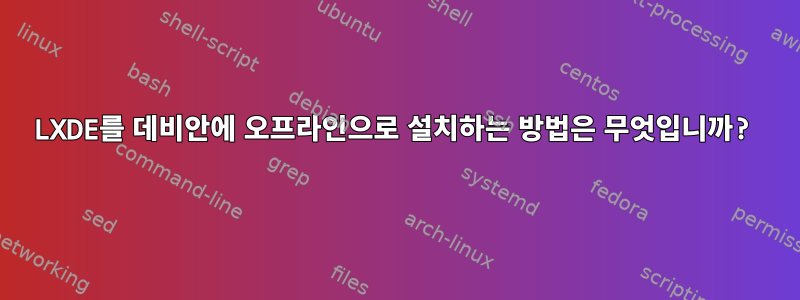
저는 최신 버전의 데비안을 실행하고 있습니다.명령줄만. 컴퓨터는오프라인. 온라인으로 구할 수 없기 때문에 나에게 요청하지 마십시오.
데스크탑 환경 LXDE를 설치하고 싶지만 CD가 없고 컴퓨터에 인터넷이 없습니다. gnome 콘솔용 LXDE(또는 다른 DE)를 어디서 어떻게 구하고 플래시 드라이브나 기타 이동식 미디어(예: 외장 하드 드라이브)에서 설치합니까? 플래시 드라이브에서 직접 제거하고 설치할 수 있는 패키지 설치 프로그램이 있습니까?
인터넷에는 이 작업을 수행하는 방법을 알려주는 내용이 거의 없습니다. 답변은 모두 "apt-get"입니다. 사용하려면 온라인에 연결되어 있어야 합니다. 그렇죠?
답변1
사용 apt-offline:
Package: apt-offline
Maintainer: Ritesh Raj Sarraf <[email protected]>
Architecture: all
Depends: python, python:any (<< 2.8), python:any (>= 2.7.5-5~), python-argparse,
apt, less, python-magic
Recommends: python-soappy, debian-archive-keyring, python-lzma
Description-en: offline APT package manager
apt-offline is an Offline APT Package Manager.
.
apt-offline can fully update and upgrade an APT based distribution without
connecting to the network, all of it transparent to APT.
.
apt-offline can be used to generate a signature on a machine (with no network).
This signature contains all download information required for the APT database
system. This signature file can be used on another machine connected to the
internet (which need not be a Debian box and can even be running windows) to
download the updates.
The downloaded data will contain all updates in a format understood by APT and
this data can be used by apt-offline to update the non-networked machine.
.
apt-offline can also fetch bug reports and make them available offline.
Homepage: http://apt-offline.alioth.debian.org
apt-offline먼저 패키지와 모든 종속 항목(아직 설치되지 않음)을 수동으로 다운로드하여 USB 스틱이나 CD 등에 복사 해야 하지만 일단 완료되고 를 사용하여 설치하면 를 사용하여 다른 패키지를 설치하고 업그레이드 dpkg할 수 있습니다 .apt-offline


