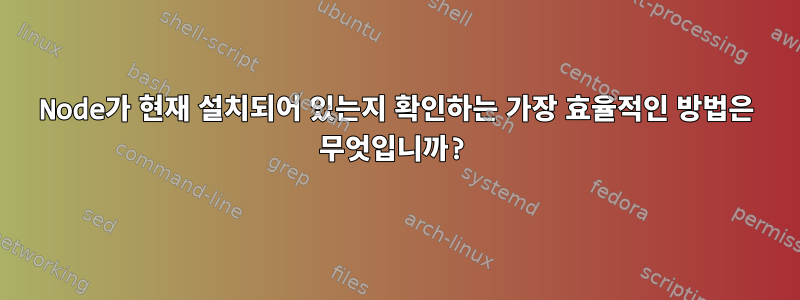
Node가 현재 설치되어 있는지 먼저 확인하고 그렇지 않으면 최신 버전의 Node를 설치하는 스크립트를 작성 중입니다. 설치되어 있으면 업데이트를 위해 다른 기능을 수행합니다.
내 현재 스크립트:
#!/bin/bash
function isNodeInstalled() {
clear
echo "Checking if Node is installed ..."
if command --version node &>/dev/null; then
echo "Installing Node ..."
curl -sL https://deb.nodesource.com/setup_4.x | sudo -E bash -
sudo apt-get install nodejs -y
echo "Node has been installed."
sleep 5
updateNode
else
echo "Node has already been installed."
sleep 5
updateNode
fi
}
답변1
if which node > /dev/null
then
echo "node is installed, skipping..."
else
# add deb.nodesource repo commands
# install node
fi
답변2
-P(bash에만 해당) type명령을 사용합니다.
#!/bin/bash
if type node > /dev/null 2>&1 && which node > /dev/null 2>&1 ;then
node -v
echo "node is installed, skipping..."
else
echo "install node"
fi


