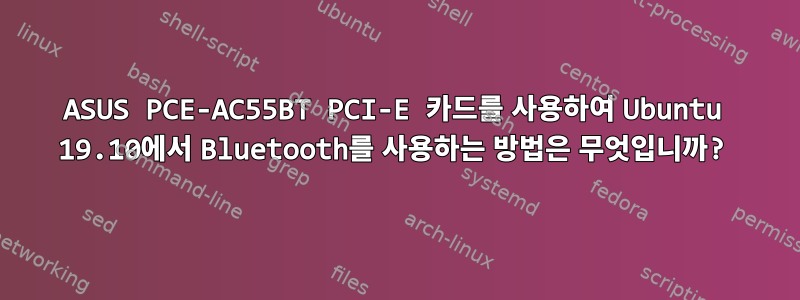
최근에 Wi-Fi와 Bluetooth 기능을 모두 제공하는 PCI-E 카드를 설치했습니다. 이전에는 USB 포트 중 하나에 연결된 USB를 통해 Bluetooth를 사용했습니다.
저는 Windows 7과 Ubuntu를 이중 부팅하고 있습니다.
내 Wi-Fi는 Ubuntu에서 잘 작동합니다. Wi-Fi와 Bluetooth가 Windows 7에서 제대로 작동합니다.
운영 체제: Ubuntu 19.10 커널: Linux 5.3.0-40-generic
온라인에서 찾은 다음 명령을 실행했는데 Bluetooth가 시스템에서 적어도 (어느 정도) 감지되었음을 보여줍니다.
sudo rfkill list
0: phy0: Wireless LAN
Soft blocked: no
Hard blocked: no
1: hci0: Bluetooth
Soft blocked: no
Hard blocked: no
lspci -nnk | grep -iA3 net; lsusb; dmesg | egrep -i 'blue|firm'
02:00.0 Ethernet controller [0200]: Realtek Semiconductor Co., Ltd. RTL8111/8168/8411 PCI Express Gigabit Ethernet Controller [10ec:8168] (rev 03)
Subsystem: ASUSTeK Computer Inc. M4A785/P7P55 Motherboard [1043:83a3]
Kernel driver in use: r8169
Kernel modules: r8169
--
04:00.0 Network controller [0280]: Intel Corporation Wireless 8260 [8086:24f3] (rev 3a)
Subsystem: Intel Corporation Dual Band Wireless-AC 8260 [8086:0010]
Kernel driver in use: iwlwifi
Kernel modules: iwlwifi
Bus 002 Device 003: ID 04d9:a0d0 Holtek Semiconductor, Inc.
Bus 002 Device 002: ID 8087:0020 Intel Corp. Integrated Rate Matching Hub
Bus 002 Device 001: ID 1d6b:0002 Linux Foundation 2.0 root hub
Bus 001 Device 003: ID 8087:0a2b Intel Corp.
Bus 001 Device 002: ID 8087:0020 Intel Corp. Integrated Rate Matching Hub
Bus 001 Device 001: ID 1d6b:0002 Linux Foundation 2.0 root hub
[ 0.165818] Spectre V2 : Enabling Restricted Speculation for firmware calls
[ 0.323556] acpi PNP0A08:00: [Firmware Info]: MMCONFIG for domain 0000 [bus 00-3f] only partially covers this bridge
[ 3.020355] iwlwifi 0000:04:00.0: loaded firmware version 36.77d01142.0 op_mode iwlmvm
[ 3.110744] iwlwifi 0000:04:00.0: Allocated 0x00400000 bytes for firmware monitor.
[ 3.268042] Bluetooth: Core ver 2.22
[ 3.268057] Bluetooth: HCI device and connection manager initialized
[ 3.268060] Bluetooth: HCI socket layer initialized
[ 3.268062] Bluetooth: L2CAP socket layer initialized
[ 3.268064] Bluetooth: SCO socket layer initialized
[ 4.297979] Bluetooth: BNEP (Ethernet Emulation) ver 1.3
[ 4.297980] Bluetooth: BNEP filters: protocol multicast
[ 4.297984] Bluetooth: BNEP socket layer initialized
[ 5.393306] Bluetooth: hci0: command 0xfc05 tx timeout
[ 5.393330] Bluetooth: hci0: Reading Intel version information failed (-110)
Bluetooth 설정으로 이동하여 Bluetooth를 켜면 아무 일도 일어나지 않습니다. "장치를 연결하고 파일 전송을 받으려면 켜십시오"라는 메시지만 표시됩니다. 이전에는 장치가 즉시 헤드폰을 열거하거나 연결했습니다.
무엇이 잘못되었나요?


