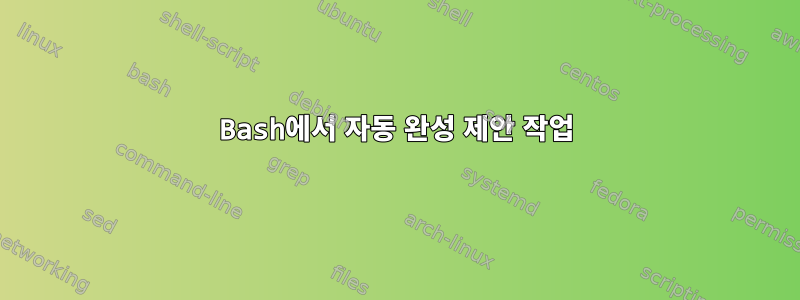
때로는 bash 프롬프트가 수행할 작업을 제안할 수도 있습니다.
좋다:
The program 'htop' is currently not installed. You can install it by typing:
apt-get install htop
또는:
the branch has no upstream branch yet, do git push --set-upstream origin branchname
!!코드를 복사하거나 다시 입력하지 않고도(예: 마지막 명령 바꾸기) 제안된 작업을 직접 수행할 수 있는 명령, 바로가기 또는 대체가 있습니까 ?
답변1
우선, 당신이 제시한 예는 같은 것이 아닙니다. 우분투에서는Command Not Found 매직은 아래에 설명되어 있습니다.. 더 자세한 내용을 추가하면 실제로 /usr/lib/command-not-found.
예는 다음과 같습니다.
# /usr/lib/command-not-found htop
The program 'htop' is currently not installed. You can install it by typing:
apt-get install htop
/etc/bash.bashrc시작 시 Bash 셸에 포함된 패키지에서 찾을 수 없는 명령 처리기를 정의합니다.
# if the command-not-found package is installed, use it
if [ -x /usr/lib/command-not-found -o -x /usr/share/command-not-found/command-not-found ]; then
function command_not_found_handle {
# check because c-n-f could've been removed in the meantime
if [ -x /usr/lib/command-not-found ]; then
/usr/lib/command-not-found -- "$1"
return $?
elif [ -x /usr/share/command-not-found/command-not-found ]; then
/usr/share/command-not-found/command-not-found -- "$1"
return $?
else
printf "%s: command not found\n" "$1" >&2
return 127
fi
}
fi
불다버전 4 이상에서는command_not_found_handle명령을 찾을 수 없는 경우를 처리하기 위한 내장 이름입니다.
이라는 새로운 내장 오류 처리 기능이 있습니다
command_not_found_handle.#!/bin/bash4 command_not_found_handle () { # Accepts implicit parameters. echo "The following command is not valid: \""$1\""" echo "With the following argument(s): \""$2\"" \""$3\""" # $4, $5 ... } # $1, $2, etc. are not explicitly passed to the function. bad_command arg1 arg2 # The following command is not valid: "bad_command" # With the following argument(s): "arg1" "arg2"
따라서 짧은 대답은 '아니요'입니다. 출력을 구문 분석하고 일종의 새로운 기능을 생성하지 않고는 요청한 작업을 수행할 수 있는 방법이 없습니다.


