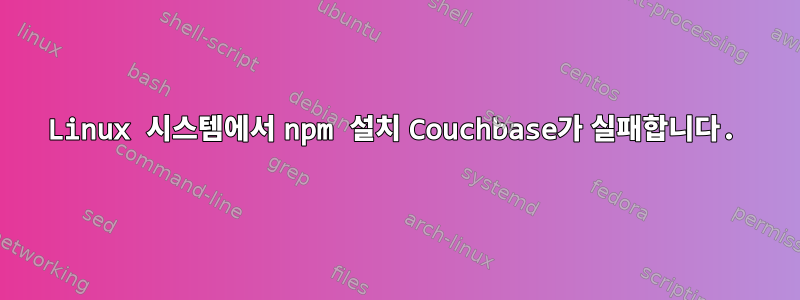
QA 환경을 위해 Node js 애플리케이션을 Windows 시스템에서 Linux 시스템으로 이동하려고 하는데 Linux 시스템에 Couchbase 모듈을 설치하는 데 문제가 있습니다.
Windows 컴퓨터에서는 잘 실행되지만 4개의 다른 Linux 컴퓨터에서 이 설치를 시도했는데 실행하면 이 오류 메시지가 나타납니다.
npm install cowbase --no-bin-links
이 로그를 얻기 위해 Precision32에서 vagrant를 사용하고 있습니다.
[email protected] install /vagrant/MBO 2122016/node_modules/couchbase
prebuild --install
sh: 1: prebuild: not found
npm ERR! Linux 3.2.0-23-generic-pae
npm ERR! argv "/home/vagrant/.nvm/versions/node/v5.3.0/bin/node" "/home/vagrant/.nvm/versions/node/v5.3.0/bin/npm" "install" "couchbase" "--no-bin-links"
npm ERR! node v5.3.0
npm ERR! npm v3.3.12
npm ERR! file sh
npm ERR! code ELIFECYCLE
npm ERR! errno ENOENT
npm ERR! syscall spawn
npm ERR! [email protected] install: `prebuild --install`
npm ERR! spawn ENOENT
npm ERR!
npm ERR! Failed at the [email protected] install script 'prebuild --install'.
npm ERR! Make sure you have the latest version of node.js and npm installed.
npm ERR! If you do, this is most likely a problem with the couchbase package,
npm ERR! not with npm itself.
npm ERR! Tell the author that this fails on your system:
npm ERR! prebuild --install
npm ERR! You can get their info via:
npm ERR! npm owner ls couchbase
npm ERR! There is likely additional logging output above.
npm ERR! Linux 3.2.0-23-generic-pae
npm ERR! argv "/home/vagrant/.nvm/versions/node/v5.3.0/bin/node" "/home/vagrant/.nvm/versions/node/v5.3.0/bin/npm" "install" "couchbase" "--no-bin-links"
npm ERR! node v5.3.0
npm ERR! npm v3.3.12
npm ERR! path npm-debug.log.6258c2ba9fb733156e17534450091eff
npm ERR! code ETXTBSY
npm ERR! errno -26
npm ERR! syscall rename
이 명령으로 얻은 npm-debug를 Pastebin에 게시했습니다.


