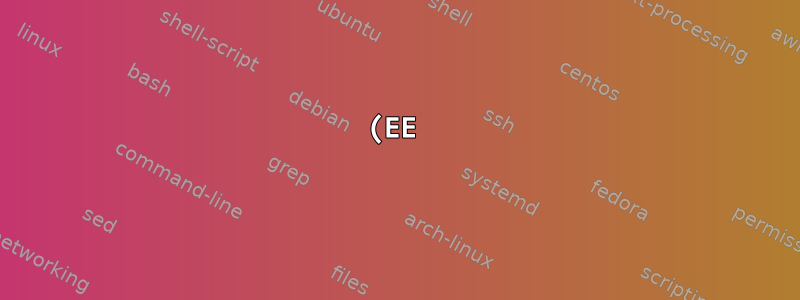%20%ED%99%94%EB%A9%B4%EC%9D%84%20%EC%B0%BE%EC%9D%84%20%EC%88%98%20%EC%97%86%EC%9D%8C(EE)%20Whyle%20bhyve%EB%A5%BC%20%EC%82%AC%EC%9A%A9%ED%95%98%EC%97%AC%20%EC%97%90%EB%AE%AC%EB%A0%88%EC%9D%B4%ED%8A%B8%EB%90%9C%20Debian%2011%EC%97%90%EC%84%9C%20nvidia%20%EB%93%9C%EB%9D%BC%EC%9D%B4%EB%B2%84%EB%A5%BC%20%ED%99%9C%EC%84%B1%ED%99%94%ED%95%98%EB%A0%A4%EA%B3%A0%20%ED%95%A9%EB%8B%88%EB%8B%A4..png)
FreeBSD 13r에서 bhyve를 사용하여 에뮬레이션한 Debian 11에서 NVIDIA 드라이버를 활성화하려고 합니다. 이것은 FreeBSD에서 SSH를 사용하여 Debian에 로그인할 때 발생한 오류입니다:
root@marietto:~# startx
X.Org X Server 1.20.11
X Protocol Version 11, Revision 0
Build Operating System: linux Debian
Current Operating System: Linux marietto 5.10.0-8-amd64 #1 SMP Debian 5.10.46-4 (2021-08-03) x86_64
Kernel command line: BOOT_IMAGE=/boot/vmlinuz-5.10.0-8-amd64 root=UUID=c25a24a3-12f2-4653-a275-9f43924d6c3b ro quiet
Build Date: 13 April 2021 04:07:31PM
xorg-server 2:1.20.11-1 (https://www.debian.org/support)
Current version of pixman: 0.40.0
Before reporting problems, check http://wiki.x.org
to make sure that you have the latest version.
Markers: (--) probed, (**) from config file, (==) default setting,
(++) from command line, (!!) notice, (II) informational,
(WW) warning, (EE) error, (NI) not implemented, (??) unknown.
(==) Log file: "/var/log/Xorg.0.log", Time: Sun Sep 5 15:48:08 2021
(==) Using config file: "/etc/X11/xorg.conf"
(==) Using config directory: "/etc/X11/xorg.conf.d"
(==) Using system config directory "/usr/share/X11/xorg.conf.d"
(EE)
Fatal server error:
(EE) no screens found(EE)
(EE)
Please consult the The X.Org Foundation support
at http://wiki.x.org
for help.
(EE) Please also check the log file at "/var/log/Xorg.0.log" for additional information.
(EE)
(EE) Server terminated with error (1). Closing log file.
^Cxinit: giving up
xinit: unable to connect to X server: Connection refused
xinit: unexpected signal 2
이것이 lspci가 말하는 것입니다:
root@marietto:~# lspci
00:00.0 Host bridge: Network Appliance Corporation Device 1275
00:01.0 SCSI storage controller: Red Hat, Inc. Virtio block device
00:02.0 VGA compatible controller: NVIDIA Corporation TU102 [GeForce RTX 2080 Ti] (rev a1)
00:02.1 Audio device: NVIDIA Corporation TU102 High Definition Audio Controller (rev a1)
00:02.2 USB controller: NVIDIA Corporation TU102 USB 3.1 Host Controller (rev a1)
00:02.3 Serial bus controller [0c80]: NVIDIA Corporation TU102 USB Type-C UCSI Controller (rev a1)
00:06.0 Ethernet controller: Red Hat, Inc. Virtio network device
00:1e.0 USB controller: Intel Corporation 7 Series/C210 Series Chipset Family USB xHCI Host Controller
00:1f.0 ISA bridge: Intel Corporation Z390 Chipset LPC/eSPI Controller (rev 10)
보시다시피, nvidia 그래픽 카드가 FreeBSD에서 Debian 11로 올바르게 전송되었습니다.
내가 평가하고 싶은 것은 문제의 원인이다. bhyve 또는 debian 11/Xorg/이거나 그래픽 드라이버 구성이 잘못된 경우. 어쨌든 데비안 11은 그래픽 카드를 올바르게 감지할 수 있습니다:
root@marietto:~# nvidia-detect
Detected NVIDIA GPUs:
00:02.0 VGA compatible controller [0300]: NVIDIA Corporation TU102 [GeForce RTX 2080 Ti] [10de:1e04] (rev a1)
Checking card: NVIDIA Corporation TU102 [GeForce RTX 2080 Ti] (rev a1)
Your card is supported by the default drivers.
Your card is also supported by the Tesla 460 drivers series.
Your card is also supported by the Tesla 450 drivers series.
Your card is also supported by the Tesla 418 drivers series.
It is recommended to install the nvidia-driver package.
하지만:
root@marietto:~# nvidia-smi
No devices were found
이 출력을 얻기 위해 무엇을 했습니까? 나는 이 가이드를 따랐습니다.
https://wiki.debian.org/NvidiaGraphicsDrivers#Tesla_Drivers
그래서 저는 다음을 수행했습니다.
root@marietto:~# install nvidia-driver
root@marietto:~# nvidia-xconfig
다음과 같이 xorg.conf 파일을 생성합니다.
# nvidia-xconfig: X configuration file generated by nvidia-xconfig
# nvidia-xconfig: version 460.32.03
Section "ServerLayout"
Identifier "Layout0"
Screen 0 "Screen0" 0 0
Screen 1 "Screen0 (1)" RightOf "Screen0"
InputDevice "Keyboard0" "CoreKeyboard"
InputDevice "Mouse0" "CorePointer"
EndSection
Section "Files"
EndSection
Section "InputDevice"
# generated from default
Identifier "Mouse0"
Driver "mouse"
Option "Protocol" "auto"
Option "Device" "/dev/psaux"
Option "Emulate3Buttons" "no"
Option "ZAxisMapping" "4 5"
EndSection
Section "InputDevice"
# generated from default
Identifier "Keyboard0"
Driver "kbd"
EndSection
Section "Monitor"
Identifier "Monitor0"
VendorName "Unknown"
ModelName "Unknown"
Option "DPMS"
EndSection
Section "Device"
Identifier "Device0"
Driver "nvidia"
VendorName "NVIDIA Corporation"
BusID "PCI:0:2:0"
Screen 0
EndSection
Section "Screen"
Identifier "Screen0"
Device "Device0"
Monitor "Monitor0"
DefaultDepth 24
SubSection "Display"
Depth 24
EndSubSection
EndSection
Section "Screen"
Identifier "Screen0 (1)"
Device "Device0 (1)"
Monitor "Monitor0"
DefaultDepth 24
SubSection "Display"
Depth 24
EndSubSection
EndSection
또 뭐야? 그냥 물어봐. bhyve가 설치된 debian 11 운영 체제에서 nvidia 그래픽 카드를 사용하고 싶습니다. nouveau 드라이버를 사용하면 작동한다고 생각합니다. 네, nouveau 드라이버를 사용하면 그래픽 카드의 HDMI 포트에 연결된 모니터가 켜지지만 nvidia 드라이버를 사용하면 켜지지 않습니다. (심지어 독점 NVIDIA 드라이버를 사용해 보았습니다)
정보:
[ 14.697445] NVRM: GPU 0000:00:02.0: RmInitAdapter failed! (0x24:0x65:1248)
[ 1.948773] nvidia: loading out-of-tree module taints kernel.
[ 1.948781] nvidia: module license 'NVIDIA' taints kernel.
[ 1.956323] nvidia: module verification failed: signature and/or required key missing - tainting kernel
[ 1.967795] nvidia-nvlink: Nvlink Core is being initialized, major device number 248
[ 1.968329] nvidia 0000:00:02.0: vgaarb: changed VGA decodes: olddecodes=io+mem,decodes=none:owns=io+mem
[ 2.112279] nvidia-modeset: Loading NVIDIA Kernel Mode Setting Driver for UNIX platforms 460.91.03 Fri Jul 2 05:43:38 UTC 2021
[ 2.123865] audit: type=1400 audit(1630855752.267:7): apparmor="STATUS" operation="profile_load" profile="unconfined" name="nvidia_modprobe" pid=383 comm="apparmor_parser"
[ 2.123868] audit: type=1400 audit(1630855752.267:8): apparmor="STATUS" operation="profile_load" profile="unconfined" name="nvidia_modprobe//kmod" pid=383 comm="apparmor_parser"
[ 2.204737] [drm] [nvidia-drm] [GPU ID 0x00000002] Loading driver
[ 2.204739] [drm] Initialized nvidia-drm 0.0.0 20160202 for 0000:00:02.0 on minor 0
[ 0.847082] pci 0000:00:02.0: vgaarb: setting as boot VGA device
[ 0.847082] pci 0000:00:02.0: vgaarb: VGA device added: decodes=io+mem,owns=io+mem,locks=none
[ 1.968329] nvidia 0000:00:02.0: vgaarb: changed VGA decodes: olddecodes=io+mem,decodes=none:owns=io+mem


