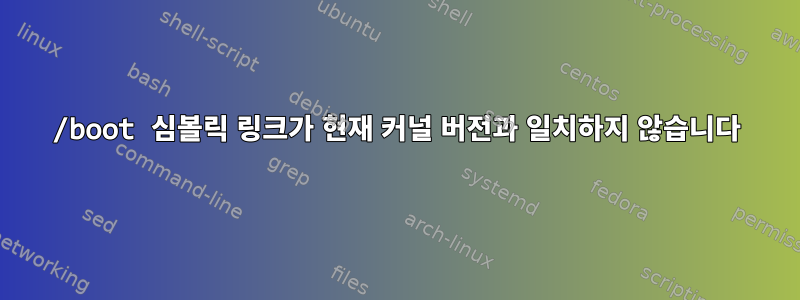
나는 다음 사항에 대해 약간 혼란스러워합니다.
저는 멀티 코어 시스템을 가지고 있고 기본 커널은 3.6으로 설정되어 있습니다 . 파일을 나열할 때 현재 버전이 아닌 다른 것을 가리키는 커널 심볼릭 링크( 및 )가 표시되는 grub.conf이유가 무엇인지 이해가 되지 않습니다 . ? 이것은 말이 되지 않습니다./boot/vmlinuzSystem.map
# uname -r
3.6.11.5-rt37.55.el6rt.x86_64
# ll /boot/
total 175180
-rw-r--r--. 1 root root 106312 Dec 16 2014 config-2.6.32-504.3.3.el6.x86_64
-rw-r--r-- 1 root root 129027 Feb 10 11:35 config-3.14.58-rt59
-rw-r--r-- 1 root root 115846 Sep 17 2013 config-3.6.11.5-rt37.55.el6rt.x86_64
drwxr-xr-x. 3 root root 4096 Oct 27 15:15 efi
drwxr-xr-x. 2 root root 4096 Feb 10 11:27 grub
-rw-------. 1 root root 18799747 Oct 27 15:16 initramfs-2.6.32-504.3.3.el6.x86_64.img
-rw------- 1 root root 6903796 Feb 10 11:27 initramfs-3.14.58-rt59.img
-rw------- 1 root root 15747530 Feb 8 12:32 initramfs-3.6.11.5-rt37.55.el6rt.x86_64.img
-rw-------. 1 root root 4763702 Oct 27 15:33 initrd-2.6.32-504.3.3.el6.x86_64kdump.img
drwx------. 2 root root 16384 Oct 27 15:11 lost+found
-rw-r--r--. 1 root root 200269 Dec 16 2014 symvers-2.6.32-504.3.3.el6.x86_64.gz
lrwxrwxrwx 1 root root 29 Feb 10 11:26 System.map -> /boot/System.map-3.14.58-rt59
-rw-r--r--. 1 root root 2544888 Dec 16 2014 System.map-2.6.32-504.3.3.el6.x86_64
-rw-r--r-- 1 root root 2459564 Feb 10 11:26 System.map-3.14.58-rt59
-rw-r--r-- 1 root root 2176146 Sep 17 2013 System.map-3.6.11.5-rt37.55.el6rt.x86_64
lrwxrwxrwx 1 root root 26 Feb 10 11:26 vmlinuz -> /boot/vmlinuz-3.14.58-rt59
-rwxr-xr-x. 1 root root 4152944 Dec 16 2014 vmlinuz-2.6.32-504.3.3.el6.x86_64
-rw-r--r-- 1 root root 4715088 Feb 10 11:26 vmlinuz-3.14.58-rt59
-rwxr-xr-x 1 root root 4198832 Sep 17 2013 vmlinuz-3.6.11.5-rt37.55.el6rt.x86_64
#
답변1
실행 중인 커널이 아닌 새 커널을 가리키는 심볼릭 링크는 새 커널을 컴파일/설치했음을 의미합니다.
또한 /boot 파티션에는 일반적으로 크기 제한이 있으므로 이전 커널 버전(예: 설치한 2.6.32)을 제거하기 시작합니다.
grub을 편집해야 합니다. 기본 grub 부팅은 심볼릭 링크를 가리키고 대체 부팅은 특정 커널을 가리키는 것이 좋습니다.
grub을 업데이트하려면 이 명령을 실행해야 할 수도 있습니다.
sudo update-grub
grub을 업데이트한 경우 다음을 실행하세요.
sudo grub-install /dev/sda


