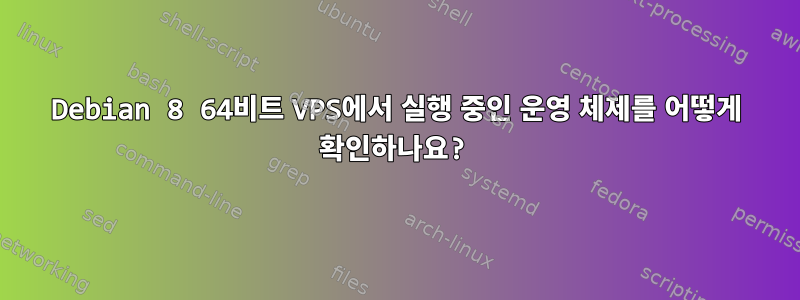
VPS에 Debian 8 64Bit를 설치했습니다. VPS 명령 uname -a과 OS 정보 에 OS 설치 비트가 무엇인지 알아야 하는 경우 lsb_release -a.
하지만 Debian Linux 배포판에서는 uname -a명령이 작동하지만 lsb_release -a명령이 작동하지 않습니다.
답변1
그래도 작동하지 않으면 lsb_release -a패키지를 설치해야 합니다.
sudo apt-get install lsb-release
~에서https://packages.debian.org/jessie/lsb-release
Linux Standard Base 릴리스 보고 유틸리티
lsb-release 명령은 사용 중인 Linux 배포판과 Linux Standard Base 준수 여부를 식별하는 데 도움이 되는 간단한 도구입니다. 필수 메타패키지가 설치되어 있지 않으면 LSB 일관성이 보고되지 않습니다.
lsb-core가 설치된 경우 lsb_release는 더 많은 정보를 출력하지만 더 많은 패키지도 설치합니다. 따라서 추가로 다음을 수행하십시오.
sudo apt-get install lsb-core
~에서https://packages.debian.org/jessie/lsb-core
이 패키지는 Intel x86, Intel ia64(Itanium), IBM S390 및 PowerPC 32비트 아키텍처와 Linux 커널에서 Debian 버전 4.1용 Linux Standard Base의 핵심 구현을 제공합니다.
lsb 코어가 없는 출력:
$ lsb_release -a
No LSB modules are available.
Distributor ID: Debian
Description: Debian GNU/Linux 8.3 (jessie)
Release: 8.3
Codename: jessie
lsb-core 패키지가 설치된 출력:
LSB Version: core-2.0-amd64:core-2.0-noarch:core-3.0-amd64:core-3.0-noarch:core-3.1-amd64:core-3.1-noarch:core-3.2-amd64:core-3.2-noarch:core-4.0-amd64:core-4.0-noarch:core-4.1-amd64:core-4.1-noarch:security-4.0-amd64:security-4.0-noarch:security-4.1-amd64:security-4.1-noarch
Distributor ID: Debian
Description: Debian GNU/Linux 8.3 (jessie)
Release: 8.3
Codename: jessie
lsb-core용으로 설치된 추가 패키지(제 경우):
외계인 컵-bsd 컵-클라이언트 컵-공통 debhelper debugedit intltool-debian lib32z1 libc6-i386 libcupsfilters1 libcupsimage2 libmail-sendmail-perl librpm3 librpmbuild3 librpmio3 librpmsign1 libsys-hostname-long-perl lsb-security pax po-debconf rpm rpm-common rpm2cpio
이러한 패키지는 일반적으로 기본적으로 설치되며 나 같은 일부 사람들은 VPS에서 해당 패키지를 제거하는 것에 대해 우려하고 있습니다.
처음에는 설치를 안 하다가 결국에는 패키지 갯수가 늘어나지 않도록 타협 lsb_release해서 설치하지 않게 되었습니다 .lsb-core
답변2
cat /etc/lsb-release
cat /etc/os-release
이것이 실패하면
ls -l /etc/*release*
이 파일의 내용을 봅니다.
답변3
당신은 그것을 사용할 수 있습니다hostnamectl
hostnamectl
산출:
Static hostname: debian
Icon name: computer
Chassis: Laptop
Machine ID: 4c983dae19f6403ca2c555c386cdeb14
Boot ID: 3b399eb976d04569a8514a1dczdv4d81
Operating System: Debian GNU/Linux 8 (jessie)
Kernel: Linux 3.16.0-4-amd64
Architecture: x86-64


