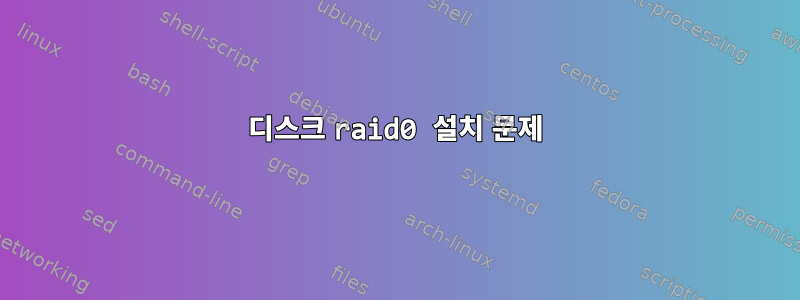
내 서버 OVH에서 복구를 다시 시작하고 SSH를 통해 내 서버에 연결했습니다. 그런 다음 평소처럼 디스크를 마운트하려고 시도했지만 실패했습니다.
다음은 시도한 명령의 결과입니다.
root@rescue:~# fdisk -l
Disk /dev/sda: 5.5 TiB, 6001175126016 bytes, 11721045168 sectors
Units: sectors of 1 * 512 = 512 bytes
Sector size (logical/physical): 512 bytes / 512 bytes
I/O size (minimum/optimal): 512 bytes / 512 bytes
Disklabel type: gpt
Disk identifier: 593223E8-887A-4821-B0C6-1649D623D455
Device Start End Sectors Size Type
/dev/sda1 40 2048 2009 1004.5K BIOS boot
/dev/sda2 4096 80873471 80869376 38.6G Linux RAID
/dev/sda3 80873472 11719991295 11639117824 5.4T Linux RAID
/dev/sda4 11719991296 11721037823 1046528 511M Linux swap
Disk /dev/sdc: 5.5 TiB, 6001175126016 bytes, 11721045168 sectors
Units: sectors of 1 * 512 = 512 bytes
Sector size (logical/physical): 512 bytes / 512 bytes
I/O size (minimum/optimal): 512 bytes / 512 bytes
Disklabel type: gpt
Disk identifier: D19C5407-BC61-4727-B881-1A232260832E
Device Start End Sectors Size Type
/dev/sdc1 40 2048 2009 1004.5K BIOS boot
/dev/sdc2 4096 80873471 80869376 38.6G Linux RAID
/dev/sdc3 80873472 11719991295 11639117824 5.4T Linux RAID
/dev/sdc4 11719991296 11721037823 1046528 511M Linux swap
Disk /dev/sdd: 5.5 TiB, 6001175126016 bytes, 11721045168 sectors
Units: sectors of 1 * 512 = 512 bytes
Sector size (logical/physical): 512 bytes / 512 bytes
I/O size (minimum/optimal): 512 bytes / 512 bytes
Disklabel type: gpt
Disk identifier: F8BC6212-1C93-4565-8945-A1E0F1EB6AF2
Device Start End Sectors Size Type
/dev/sdd1 40 2048 2009 1004.5K BIOS boot
/dev/sdd2 4096 80873471 80869376 38.6G Linux RAID
/dev/sdd3 80873472 11719991295 11639117824 5.4T Linux RAID
/dev/sdd4 11719991296 11721037823 1046528 511M Linux swap
Disk /dev/sdb: 5.5 TiB, 6001175126016 bytes, 11721045168 sectors
Units: sectors of 1 * 512 = 512 bytes
Sector size (logical/physical): 512 bytes / 512 bytes
I/O size (minimum/optimal): 512 bytes / 512 bytes
Disklabel type: gpt
Disk identifier: A8CCBAD5-CACC-4FE4-A3D7-2FA3C4BB8272
Device Start End Sectors Size Type
/dev/sdb1 40 2048 2009 1004.5K BIOS boot
/dev/sdb2 4096 80873471 80869376 38.6G Linux RAID
/dev/sdb3 80873472 11719991295 11639117824 5.4T Linux RAID
/dev/sdb4 11719991296 11721037823 1046528 511M Linux swap
root@rescue:~# mount -t devtmpfs /dev/sda1 /mnt
root@rescue:~# mount -t devtmpfs /dev/sda2 /mnt/home
mount point /mnt/home does not exist
이름이 지정된 /mnt폴더를 만들고 결과 :homesda2/mnt/home
root@rescue:~# df -h
Filesystem Size Used Avail Use% Mounted on
/dev/md1 16G 1.5M 16G 1% /
/dev/sda1 16G 0 16G 0% /mnt
91.121.126.137:/home/pub/rescue.v8 1.8T 292G 1.4T 18% /nfs
tmpfs 16G 1.5M 16G 1% /rw
91.121.126.137:/home/pub/pro-power 1.8T 292G 1.4T 18% /power
91.121.126.137:/home/pub/commonnfs 1.8T 292G 1.4T 18% /common
tmpfs 16G 0 16G 0% /dev/shm
tmpfs 16G 10M 16G 1% /run
tmpfs 5.0M 0 5.0M 0% /run/lock
tmpfs 16G 0 16G 0% /sys/fs/cgroup
tmpfs 16G 444K 16G 1% /tmp
root@rescue:~# cat /proc/mdstat
Personalities : [linear] [raid0] [raid1] [raid10] [raid6] [raid5] [raid4] [multipath] [faulty]
md2 : inactive sda2[0](S) sdc2[4](S) sdd2[3](S) sdb2[2](S)
161738496 blocks
unused devices: <none>
답변1
당신의 mount명령은 의미가 없습니다. 라는 devtmpfsRAM 기반 파일 시스템 을 마운트하려고 합니다 . 이것은 파일 시스템을 전혀 참조하지 않습니다 ./mnt/dev/sda1/dev/sda
어쩌면 다음과 같은 뜻일 수도 있습니다.
mount /dev/sda1 /mnt
mkdir -p /mnt/home
mount /dev/sda2 /mnt/home
그러나 RAID 파일 시스템에 대해 이야기하고 있다는 점을 고려하면 그것조차 의미가 없습니다. RAID 어레이가 /dev/sd[abcd]2또는/에서 구축된 경우 dev/sd[abcd]3RAID 장치를 참조해야 하며 /dev/md2가능하면 /dev/mdY(일부 값의 경우 Y).


