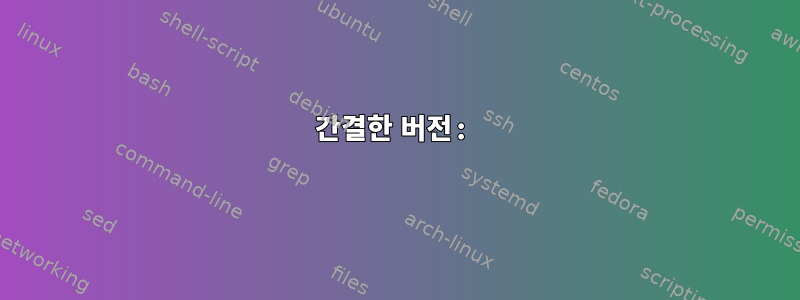
간결한 버전:
내 시스템 로그에 다음 메시지가 표시되는 것을 방지하고 싶습니다. 이는 키보드의 USB 포트와 관련되어 있으므로 무시할 수 있습니다.
Feb 9 23:33:45 sunfire kernel: [ 8163.156041] usb 3-6.2.4: reset full-speed USB device number 8 using ehci-pci
/etc/rsyslog.d/50-default.conf필터를 편집 하고 추가했습니다.
:msg, contains, "3-6.2.4: reset full"
서비스를 다시 시작하면 /etc/init.d/rsyslog restart결과는 다음과 같습니다.
Feb 10 00:23:57 sunfire rsyslogd: [origin software="rsyslogd" swVersion="8.16.0" x-pid="754" x-info="http://www.rsyslog.com"] exiting on signal 15.
Feb 10 00:23:57 sunfire rsyslogd: [origin software="rsyslogd" swVersion="8.16.0" x-pid="3982" x-info="http://www.rsyslog.com"] start
Feb 10 00:23:57 sunfire rsyslogd-2222: command 'KLogPermitNonKernelFacility' is currently not permitted - did you already set it via a RainerScript command (v6+ config)? [v8.16.0 try http://www.rsyslog.com/e/2222 ]
Feb 10 00:23:57 sunfire rsyslogd-2207: error during parsing file /etc/rsyslog.conf, on or before line 62: syntax error on token '' [v8.16.0 try http://www.rsyslog.com/e/2207 ]
Feb 10 00:23:57 sunfire rsyslogd-2207: CONFIG ERROR: could not interpret master config file '/etc/rsyslog.conf'. [v8.16.0 try http://www.rsyslog.com/e/2207 ]
Feb 10 00:23:57 sunfire rsyslogd: rsyslogd's groupid changed to 109
Feb 10 00:23:57 sunfire rsyslogd: rsyslogd's userid changed to 105
Feb 10 00:23:57 sunfire systemd[1]: Stopping System Logging Service...
Feb 10 00:23:57 sunfire systemd[1]: Stopped System Logging Service.
Feb 10 00:23:57 sunfire systemd[1]: Starting System Logging Service...
Feb 10 00:23:57 sunfire systemd[1]: Started System Logging Service.
Feb 10 00:23:57 sunfire rsyslogd-2039: Could not open output pipe '/dev/xconsole':: No such file or directory [v8.16.0 try http://www.rsyslog.com/e/2039 ]
Feb 10 00:23:57 sunfire rsyslogd-2007: action 'action 10' suspended, next retry is Wed Feb 10 00:24:27 2016 [v8.16.0 try http://www.rsyslog.com/e/2007 ]
Feb 10 00:25:49 sunfire kernel: [11287.416037] usb 3-6.2.4: reset full-speed USB device number 8 using ehci-pci
아무래도 멈추고 싶은 녹음이 멈추지 않았던 모양이다.
이 문제를 너무 많이 다루기 전에 도움을 좀 받아야겠다고 생각했습니다.
감사해요.
긴 버전:
내 상자에 연결하면 시스템 로그에 오류를 보고하는 키보드가 있습니다(주로 14.04 LTS, Raspian, OSX 및 FreeBSD에서 Ubuntu의 다양한 반복 실행). 오류는 구체적으로 다음과 같습니다.
Feb 9 23:33:45 sunfire kernel: [ 8163.156041] usb 3-6.2.4: reset full-speed USB device number 8 using ehci-pci
Feb 9 23:33:49 sunfire kernel: [ 8166.828038] usb 3-6.2.4: reset full-speed USB device number 8 using ehci-pci
Feb 9 23:33:55 sunfire kernel: [ 8172.804042] usb 3-6.2.4: reset full-speed USB device number 8 using ehci-pci
Feb 9 23:34:00 sunfire kernel: [ 8178.172050] usb 3-6.2.4: reset full-speed USB device number 8 using ehci-pci
Feb 9 23:34:23 sunfire kernel: [ 8201.524041] usb 3-6.2.4: reset full-speed USB device number 8 using ehci-pci
Feb 9 23:35:19 sunfire kernel: [ 8257.340041] usb 3-6.2.4: reset full-speed USB device number 8 using ehci-pci
Feb 9 23:35:32 sunfire kernel: [ 8270.244043] usb 3-6.2.4: reset full-speed USB device number 8 using ehci-pci
Feb 9 23:35:50 sunfire kernel: [ 8287.876038] usb 3-6.2.4: reset full-speed USB device number 8 using ehci-pci
(빈도와 일관성을 보여주기 위해 너무 많은 것을 나열했습니다.)
나는 기본적으로 신경 쓰지 않기 때문에 시스템이 그러한 보고서를 "무시"하도록 하는 방법을 찾고 있었습니다. 그 이유는 이 키보드가 USB 포트가 2개인데 아무 것도 연결한 적이 없기 때문입니다(특히 이 상자에는 없습니다. 메인 상자와 함께 사용할 때는 마우스가 연결되어 있습니다).
내가 찾은 대부분의 답변은 일반적으로 검색, 특정 애플리케이션 또는 개발자 시나리오에서 출력 필터링과 관련이 있습니다.
이 질문/답변을 찾았습니다(시스템 로그에 대한 로깅 비활성화), 그러나 내 (Ubuntu) 시스템의 구성은 그 안에 있는 추가 구성 파일을 가리키고 /etc/rsyslog.d/있으며 이러한 파일 중 어느 것도 (나에게) 무언가를 무시하는 방법을 원격으로 제안하지 않습니다.
이로 인해 추가 검색 경로가 (/var/log/syslog로의 출력 방지) 그런 다음 계속하세요.http://www.rsyslog.com/(특별한필터) 그러나 사용을 시작했을 때 잘못된 구성에 대한 오류가 발생했고 분명히 필요하지 않은 메시지가 선별되지 않았습니다(위의 "짧은" 부분).
rsyslog가 중지된 것 같다는 점(pid: 754)을 고려하면 올바른 시스템을 공격하고 있지만 잘못된 방식으로 공격하고 있는 것입니다.
어떤 도움이라도 대단히 감사하겠습니다.
최종 추가:기본 설정으로 되돌리고 재부팅할 때 구성 오류 5개 중 3개가 지속되어 서로 관련이 없다고 생각했습니다.
즉, 다음이 지속됩니다.
Feb 10 00:48:12 sunfire rsyslogd-2222: command 'KLogPermitNonKernelFacility' is currently not permitted - did you already set it via a RainerScript command (v6+ config)? [v8.16.0 try http://www.rsyslog.com/e/2222 ]
Feb 10 00:48:12 sunfire rsyslogd-2039: Could not open output pipe '/dev/xconsole':: No such file or directory [v8.16.0 try http://www.rsyslog.com/e/2039 ]
Feb 10 00:48:12 sunfire rsyslogd-2007: action 'action 10' suspended, next retry is Wed Feb 10 00:48:42 2016 [v8.16.0 try http://www.rsyslog.com/e/2007 ]
다음은 (예상) 더 이상 존재하지 않습니다.
Feb 10 00:23:57 sunfire rsyslogd-2207: error during parsing file /etc/rsyslog.conf, on or before line 62: syntax error on token '' [v8.16.0 try http://www.rsyslog.com/e/2207 ]
Feb 10 00:23:57 sunfire rsyslogd-2207: CONFIG ERROR: could not interpret master config file '/etc/rsyslog.conf'. [v8.16.0 try http://www.rsyslog.com/e/2207 ]
답변1
사용
:msg, contains, "3-6.2.4: reset full" ~
물결표는 "3-6.2.4: 재설정 완료" 문자열이 포함된 메시지를 삭제합니다.
다음과 같은 것을 사용하고 싶을 수도 있습니다. 정말 보고 싶은 것을 떨어뜨리는 시나리오를 상상할 수 있습니다. 다음 명령은 메시지 본문에 "reset full-speed"가 포함된 커널에서 나오는 메시지를 찾은 다음 syslog에 이러한 메시지를 삭제하도록 지시합니다.
if ($programname == 'kernel:') and ($msg contains "reset full-speed") then { *.* ~ }
& stop


