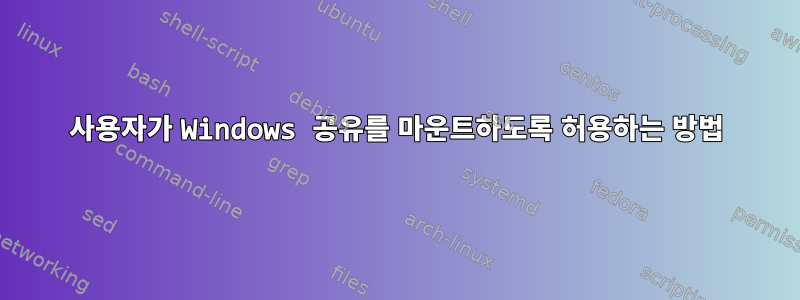
우리 회사는 Windows와 Linux를 모두 사용합니다. 각 사용자는 \\machine1\A등과 같은 많은 Windows 공유에 액세스할 수 있습니다 \\machine2\B.
루트가 아닌 사용자가 Ubuntu에서 이러한 공유에 액세스하도록 어떻게 허용합니까?
설치하지 않고 액세스할 수 있는 방법이 있나요?
마운트가 필요한 경우 루트가 아닌 사용자가 네트워크 공유를 홈 폴더에 마운트하도록 허용하려면 어떻게 해야 합니까? 로컬 드라이브를 설치할 수는 있지만 \\machine1\A설치 /home/user/somefolder/를 변경할 수는 없습니다.
답변1
일반적으로 이는 마운트 지점을 정의하는 항목 user에 설정을 추가하여 /etc/fstab수행 됩니다.
추가 자료:
- 설치(8)
일반적으로 슈퍼유저만 파일 시스템을 마운트할 수 있습니다. 그러나 행에
fstab이 옵션이 포함되어 있으면 누구나 해당 파일 시스템을 마운트할 수 있습니다.user -
네 번째 필드(fs_mntops). 이 필드는 파일 시스템과 관련된 마운트 옵션을 설명합니다.
It is formatted as a comma-separated list of options. It contains at least the type of mount (ro or rw), plus any additional options appropriate to the filesystem type (including performance-tuning options). For details, see mount(8) or swapon(8). Basic filesystem-independent options are: defaults use default options: rw, suid, dev, exec, auto, nouser, and async. noauto do not mount when "mount -a" is given (e.g., at boot time) user allow a user to mount


