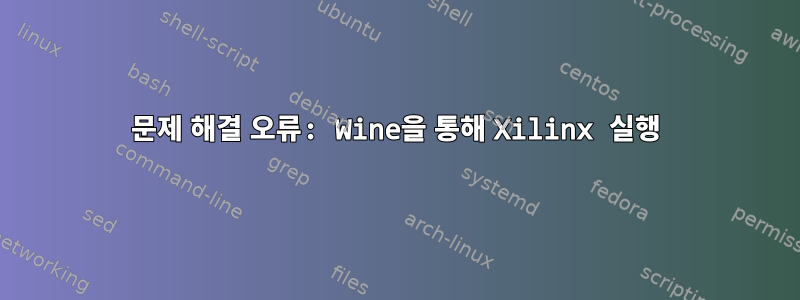
나는 이미 달렸다Windows용 Xilinx 14.7 전체 설치 프로그램접두사에 Wine을 성공적으로 전달한 com.xilinx.verilog다음 ~/Library/Application\ Support/com.xilinx.verilog_145331572525077/설치된 모든 파일이 , 및 아래 에 c\:/14.7/ISE_DS있는지 확인했습니다 . Xilinx를 설치하여 생성된 파일의 내용은 다음과 같습니다.ISE Design Suite 14.7.desktopc\:/users/patrick/Destop/ISE Design Suite 14.7.lnkc\:/users/Public/Desktop/.desktop
[Desktop Entry]
Name=ISE Design Suite 14.7
Exec=env WINEPREFIX="/Users/patrick/Library/Application Support/com.xilinx.verilog_145331572525077" wine C:\\\\windows\\\\command\\\\start.exe /Unix /Users/patrick/Library/Application\\ Support/com.xilinx.verilog_145331572525077/dosdevices/c:/users/Public/Desktop/ISE\\ Design\\ Suite\\ 14.7.lnk
Type=Application
StartupNotify=true
Comment=ISE Design Suite 14.7
Path=/Users/patrick/Library/Application Support/com.xilinx.verilog_145331572525077/dosdevices/c:/14.7/ISE_DS/ISE
Icon=E55D_ise.0
Exec터미널에서 직접 문자열을 실행하려고 시도했지만 오류가 발생했습니다.
err:module:import_dll Library NDIS.SYS (which is needed by L"C:\\windows\\system32\\drivers\\npf.sys") not found
err:winedevice:ServiceMain driver L"NPF" failed to load
err:winediag:SECUR32_initNTLMSP ntlm_auth was not found or is outdated. Make sure that ntlm_auth >= 3.0.25 is in your path. Usually, you can find it in the winbind package of your distribution.
fixme:iphlpapi:NotifyAddrChange (Handle 0x10ef550, overlapped 0x10ef55c): stub
wine: configuration in '/Users/patrick/Library/Application Support/com.xilinx.verilog_145331572525077' has been updated.
fixme:exec:SHELL_execute flags ignored: 0x00000100
Application could not be started, or no application associated with the specified file.
ShellExecuteEx failed: Success.
이 오류를 어떻게 해결할 수 있나요?
편집하다설치 실패로 인해 WinPcap이 누락된 것을 발견하여 npf.sys웹사이트에서 별도로 다운로드하고 이제 문자열을 실행하면 Exec다음과 같은 오류가 발생합니다.
err:module:import_dll Library NDIS.SYS (which is needed by L"C:\\windows\\system32\\drivers\\npf.sys") not found
err:winedevice:ServiceMain driver L"NPF" failed to load
DbgPrint says: XPC4DRVR.SYS: DriverEntry - V1.04...
DbgPrint says: XPC4DRVR: Create Device name (\Device\XILLPT-1)
DbgPrint says: XPC4DRVR: Create Device link (\DosDevices\XILLPT-1)
DbgPrint says: XPC4DRVR: Port name (LPT1) for deviceObject (001113A8h)
fixme:ntoskrnl:IoInitializeTimer stub: 0x1113a8, 0x54315d, 0x111460
DbgPrint says: XPC4DRVR: Failed initializing timer! Status: C0000002
fixme:exec:SHELL_execute flags ignored: 0x00000100
Application could not be started, or no application associated with the specified file.
ShellExecuteEx failed: Success.
확인해 보니 npf.sys실제로 위치해 있습니다 c\:/windows/system32/drivers. 무엇을 해야 할까요?
답변1
.lnk나는 와인 메뉴에서 DOS 프롬프트를 열고 com.xilinx.verilog접두사를 설정하여 파일을 직접 실행해 보기로 결정했습니다 . 으로 이동한 후 C:\users\Public\Desktop실행 하면 start "ISE Design Suite 14.7.lnk"애플리케이션 창이 열렸습니다! 현재 더 나은 실행 방법을 찾고 있지만 Bootcamp를 실행하지 않고도 작동한다는 것이 기쁘네요!
편집하다
결국 AppleScript Editor를 사용하여 바로가기 응용프로그램을 만들고 다음 코드를 붙여넣었습니다.
set winePref to "/Users/patrick/Library/Application Support/com.xilinx.verilog_145332206926253"
set execPath to winePref & "/drive_c/users/Public/Desktop/ISE Design Suite 14.7.lnk"
do shell script "env WINEPREFIX=" & quoted form of winePref & " /opt/local/bin/wine start /Unix " & quoted form of execPath
귀하의 특정 바이너리 경로가 wine내 것과 다를 수 있으므로 반드시 확인하십시오.


