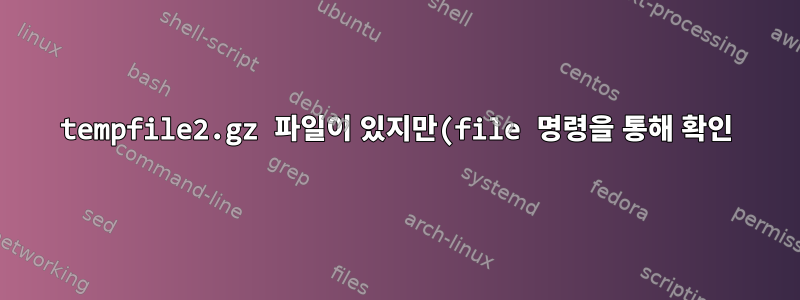%20gunzip%2Fgzip%20-d%EA%B0%80%20%EC%9E%91%EB%8F%99%ED%95%98%EC%A7%80%20%EC%95%8A%EC%8A%B5%EB%8B%88%EB%8B%A4..png)
파일(원래 텍스트 파일)이 있고 xxd -r이를 처리한 후 tempfile2에 저장합니다. 나중에 나는 그것을 하고 다음 file tempfile2과 같이 썼습니다.
tempfile2: gzip compressed data, was "data2.bin", from Unix, last modified: Fri Nov 14 10:32:20 2014, max compression
나는 시도했다:
gzip -d tempfile2>tempfile3
gzip -d tempfile2.gz > tempfile3
gzip -d tempfile2.gz > tempfile3.gz
gunzip tempfile2
gunzip tempfile2.gz
gunzip tempfile2 > tempfile3
...가능한 모든 조합.
둘 다 작동하지 않습니다. 디렉토리에 해당 파일이 없다고 나오거나 unknown suffix -- ignored
답변1
당신은 하나도 없고 tempfile2.gz하나만 가지고 있습니다 tempfile2.
실행하여 압축을 푼다
gzip -d < tempfile2 > tempfile3
일반적으로 gzip에는 .gz압축 해제를 위한 파일이 필요하므로 다음을 수행할 수 있습니다.
mv tempfile2 tempfile2.gz
gzip -d tempfile2.gz
이렇게 하면 압축되지 않은 파일이 제공됩니다 tempfile2.
mv tempfile2 tempfile2.gz
gzip -cd tempfile2.gz > tempfile3
-c출력이 표준 출력에 기록되었는지 확인하십시오 . 아니면
zcat tempfile2 > tempfile3
따라서 어떤 옵션도 제공할 필요가 없으며 올바른 옵션을 선택하는 것이 문제의 원인인 것 같습니다.


