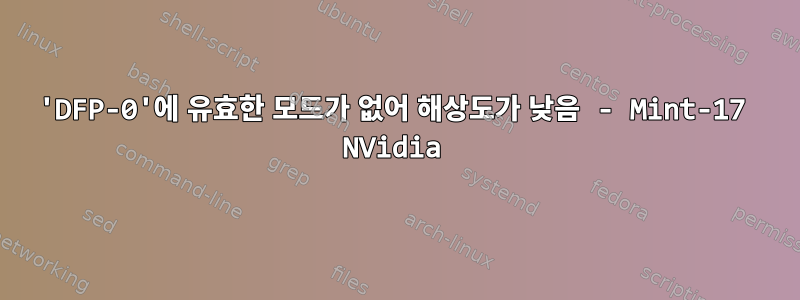
모니터 해상도(현재 1280x800에서 실행 중)를 높이기 위해 xorg.conf를 구성할 수 없는 것 같습니다. 나는 몇 시간 동안 이 작업을 해왔습니다. 나는이 모든 것을 처음 접했기 때문에 내가 뭘 잘못하고 있는지 모르겠습니다.
- 모니터: 모니터 1개 - Dell 3007wfp, 보통 2560x1600에서 실행할 수 있습니다.
- 그래픽 카드: 엔비디아 300 NVS
- 운영 체제: 민트 17
- 드라이버: nvidia-340.96-0ubuntu0.14.04.1
그래픽 카드는 최소 2048x1280을 지원해야 한다고 생각합니다! 출력에서 모델 행을 복사했습니다 cvt 2048 1280.
sudo nvidia-xconfig에서 생성된 여러 튜토리얼을 따르고 xorg.conf다음 부분을 구성했습니다.
Section "Monitor"
Identifier "3007WFP"
VendorName "DELL"
Modeline "2048x1280_60.00" 220.25 2048 2192 2408 2768 1280 1283 1289 1327 -hsync +vsync
ModelName "3007WFP"
HorizSync 28.0 - 33.0
VertRefresh 43.0 - 72.0
Option "DPMS"
EndSection
Section "Device"
Identifier "Device0"
Driver "nvidia"
VendorName "NVIDIA Corporation"
EndSection
Section "Screen"
Identifier "Screen0"
Device "Device0"
Monitor "3007WFP"
DefaultDepth 24
SubSection "Display"
Depth 24
Modes "2048x1280"
EndSubSection
EndSection
그러나 내가 볼 때 /var/log/Xorg.0.log나는 본다:
[ 6.704] (--) NVIDIA(0): Valid display device(s) on NVS 300 at PCI:5:0:0
[ 6.704] (--) NVIDIA(0): CRT-0
[ 6.704] (--) NVIDIA(0): CRT-1
[ 6.704] (--) NVIDIA(0): DELL 3007WFP (DFP-0) (boot, connected)
[ 6.704] (--) NVIDIA(0): DFP-1
[ 6.704] (--) NVIDIA(0): DFP-2
[ 6.704] (--) NVIDIA(0): DFP-3
[ 6.704] (--) NVIDIA(GPU-0): CRT-0: 400.0 MHz maximum pixel clock
[ 6.704] (--) NVIDIA(GPU-0): CRT-1: 400.0 MHz maximum pixel clock
[ 6.705] (--) NVIDIA(0): DELL 3007WFP (DFP-0): Internal TMDS
[ 6.705] (--) NVIDIA(GPU-0): DELL 3007WFP (DFP-0): 165.0 MHz maximum pixel clock
[ 6.705] (--) NVIDIA(0): DFP-1: Internal TMDS
[ 6.705] (--) NVIDIA(GPU-0): DFP-1: 165.0 MHz maximum pixel clock
[ 6.705] (--) NVIDIA(0): DFP-2: Internal DisplayPort
[ 6.705] (--) NVIDIA(GPU-0): DFP-2: 480.0 MHz maximum pixel clock
[ 6.705] (--) NVIDIA(0): DFP-3: Internal DisplayPort
[ 6.705] (--) NVIDIA(GPU-0): DFP-3: 480.0 MHz maximum pixel clock
[ 6.705] (**) NVIDIA(0): Using HorizSync/VertRefresh ranges from the EDID for display
[ 6.705] (**) NVIDIA(0): device DELL 3007WFP (DFP-0) (Using EDID frequencies has
[ 6.705] (**) NVIDIA(0): been enabled on all display devices.)
[ 6.705] (WW) NVIDIA(0): No valid modes for "DFP-0:2048x1280"; removing.
[ 6.705] (WW) NVIDIA(0):
[ 6.705] (WW) NVIDIA(0): Unable to validate any modes; falling back to the default mode
[ 6.705] (WW) NVIDIA(0): "nvidia-auto-select".
[ 6.705] (WW) NVIDIA(0):
[ 6.705] (II) NVIDIA(0): Validated MetaModes:
[ 6.705] (II) NVIDIA(0): "DFP-0:nvidia-auto-select"
[ 6.705] (II) NVIDIA(0): Virtual screen size determined to be 1280 x 800
[ 6.744] (--) NVIDIA(0): DPI set to (50, 50); computed from "UseEdidDpi" X config
[ 6.744] (--) NVIDIA(0): option
[ 6.744] (--) Depth 24 pixmap format is 32 bpp
[ 6.744] (II) NVIDIA: Using 768.00 MB of virtual memory for indirect memory access.
[ 6.789] (II) NVIDIA(0): Setting mode "DFP-0:nvidia-auto-select"
사용하면
Option "UseEDID" "False"빈 화면이 나타납니다.또한 구성에 1280x800용 모델라인을 포함하고 해당 모드를 사용하도록 요청하면 동일한 오류가 발생하지만 자동 모드를 사용하면 1280x800으로 해결됩니까?
이 포럼이 이러한 유형의 질문에 적합하지 않은 경우 다른 곳으로 안내해 주시면 기꺼이 제 질문을 삭제해 드리겠습니다.


