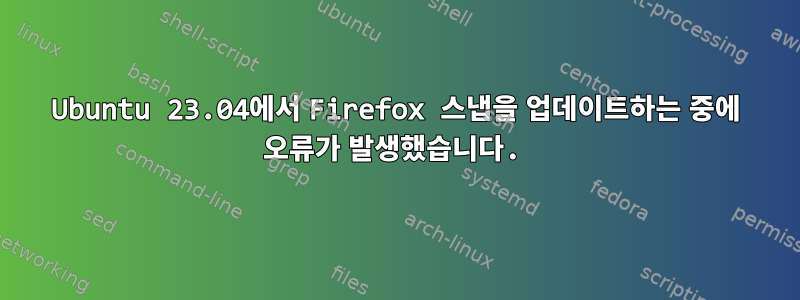
Ubuntu 23.10으로 업그레이드하고 싶지만 먼저 사용 가능한 모든 업데이트를 설치해야 하며 그 중 하나는 Firefox 스냅입니다. 이 업데이트는 실패했습니다.
sudo apt update && sudo apt upgrade
Hit:1 https://download.virtualbox.org/virtualbox/debian jammy InRelease
Hit:2 https://linux.teamviewer.com/deb stable InRelease
Hit:3 http://archive.ubuntu.com/ubuntu lunar InRelease
Hit:4 http://archive.ubuntu.com/ubuntu lunar-updates InRelease
Hit:5 http://archive.ubuntu.com/ubuntu lunar-backports InRelease
Hit:6 http://archive.ubuntu.com/ubuntu lunar-security InRelease
Reading package lists... Done
Building dependency tree... Done
Reading state information... Done
1 package can be upgraded. Run 'apt list --upgradable' to see it.
Reading package lists... Done
Building dependency tree... Done
Reading state information... Done
Calculating upgrade... Done
The following package was automatically installed and is no longer required:
xul-ext-ubufox
Use 'sudo apt autoremove' to remove it.
The following packages will be upgraded:
firefox
1 upgraded, 0 newly installed, 0 to remove and 0 not upgraded.
Need to get 0 B/71.9 kB of archives.
After this operation, 250 MB disk space will be freed.
Do you want to continue? [Y/n]
Preconfiguring packages ...
(Reading database ... 332187 files and directories currently installed.)
Preparing to unpack .../firefox_1%3a1snap1-0ubuntu3_amd64.deb ...
=> Installing the firefox snap
==> Checking connectivity with the snap store
==> Installing the firefox snap
2024-01-21T13:29:40+02:00 INFO cannot update "gnome-42-2204", will not have requ
ired content "gnome-42-2204": snap has no updates available
error: cannot perform the following tasks:
- Run hook connect-plug-host-hunspell of snap "firefox" (run hook "connect-plug-
host-hunspell": cannot perform operation: mount --rbind /dev /tmp/snap.rootfs_UD
gCG2//dev: No such file or directory)
dpkg: error processing archive /var/cache/apt/archives/firefox_1%3a1snap1-0ubunt
u3_amd64.deb (--unpack):
new firefox package pre-installation script subprocess returned error exit stat
us 1
Please restart all running instances of firefox, or you will experience problems
.
Errors were encountered while processing:
/var/cache/apt/archives/firefox_1%3a1snap1-0ubuntu3_amd64.deb
E: Sub-process /usr/bin/dpkg returned an error code (1)
이전에 모든 스냅샷을 마운트 해제하고 비활성화했으므로 이것이 근본 원인일 수 있습니다.
문제는 그것을 해결하는 방법입니다. 실제로 snapd설치해봤습니다.
답변1
다음 명령을 사용하여 Firefox를 제거하십시오.
sudo mv /var/lib/dpkg/info/firefox* /tmp
sudo dpkg --remove --force-remove-reinstreq firefox
Ubuntu 버전을 업그레이드하고 다시 설치하세요.
man dpkg:
reinstreq
A package marked reinstreq is broken and requires reinstallation.
These packages cannot be removed, unless forced with option
--force-remove-reinstreq.


