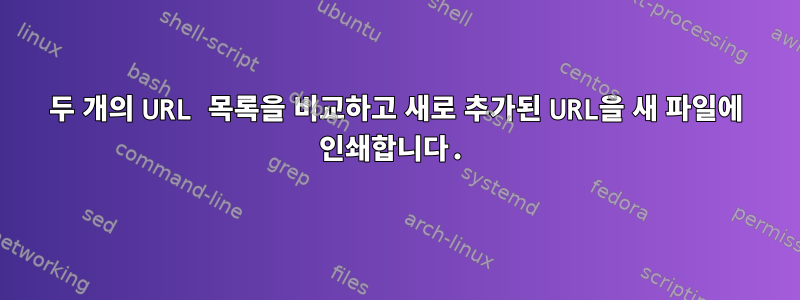
old처음에는 URL 목록이 포함된 두 개의 파일을 생성했습니다. 이를 및 이라고 부르겠습니다 new. 이 두 파일을 비교하고 new파일에 없는 URL이 파일에 있으면 파일 old에 표시하고 싶습니다 .extra_urls
이제 해당 명령을 사용하는 방법에 대해 조금 읽었 diff지만 내가 이해한 바에 따르면 이는 정보의 순서도 구문 분석합니다. 주문이 출력에 영향을 미치는 것을 원하지 않습니다. 다른 두 파일에 배치된 순서에 관계없이 추가 URL을 파일 new에 인쇄하고 싶습니다 .extra_urls
어떻게 해야 하나요?
답변1
답변2
나는 단지 다음을 사용하고 싶습니다 grep:
grep -vFf old new > extra_urls
설명하다
-f:grep검색 패턴을 파일에서 읽어오도록 지시합니다. 이 경우에는old.-v: grep에게 일치 항목을 반대로 하고 일치하지 않는 행만 인쇄하도록 지시합니다.-F: grep에게 검색 패턴을 정규 표현식이 아닌 문자열로 해석하도록 지시합니다. 이렇게 하면.URL이 문자 그대로 일치됩니다.
grep이를 결합하면 존재하지 않는 모든 라인을 인쇄할 수 있습니다 . 파일의 URL 순서는 관련이 없습니다.newold
답변3
순서가 중요하므로 다음을 사용하세요.awk
awk '
NR == FNR {old[$1]=1; next}
!($1 in old)
' old new > extra
답변4
다음은 URL만 포함하지 않은 텍스트 파일에서 URL을 찾고 비교하는 보다 일반적인 솔루션입니다.
#!/bin/sh
# diffl.sh
# DIFF with Links - a "diff utility"-like .sh script
# (dash, bash, zsh compatible) that can find missing
# web links in one file compared to a group of files
# Please note that: for simplicity, in this script, only
# URLs containing "://" are taken into consideration,
# although there can be URLs that do not contain it
# (such as mailto:[email protected])
GetOS () {
OS_kernel_name=$(uname -s)
case "$OS_kernel_name" in
"Linux")
eval $1="Linux"
;;
"Darwin")
eval $1="Mac"
;;
"CYGWIN"*|"MSYS"*|"MINGW"*)
eval $1="Windows"
;;
"")
eval $1="unknown"
;;
*)
eval $1="other"
;;
esac
}
DetectShell () {
eval $1=\"\";
if [ -n "$BASH_VERSION" ]; then
eval $1=\"bash\";
elif [ -n "$ZSH_VERSION" ]; then
eval $1=\"zsh\";
elif [ "$PS1" = '$ ' ]; then
eval $1=\"dash\";
else
eval $1=\"undetermined\";
fi
}
PrintInTitle () {
printf "\033]0;%s\007" "$1"
}
PrintJustInTitle () {
PrintInTitle "$1">/dev/tty
}
trap1 () {
CleanUp
printf "\nAborted.\n">/dev/tty
}
CleanUp () {
#Restore "INTERRUPT" (CTRL-C) and "TERMINAL STOP" (CTRL-Z) signals:
trap - INT
trap - TSTP
#Clear the title:
PrintJustInTitle ""
#Restore initial IFS:
#IFS=$old_IFS
unset IFS
}
DisplayHelp () {
printf "\n"
printf "diffl - DIFF by URL web Links\n"
printf "\n"
printf " What it does:\n"
printf " - compares the URL web links in the two provided files (<file1> and <file2>) and shows the missing web links that are found in one but not in the other\n"
printf " Syntax:\n"
printf " <caller_shell> '/path/to/diffl.sh' <file1> <file2> ... <fileN> [flags]\n"
printf " - where:\n"
printf " - <caller_shell> can be any of the shells: dash, bash, zsh, or any other shell compatible with the \"dash\" shell syntax\n"
printf " - '/path/to/diffl.sh' represents the path of this script\n"
printf " - <file1> and <file2> represent the directory trees to be compared\n"
printf " - if more than two files are provided as parameters (<file1>, <file2>, ..., <fileN>): the web links in <file1> are compared with all the web links in <file2>, ... <fileN>\n"
printf " - [flags] can be:\n"
printf " --help or -h\n"
printf " Displays this help information\n"
printf " Output:\n"
printf " - lines starting with '<' signify web links from <file1>\n"
printf " - lines starting with '>' signify web links from <file2>, ..., <fileN>\n"
printf " Notes:\n"
printf " - for simplicity, in this script, only URLs containing \"://\" are taken into consideration, although there can be URLs that do not contain it (such as mailto:[email protected])\n"
printf "\n"
}
GetOS OS
#################################################################################
## Uncomment the next line if your OS is not Linux or Mac (and eventually ##
## modify the commands used (sed, sort, uniq) according to your system): ##
#################################################################################
#OS="userdefined"
DetectShell current_shell
if [ "$current_shell" = "undetermined" ]; then
printf "\nWarning: This script was designed to work with dash, bash and zsh shells.\n\n">/dev/tty
fi
#Get the program parameters into the array "params":
params_count=0
for i; do
params_count=$((params_count+1))
eval params_$params_count=\"\$i\"
done
params_0=$((params_count))
if [ "$params_0" = "0" ]; then #if no parameters are provided: display help
DisplayHelp
CleanUp && exit 0
fi
#Create a flags array. A flag denotes special parameters:
help_flag="0"
i=1;
j=0;
while [ "$i" -le "$((params_0))" ]; do
eval params_i=\"\$\{params_$i\}\"
case "${params_i}" in
"--help" | "-h" )
help_flag="1"
;;
* )
j=$((j+1))
eval selected_params_$j=\"\$params_i\"
;;
esac
i=$((i+1))
done
selected_params_0=$j
#Rebuild params array:
for i in $(seq 1 $selected_params_0); do
eval params_$i=\"\$\{selected_params_$i\}\"
done
params_0=$selected_params_0
if [ "$help_flag" = "1" ]; then
DisplayHelp
else #Run program:
NL=$(printf '%s' "\n\n"); #final NewLine is deleted
#or use:
#NL=$'\n'
error1="false"
error2="false"
error3="false"
{ sed --help >/dev/null 2>/dev/null; } || { error1="true"; }
{ sort --help >/dev/null 2>/dev/null; } || { error2="true"; }
{ uniq --help >/dev/null 2>/dev/null; } || { error3="true"; }
if [ "$error1" = "true" -o "$error2" = "true" -o "$error3" = "true" ]; then
{
printf "\n"
if [ "$error1" = "true" ]; then printf '%s' "ERROR: Could not run \"sed\" (necessary in order for this script to function correctly)!"; fi
if [ "$error2" = "true" ]; then printf '%s' "ERROR: Could not run \"sort\" (necessary in order for this script to function correctly)"; fi
if [ "$error3" = "true" ]; then printf '%s' "ERROR: Could not run \"uniq\" (necessary in order for this script to function correctly)"; fi
printf "\n"
}>/dev/stderr
exit
fi
if [ "$OS" = "Linux" -o "$OS" = "Mac" -o "$OS" = "userdefined" ]; then
# command1: sed -E 's/([a-zA-Z]*\:\/\/)/\\${NL}\1/g'
sed_command1='sed -E '"'"'s/([a-zA-Z]*\:\/\/)/'"\\${NL}"'\1/g'"'";
# command2: sed -n 's/\(\(.*\([^a-zA-Z+]\)\|\([a-zA-Z]\)\)\)\(\([a-zA-Z]\)*\:\/\/\)\([^ \t]*\).*/\4\5\7/p'
sed_command2='sed -n '"'"'s/\(\(.*\([^a-zA-Z+]\)\|\([a-zA-Z]\)\)\)\(\([a-zA-Z]\)*\:\/\/\)\([^ \t]*\).*/\4\5\7/p'"'"
# command3: sed -E 's/(.) [0-9]* (.*)/\1 \2/g'
sed_command3='sed -E '"'"'s/(.) [0-9]* (.*)/\1 \2/g'"'";
# command4: sed -E 's/^1/>/g;s/^0/</g'
sed_command4='sed -E '"'"'s/^1/>/g;s/^0/</g'"'"
else
printf '\n%s\n\n' "Error: Unsupported OS!">/dev/stderr
exit 1
fi
#Get the program parameters into the array "files":
count=0
for i; do
count=$((count+1))
eval files_$count=\"\$i\"
done
files_0=$((count))
error="false"
if [ "$files_0" -lt "2" ]; then
printf '\n%s\n' "ERROR: Please provide at least two parameters!">/dev/stderr
error="true"
fi
if [ "$error" = "true" ]; then
printf "\n"
exit 1
fi
error="false"
for i in $(seq 1 $files_0); do
eval current_file=\"\$files_$i\"
if [ ! \( -e "$current_file" -a -f "$current_file" \) ]; then
printf '\n%s\n' "ERROR: File \"$current_file\" does not exist or is not a regular file!">/dev/stderr
error="true"
fi
done
if [ "$error" = "true" ]; then
printf "\n"
exit 1
fi
#Proceed to finding and comparing links:
#Trap "INTERRUPT" (CTRL-C) and "TERMINAL STOP" (CTRL-Z) signals:
trap 'trap1' INT
trap 'trap1' TSTP
old_IFS="$IFS" #Store initial IFS value
IFS="
"
{
PrintJustInTitle "Searching for links [1]..."
mask="00000000000000000000"
{
count=0
for link in $(\
cat "$files_1" |\
eval $sed_command1 |\
eval $sed_command2\
); do
count_prev=$count
count=$((count+1))
if [ "${#count_prev}" -lt "${#count}" ]; then
mask="${mask%?}"
fi
number="$mask$count"
printf '%s\n' "0 $number $link"
PrintJustInTitle "Links found [1]: $((count))..."
done;
PrintJustInTitle "Sorting results [1]..."
}|sort -u -k 3
PrintJustInTitle "Searching for links [2]..."
mask="00000000000000000000"
{
count=0
for i in $(seq 2 $files_0); do
eval current_file=\"\$files_$i\"
for link in $(\
cat "$current_file" |\
eval $sed_command1 |\
eval $sed_command2\
); do
count_prev=$count
count=$((count+1))
if [ "${#count_prev}" -lt "${#count}" ]; then
mask="${mask%?}"
fi
number="$mask$count"
printf '%s\n' "1 $number $link"
PrintJustInTitle "Links found [2]: $((count))..."
done
done
PrintJustInTitle "Sorting results [2]..."
}|sort -u -k 3
PrintJustInTitle "Searching for unique links [3]..."
}|{\
sort -k 3|uniq -u -f 2|sort|eval $sed_command3|eval $sed_command4
PrintJustInTitle "Done";
}
CleanUp
fi
- 통사론:
<caller_shell> '/path/to/diffl.sh' <file1> <file2> ... <fileN>
- 할 수 있는 작업:
<file1><file2>, ..., <fileN>그러면 파일 그룹과 공통점이 없는 URL 웹 링크가 표시됩니다.
- 노트:
- 단순화를 위해 이 스크립트에서는
://""가 포함된 URL만 고려됩니다.
- 단순화를 위해 이 스크립트에서는


