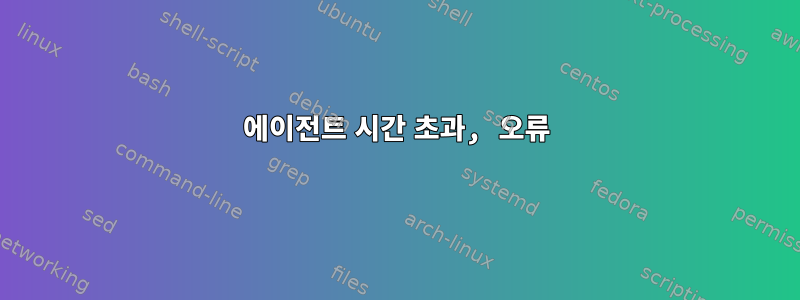
프록시를 설정하려고 하는데 사용하려고 할 때마다 거부되거나 시간 초과됩니다. 나는 모든 것을 시도했다. Tor가 실행 중입니다. 내 시스템은 완전히 업데이트되었으며 Kali Linux를 사용하고 있습니다. 때로는 통과가 불가능할 때도 있습니다.
root@kali:~# proxychains iceweasel
ProxyChains-3.1 (http://proxychains.sf.net)
(process:9547): GLib-CRITICAL **: g_slice_set_config: assertion 'sys_page_size == 0' failed
|DNS-request| www.kali.org
|DNS-request| tools.kali.org
|DNS-request| www.offensive-security.com
|D-chain|-<>-127.0.0.1:9050-<>-127.0.0.1:9050-<--denied
|D-chain|-<>-127.0.0.1:9050-<><>-4.2.2.2:53-|D-chain|-<>-127.0.0.1:9050-<>-127.0.0.1:9050-<--denied
|D-chain|-<>-127.0.0.1:9050-<><>-4.2.2.2:53-|D-chain|-<>-127.0.0.1:9050-<>-127.0.0.1:9050-<--denied
|D-chain|-<>-127.0.0.1:9050-<><>-4.2.2.2:53-<--timeout
|D-chain|-<>-127.0.0.1:9050-<><>-4.2.2.2:53-<--timeout
|D-chain|-<>-127.0.0.1:9050-<><>-4.2.2.2:53-<--timeout
|D-chain|-<>-127.0.0.1:9050-<><>-4.2.2.2:53-<--timeout
|D-chain|-<>-127.0.0.1:9050-<><>-4.2.2.2:53-<--timeout
|D-chain|-<>-127.0.0.1:9050-<><>-4.2.2.2:53-<--timeout
|D-chain|-<>-127.0.0.1:9050-<><>-4.2.2.2:53-<--timeout
<--timeout
|DNS-response|: www.offensive-security.com does not exist
이것은 내 프록시 구성입니다.
# proxychains.conf VER 3.1
#
# HTTP, SOCKS4, SOCKS5 tunneling proxifier with DNS.
#
# The option below identifies how the ProxyList is treated.
# only one option should be uncommented at time,
# otherwise the last appearing option will be accepted
#
#dynamic_chain
#
# Dynamic - Each connection will be done via chained proxies
# all proxies chained in the order as they appear in the list
# at least one proxy must be online to play in chain
# (dead proxies are skipped)
# otherwise EINTR is returned to the app
#
strict_chain
#
# Strict - Each connection will be done via chained proxies
# all proxies chained in the order as they appear in the list
# all proxies must be online to play in chain
# otherwise EINTR is returned to the app
#
#random_chain
# Random - Each connection will be done via random proxy
# (or proxy chain, see chain_len) from the list.
# this option is good to test your IDS :)
# Make sense only if random_chain
#chain_len = 2
# Quiet mode (no output from library)
#quiet_mode
# Proxy DNS requests - no leak for DNS data
proxy_dns
# Some timeouts in milliseconds
tcp_read_time_out 15000
tcp_connect_time_out 8000
# ProxyList format
# type host port [user pass]
# (values separated by 'tab' or 'blank')
#
#
# Examples:
#
# socks5 192.168.67.78 1080 lamer secret
# http 192.168.89.3 8080 justu hidden
# socks4 192.168.1.49 1080
# http 192.168.39.93 8080
#
#
# proxy types: http, socks4, socks5
# ( auth types supported: "basic"-http "user/pass"-socks )
#
[ProxyList]
# add proxy here ...
# meanwile
# defaults set to "tor"
socks4 127.0.0.1 9050
답변1
판독값이 보이면 기본 포트와 기본 DNS /var/lib/proxychains3/proxyresolv호스트에 연결되어 있는 것입니다. 주석이 지정되지 않은 여러 체인으로 인해 문제가 발생하지 않습니다.
DNS가 8.8.8.8/8.8.4.4(Google) 또는 203.67.222.222/203.67.220.220(OpenDNS)을 가리키도록 위 파일을 편집할 수 있습니다.
참고: 기본값은 TOR이므로 추가 프록시를 추가하지 않고 프록시 연결을 사용하는 경우 TOR을 사용해야 합니다.
입력하기 전에 모든 브라우저 인스턴스를 닫는 것을 잊지 마세요proxychains firefox/chrome/safari/etc
답변2
Iceweasel에는 Tor를 사용하기 위해 구성할 수 있는 자체 프록시 설정이 있습니다. 그렇지 않은 경우 Tor 브라우저를 사용하십시오. 저는 Windows와 OS X에서 하나를 사용했습니다. 물론 Linux에도 하나 있습니다.
proxychains주로 프록시를 사용하고 싶지만 기본 프록시 설정이 없거나 기본 프록시 설정이 없는 응용 프로그램에 적합합니다.충분한프록시 설정.
Iceweasel 프록시 설정이 다를 수도 있습니다 proxychains. 모든 프록시 설정을 비활성화하거나 Iceweasel에서 시스템 프록시 설정을 사용한 다음 를 통해 시도해 보세요 proxychains.
그렇지 않은 경우 Iceweasel에서 Tor를 구성해 보거나 다른 브라우저를 사용해 보세요.
노력하다proxychains curl -skLvi 'https://www.google.com'
그러면 무슨 일이 일어나고 있는지에 대한 자세한 결과가 제공됩니다. 유효한 응답이 반환되면 제대로 proxychains작동하고 있는 것이므로 브라우저 설정을 살펴봐야 합니다. 그렇지 않은 경우 DNS 자체의 문제이거나 Tor 릴레이의 문제일 수 있습니다.
또한 여러 네트워크에서 다른 에이전트와 함께 사용되는 노트북인 경우 echo $http_proxy; echo $https_proxy이러한 변수가 설정되지 않았는지 확인하세요. 그렇다면 간섭이 발생하면 proxychains먼저 해당 프록시를 통해 정보를 보내려고 시도합니다. 즉, 해당 프록시가 있는 네트워크에 없으면 DNS가 실패하고 다른 모든 것도 마찬가지입니다.
최후의 수단으로, 불법 활동에 가담하지 않는 한 DNS 누출 방지 기능을 끄고 proxychains.conf도움이 되는지 확인해 보세요. 특정 상황에서는 가끔 문제가 발생하는 것으로 알려져 있습니다.
NET에서 엄격한 체인 대신 동적 체인을 사용해 볼 수도 있습니다 proxychains.conf. 이것이 당신의 문제일 수 있습니다. 동적 체인에서는 죽은 프록시를 건너뜁니다. 체인의 모든 프록시가 활성 상태이고 엄격한 체인 순서로 실행되어야 하기 때문에 표시되는 문제를 일으킬 수 있는 죽은 프록시가 발생할 수 있습니다.
답변3
당신은:
#앞에 하나 추가strict_chains#이전 항목을 제거하세요.dynamic_chains- 아래
(socks5 127.0.0.1 9050)대신 추가()socks4 127.0.0.1 9050)
변경된 conf 파일을 저장하십시오.


