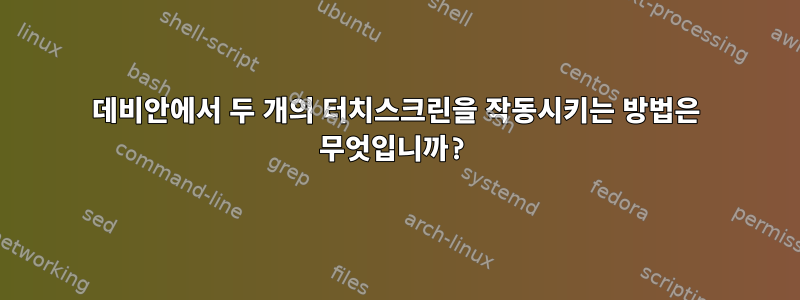
두 개의 터치 모니터를 별도의 모니터로 작동시키려고 합니다(그러나 터치는 두 모니터에서 별도로 작동합니다). 먼저 ServerLayout과 함께 작동하도록 두 화면을 모두 설정했습니다(그러나 터치는 한 화면에서만 작동합니다). 입력 장치를 에 바인딩해야 한다는 내용을 읽었습니다. ServerLayout제 경우에는 다음과 같이 두 개의 ServerLayout을 설정해야 한다는 의미입니다.각 화면에 마우스/키보드 쌍을 잠그는 방법은 무엇입니까?
어떤 이유로 이 작업을 수행하면 다른 화면이 검게 변하고 작동하지 않는 것 같습니다. Screen0에 첨부된 작업 만 수행하면 됩니다 ServerLayout0. 나는 눈이 멀었고 내 실수를 전혀 볼 수 없습니다 xorg.conf.
Section "ServerLayout"
Identifier "ServerLayout0"
Screen 0 "Screen0" 0 0
InputDevice "Mouse0" "CorePointer"
InputDevice "touchscreen0" "CorePointer"
Option "BlankTime" "0"
Option "StandbyTime" "0"
Option "SuspendTime" "0"
Option "OffTime" "0
EndSection
Section "ServerLayout"
Identifier "ServerLayout1"
Screen 1 "Screen1" 0 0
InputDevice "touchscreen1" "CorePointer"
Option "BlankTime" "0"
Option "StandbyTime" "0"
Option "SuspendTime" "0"
Option "OffTime" "0
EndSection
Section "Files"
ModulePath "/usr/lib/xorg/modules"
FontPath "/usr/share/fonts/X11/misc"
FontPath "/usr/share/fonts/X11/cyrillic"
FontPath "/usr/share/fonts/X11/100dpi/:unscaled"
FontPath "/usr/share/fonts/X11/75dpi/:unscaled"
FontPath "/usr/share/fonts/X11/Type1"
FontPath "/usr/share/fonts/X11/100dpi"
FontPath "/usr/share/fonts/X11/75dpi"
FontPath "built-ins"
EndSection
Section "Module"
Load "glx"
EndSection
Section "InputDevice"
Driver "evdev"
Identifier "touchscreen0"
Option "Name" "Elo touch screen0"
Option "InvertY" "true"
Option "Calibration 0 1280 0 1024"
Option "Emulate3Buttons" "true"
Option "Emulate3Timeout" "50"
Option "TransformationMatrix" "0 -1 1 1 0 0 0 0 1"
EndSection
Section "InputDevice"
Driver "evdev"
Identifier "touchscreen1"
Option "Name" "Elo touch screen1"
Option "InvertY" "true"
Option "Calibration 0 1280 0 1024"
Option "Emulate3Buttons" "true"
Option "Emulate3Timeout" "50"
Option "TransformationMatrix" "0 -1 1 1 0 0 0 0 1"
EndSection
Section "InputDevice"
Identifier "Keyboard0"
Driver "kbd"
EndSection
Section "InputDevice"
Identifier "Mouse0"
Driver "mouse"
Option "Protocol" "auto"
Option "Device" "/dev/input/mice"
Option "ZAxisMapping" "4 5 6 7"
EndSection
Section "Monitor"
Identifier "Monitor0"
VendorName "Monitor Vendor"
ModelName "Monitor Model"
EndSection
Section "Monitor"
Identifier "Monitor1"
VendorName "Monitor Vendor"
ModelName "Monitor Model"
Option "RightOf" "Monitor0"
EndSection
Section "Device"
Option "AccellMethod" "SNA"
Option "ZaphodHeads" "HDMI1"
Option "TearFree" "true"
Identifier "Device0"
Driver "intel"
BusID "PCI:0:2:0"
Screen 0
EndSection
Section "Device"
Option "AccellMethod" "SNA"
Option "ZaphodHeads" "HDMI2"
Option "TearFree" "true"
Identifier "Device1"
Driver "intel"
BusID "PCI:0:2:0"
Screen 1
EndSection
Section "Screen"
Identifier "Screen0"
Device "Device0"
Monitor "Monitor0"
SubSection "Display"
Viewport 0 0
Depth 1
EndSubSection
SubSection "Display"
Viewport 0 0
Depth 4
EndSubSection
SubSection "Display"
Viewport 0 0
Depth 8
EndSubSection
SubSection "Display"
Viewport 0 0
Depth 15
EndSubSection
SubSection "Display"
Viewport 0 0
Depth 16
EndSubSection
SubSection "Display"
Viewport 0 0
Depth 24
EndSubSection
EndSection
Section "Screen"
Identifier "Screen1"
Device "Device1"
Monitor "Monitor1"
SubSection "Display"
Depth 24
EndSubSection
EndSection
편집하다:
내 질문을 더 명확하게 설명하자면, 내 사용 사례는 동시에 장치를 사용하는 두 명의 별도 사용자가 있다는 것입니다. 그들은 그들만의 모임을 가져야 합니다. 두 모니터 모두에서 동일한 소프트웨어가 실행되고 있지만 해당 인스턴스는 다릅니다. 터치 입력이 해당 화면 영역에 입력을 등록하기를 원합니다. Screen1의 터치는 마치 동일한 ServerLayer에서 실행 중인 것처럼 Screen0으로 전달됩니다. 이것이 내가 원하지 않는 것입니다.


