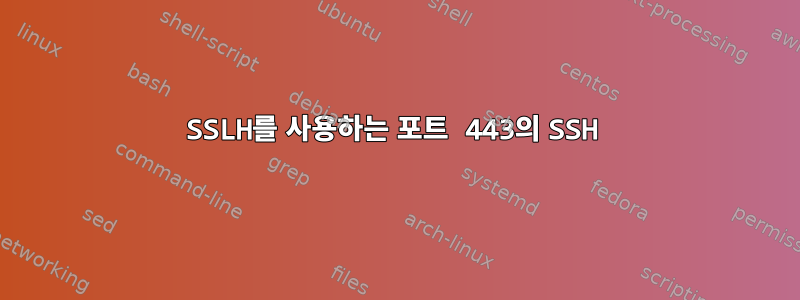
포트 443의 SSH 및 HTTPS에 문제가 있습니다. 나는 설치했다SSLH내 VirtualServer에서 포트 443을 통해 SSH에 연결하고 443을 HTTPS 서버로 사용하려고 합니다.
내 Windows 컴퓨터에서는 작동합니다. 하지만 Mac을 사용하여 포트 443을 통해 SSH에 연결하려고 하면 다음 오류가 발생합니다.
AppDevTimeMachine:logs macuser$ ssh DOMAINVSERVER -p 443 -vvv
OpenSSH_6.2p2, OSSLShim 0.9.8r 8 Dec 2011
debug1: Reading configuration data /etc/ssh_config
debug1: /etc/ssh_config line 20: Applying options for *
debug2: ssh_connect: needpriv 0
debug1: Connecting to DOMAINVSERVER [IPVSERVER] port 443.
debug1: Connection established.
debug1: identity file /Users/macuser/.ssh/id_rsa type 1
debug1: identity file /Users/macuser/.ssh/id_rsa-cert type -1
debug1: identity file /Users/macuser/.ssh/id_dsa type -1
debug1: identity file /Users/macuser/.ssh/id_dsa-cert type -1
debug1: Enabling compatibility mode for protocol 2.0
debug1: Local version string SSH-2.0-OpenSSH_6.2
ssh_exchange_identification: Connection closed by remote host
답변1
손상된 지문/키와 관련된 문제일 수 있습니다.
지문이나 키가 손상되었습니다(이러한 파일 중 하나를 수동으로 편집하셨습니까?). (클라이언트에서) 서버측 지문인 ~/.ssh/known_hosts를 삭제하고 다시 시도하십시오. 다시 연결하면 호스트 키를 다시 수락하라는 메시지가 표시됩니다.
머신에 액세스할 수 있는 경우 서버측 ~/.ssh/authorized_keys를 복사하고 다시 생성해야 할 수도 있습니다.
그런 다음 sshd를 다시 시작해야합니다
[편집] 아마도 Host.allow 문제일까요? 서버의 파일을 확인하여 모든 소스가 허용되는지 확인하세요. il sshd grep sshd /etc/hosts.allow sshd: ALL


