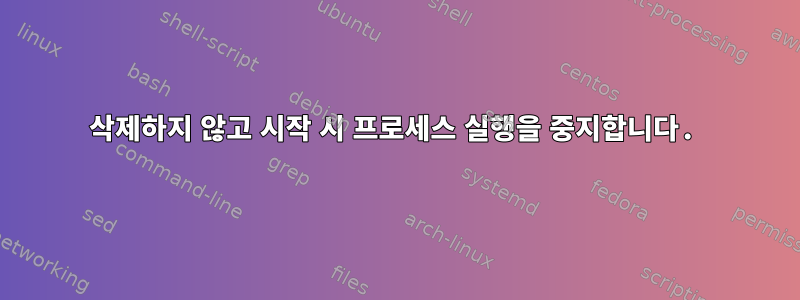
이를 위해 나는 실행하여 pgrep postgres수많은 결과를 얻었습니다.
postgres 1882 1 0 10:06 ? 00:00:00 /usr/lib/postgresql/9.3/bin/postgres -D /var/lib/postgresql/9.3/main -c config_file=/etc/postgresql/9.3/main/postgresql.conf
postgres 1883 1 0 10:06 ? 00:00:00 /usr/lib/postgresql/9.4/bin/postgres -D /var/lib/postgresql/9.4/main -c config_file=/etc/postgresql/9.4/main/postgresql.conf
postgres 1943 1883 0 10:07 ? 00:00:00 postgres: checkpointer process
postgres 1944 1883 0 10:07 ? 00:00:00 postgres: writer process
postgres 1945 1883 0 10:07 ? 00:00:00 postgres: wal writer process
postgres 1946 1883 0 10:07 ? 00:00:00 postgres: autovacuum launcher process
postgres 1947 1883 0 10:07 ? 00:00:00 postgres: stats collector process
postgres 1948 1882 0 10:07 ? 00:00:00 postgres: checkpointer process
postgres 1949 1882 0 10:07 ? 00:00:00 postgres: writer process
postgres 1950 1882 0 10:07 ? 00:00:00 postgres: wal writer process
postgres 1951 1882 0 10:07 ? 00:00:00 postgres: autovacuum launcher process
postgres 1952 1882 0 10:07 ? 00:00:00 postgres: stats collector process
우선 postgres9.3과 9.4가 동시에 실행되는 것 같아서 좀 이상하다고 생각하는데, 그건 별개의 문제입니다.
sudo service postgres start원한다면 시작할 수 있지만 시작 시 Postgres를 실행할 필요는 없습니다 . 하지만 9.4를 시작하고 싶습니다.
시작 프로세스를 업데이트하는 방법을 살펴봤지만 이 작업을 수행하는 어렵고 빠른 방법은 없는 것 같으며 일반적으로 자신만의 시작 스크립트를 만드는 것이 답입니다.
최선의 선택은 어떻게든 제거하거나 연결을 해제하는 것 같지만 /etc/init.d/postgres이를 수행하는 가장 좋은 방법은 확실하지 않습니다. 나도 /etc/rc{2,3,4,5}.d/SO3postgresql가지고 있는데 모두 스크립트에 연결된 것 같습니다 init.d. 부팅 시 스크립트, 특히 postgres가 시작되지 않도록 하는 가장 좋은 방법은 무엇입니까?
답변1
update-rc.d시작하는 동안 서비스를 켜고 끄는 데 사용됩니다 .
update-rc.d postgres remove
update-rc.d/etc/rcX.d 디렉토리의 모든 링크를 담당합니다.
참고: 이렇게 하면 /etc/init.d에서 시작 스크립트가 제거되지 않고 /etc/rcX.d 디렉토리의 모든 링크만 제거됩니다!
바라보다update-rc.d 매뉴얼 페이지더 많은 정보를 알고 싶습니다.
편집 나는 당신이 우분투를 사용하고 있다는 것을 몰랐기 때문에 이에 상응하는 것을 찾았습니다.


