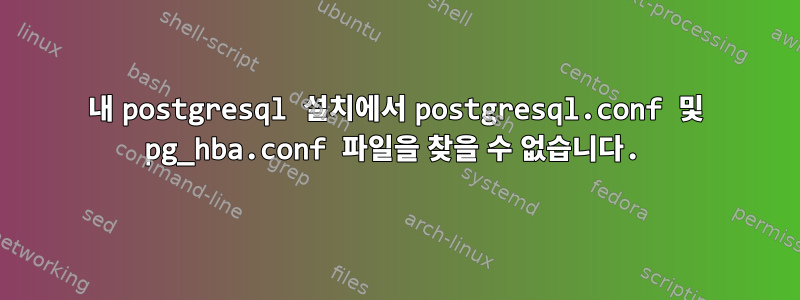
아래 지침을 모두 따르세요.유닉스 사람들, postgresql-9.4에 설치되었습니다 CentOS 6.4. 모든 것이 잘 진행되었고 서비스가 시작되었으며 화면에 액세스할 수 있었습니다 pgsql. 하지만 구성하려고 하면 phpPgAdmin이러한 파일을 찾을 수 없습니다.
- postgresql.conf
- pg_hba.conf
- 구성 파일.inc.php
- phpPgAdmin.conf
지침에는 postgresql홈 디렉토리가 에 있을 것이라고 나와 /etc/../있고 일부는 에 있을 것이라고 말합니다 /var/lib/. 이 디렉토리는 어디에 생성됩니까(CentOS에서)?
centos, redhat(RHEL7) 및 ubuntu의 설치 디렉터리 경로가 다릅니까?
고쳐 쓰다:
*postgresql.conf** 및 *hba.conf**에서 빠른 찾기 명령을 실행했고 샘플 파일이 postgresql.conf.sample및 pg_hba.conf.sample(위치가 지정됨 /usr/pgsql-9.4/share/) 인 것을 확인했습니다.
답변1
다음을 입력하면:
sudo su - postgres
postgresql-server를 설치하면 postgres의 홈 디렉터리로 직접 이동되며 찾고 있는 구성 파일이 포함되어 있습니다. 일반적으로 RHEL 환경에서는 구성 파일 이 /var/lib/pgsql/./var/lib/pgsql/9.1/data
답변2
내 것은 CenOS 7이며 locate기본적으로 설치되지 않습니다. 위의 답변과 유사하지만 show다음 cmd를 사용하여 실행합니다.
psql -U postgres -c 'show config_file'
에 있는 파일을 찾으세요 /data/pgdata/postgresql.conf.
답변3
Linux 명령을 사용하십시오 locate (문서:http://man7.org/linux/man-pages/man1/locate.1.html)
[root@CENTOS7 pgsql]# locate pg_hba.conf
/usr/pgsql-10/share/pg_hba.conf.sample
/var/lib/pgsql/10/data/pg_hba.conf
답변4
저는 CentOS 7을 사용하고 있으며 postgresql.conf(및 기타) 파일을 생성하려면 initdb를 실행해야 합니다.
/usr/pgsql-11/bin/postgresql-11-setup initdb


