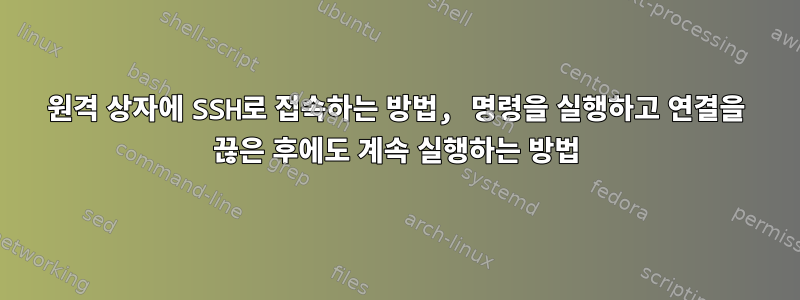
사람들이 화면을 사용한다고 말하는 것을 본 적이 있습니다.
하지만 터미널에 "screen"을 입력하면 "터미널 유형을 설정하십시오."라는 메시지가 나타납니다.
이 문제를 어떻게 해결할 수 있는지 아시나요?
답변1
원래 질문에 답하기 위해 로그아웃 후에도 명령을 계속 실행하는 가장 기본적인 방법은 nohup 명령을 사용하여 실행하는 것입니다.
예를 들어 스크립트를 실행하고 로그아웃한 후에도 계속 실행되는 동안 백그라운드에 두려면 다음을 입력합니다.
nohup ./myscript &
자세한 내용은 여기에서 확인할 수 있습니다.https://en.wikipedia.org/wiki/Nohup
그렇지 않으면 말씀하신 대로 화면이 좋은 선택입니다.
답변2
해결 방법 1:
If you want to run screen , these are the way :
Login to your user :
-- To create a new session for screen
screen -S screenname
-- To detach from the screen
Ctl + ad
-- To reconnect to screen :
screen -dr screenname
-- To check the current open screens :
screen -ls
-- While in screen , you can use
Ctl + ac (to create new screenwindows)
Ctl + an (move to next screenwindow)
Ctl + ap (move to previous screenwindow)
해결 방법 2:
You can run a script like this :
/fullpath/to/script/scriptname.sh >> /fullpath/to/log/logname.log 2>&1
Ctl + z
bg %1 (run in background)
disown %1
-- To check if its running :
ps -ef | grep scriptname.sh
참고: 여기서 Ctl은 컨트롤 키를 나타냅니다.


