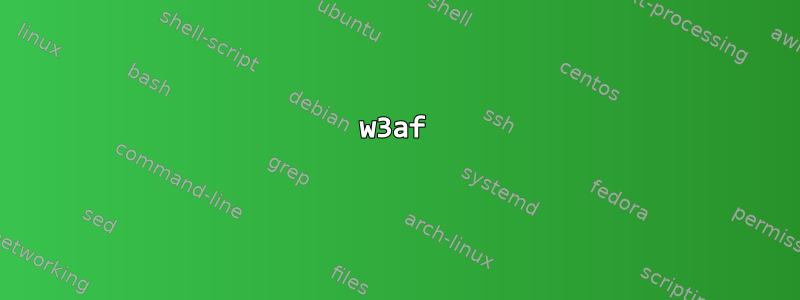
오류 코드에 따르면 "python-pip" 설치가 중단되었습니다. 패키지를 찾을 수 없다는 메시지만 표시됩니다. 그래서 내가 설치해Python 문서 기반"sudo python get-pip.py"를 통해 다운로드한 후 아무 것도 없습니다. 여전히 설치되지 않았다고 표시됩니다(PATH에 있는지 확인하고 설치되어 있는지 확인).
w3af의 요구 사항을 충족하지 않는 경우 하나 이상의 타사 라이브러리를 설치해야 합니다.
Kali 시스템에서는 pip 설치 프로그램을 실행하기 전에 다음 운영 체제 패키지를 설치하십시오. sudo apt-get -y install python-pip
Python 설치에는 w3af를 실행하기 위해 다음 모듈이 필요합니다: pyclamd github git.util pybloomfilter phply nltk tblib pdfminer concurrency.futures OpenSSL ndg pyasn1 lxml scapy.config Guess_언어 클러스터 msgpack ntlm Halberd darts.lib.utils jinja2 vulndb markdown psutil ds_store termcolor mitmproxy ruam El . orderddict Flask yaml tldextract pebble acora esmre diff_match_patch bravado_core lz4 취약점 ipaddresses subprocess32
누락된 운영 체제 패키지를 설치한 후 pip를 사용하여 나머지 모듈을 설치합니다: sudo pip install pyClamd==0.4.0 PyGithub==1.21.0 GitPython==2.1.3 pybloomfiltermmap==0.3.14 phply==0.9.1 nltk ==3.0.1 tblib==0.2.0 pdfminer==20140328 futures==3.2.0 pyOpenSSL==18.0.0 ndg-httpsclient==0.4.0 pyasn1==0.4.2 lxml==3.4.4 scapy== 2.4.0 추측 언어==0.2 클러스터==1.1.1b3 msgpack==0.5.6 python-ntlm==1.0.1 halberd==0.2.4 darts.util.lru==0.5 Jinja2==2.10 vulndb== 0.1 .1 markdown==2.6.1 psutil==5.4.8 ds-store==1.1.2 termcolor==1.1.0 mitmproxy==0.13 ruamel.ordereddict==0.4.8 Flask==0.10.1 PyYAML== 3.12 tldextract==1.7.2 페블==4.3.8 acora==2.1 esmre==0.3.1 diff-match-patch==20121119 bravado-core==5.12.1 lz4==1.1.0 버그==1.3. 0 ipaddresses==0.0.2 하위 프로세스32==3.5.4
w3af에서 사용하는 외부 프로그램이 설치되지 않았거나 찾을 수 없습니다. 다음 명령을 실행하여 시스템에 설치하십시오.
npm install -g [email protected] npm update -g retireKali의 문서[0]에 따르면, 패키지된 w3af 버전이 손상되지 않도록 하려면 다음 명령을 실행해야 합니다:
cd ~ apt-get install -y python-pip pip install --upgrade pip git clone https/github.com/andresriancho/w3af.git cd w3af ./w3af_console /tmp/w3af_dependent_install.sh
[0]http://www.kali.org/kali-monday/bleeding-edge-kali-repositories/
이러한 명령이 포함된 스크립트가 /tmp/w3af_dependent_install.sh에 생성되었습니다.
그들이 말하는 Kali 문서를 읽어보세요.source.list를 수정하면 안 됩니다.그럼 도대체 나는 무엇을 해야 하는가? 나는 이 일을 하면서 하루 종일을 보냈다. 나는 네트워크 보안 과정을 수강했고 더 어려운 XSS 취약점을 찾기 위해 w3af와 arachni 스캐너 중에서 선택할 수 있었습니다. Arachni는 msgpack을 설치하고 싶어서 포기했고, 아래 그림과 같이 "bundle install"을 사용하면 실패하기 때문에 "bundle install" 외부에서 설치해 보았습니다.
ali@kali:~/Downloads/arachni$ bundle install
Fetching gem metadata from https://rubygems.org/..........
Fetching gem metadata from https://rubygems.org/.
Resolving dependencies...
Using rake 11.3.0
Following files may not be writable, so sudo is needed:
/usr/local/bin
/var/lib/gems/2.7.0
/var/lib/gems/2.7.0/build_info
/var/lib/gems/2.7.0/cache
/var/lib/gems/2.7.0/doc
/var/lib/gems/2.7.0/extensions
/var/lib/gems/2.7.0/gems
/var/lib/gems/2.7.0/specifications
Using addressable 2.3.6
Using arachni-reactor 0.1.2
Using arachni-rpc 0.2.1.4
Using awesome_print 1.6.1
Using bundler 2.1.4
Using ffi 1.12.2
Using childprocess 0.5.3
Using coderay 1.1.0
Using concurrent-ruby 1.0.2
Using concurrent-ruby-ext 1.0.2
Using http_parser.rb 0.6.0
Using kramdown 1.4.1
Using mini_portile2 2.1.0
Using nokogiri 1.6.8.1
Using loofah 2.0.3
Fetching msgpack 0.7.0
Your user account isn't allowed to install to the system RubyGems.
You can cancel this installation and run:
bundle install --path vendor/bundle
to install the gems into ./vendor/bundle/, or you can enter your password
and install the bundled gems to RubyGems using sudo.
Password:
Your user account isn't allowed to install to the system RubyGems.
You can cancel this installation and run:
bundle install --path vendor/bundle
to install the gems into ./vendor/bundle/, or you can enter your password
and install the bundled gems to RubyGems using sudo.
Password:
Installing msgpack 0.7.0 with native extensions
Gem::Ext::BuildError: ERROR: Failed to build gem native extension.
current directory: /tmp/bundler20200428-6044-btnsn7msgpack-0.7.0/gems/msgpack-0.7.0/ext/msgpack
/usr/bin/ruby2.7 -I /usr/lib/ruby/2.7.0 -r ./siteconf20200428-6044-1by26ez.rb extconf.rb
checking for ruby/st.h... yes
checking for st.h... yes
checking for rb_str_replace() in ruby.h... yes
checking for rb_intern_str() in ruby.h... yes
checking for rb_sym2str() in ruby.h... yes
checking for rb_str_intern() in ruby.h... yes
checking for rb_block_lambda() in ruby.h... yes
checking for rb_hash_dup() in ruby.h... yes
checking for rb_hash_clear() in ruby.h... yes
creating Makefile
current directory: /tmp/bundler20200428-6044-btnsn7msgpack-0.7.0/gems/msgpack-0.7.0/ext/msgpack
make "DESTDIR=" clean
current directory: /tmp/bundler20200428-6044-btnsn7msgpack-0.7.0/gems/msgpack-0.7.0/ext/msgpack
make "DESTDIR="
compiling buffer.c
compiling buffer_class.c
buffer_class.c: In function ‘read_until_eof’:
buffer_class.c:261:17: warning: passing argument 3 of ‘rb_rescue2’ from incompatible pointer type [-Wincompatible-pointer-types]
261 | read_until_eof_error, (VALUE)(void*) args,
| ^~~~~~~~~~~~~~~~~~~~
| |
| VALUE (*)(VALUE) {aka long unsigned int (*)(long unsigned int)}
In file included from /usr/include/ruby-2.7.0/ruby.h:33,
from compat.h:22,
from buffer_class.c:19:
/usr/include/ruby-2.7.0/ruby/ruby.h:1988:40: note: expected ‘VALUE (*)(VALUE, VALUE)’ {aka ‘long unsigned int (*)(long unsigned int, long unsigned int)’} but argument is of type ‘VALUE (*)(VALUE)’ {aka ‘long unsigned int (*)(long
unsigned int)’}
1988 | VALUE rb_rescue2(VALUE(*)(VALUE),VALUE,VALUE(*)(VALUE,VALUE),VALUE,...);
| ^~~~~~~~~~~~~~~~~~~~~
compiling core_ext.c
In file included from /usr/include/ruby-2.7.0/ruby.h:33,
from compat.h:22,
from core_ext.h:21,
from core_ext.c:19:
core_ext.c: In function ‘MessagePack_core_ext_module_init’:
core_ext.c:135:22: error: ‘rb_cFixnum’ undeclared (first use in this function)
135 | rb_define_method(rb_cFixnum, "to_msgpack", Fixnum_to_msgpack, -1);
| ^~~~~~~~~~
/usr/include/ruby-2.7.0/ruby/ruby.h:2799:104: note: in definition of macro ‘rb_define_method’
2799 | #define rb_define_method(klass, mid, func, arity) rb_define_method_choose_prototypem3((arity),(func))((klass),(mid),(func),(arity));
| ^~~~~
core_ext.c:135:22: note: each undeclared identifier is reported only once for each function it appears in
135 | rb_define_method(rb_cFixnum, "to_msgpack", Fixnum_to_msgpack, -1);
| ^~~~~~~~~~
/usr/include/ruby-2.7.0/ruby/ruby.h:2799:104: note: in definition of macro ‘rb_define_method’
2799 | #define rb_define_method(klass, mid, func, arity) rb_define_method_choose_prototypem3((arity),(func))((klass),(mid),(func),(arity));
| ^~~~~
core_ext.c:136:22: error: ‘rb_cBignum’ undeclared (first use in this function)
136 | rb_define_method(rb_cBignum, "to_msgpack", Bignum_to_msgpack, -1);
| ^~~~~~~~~~
/usr/include/ruby-2.7.0/ruby/ruby.h:2799:104: note: in definition of macro ‘rb_define_method’
2799 | #define rb_define_method(klass, mid, func, arity) rb_define_method_choose_prototypem3((arity),(func))((klass),(mid),(func),(arity));
| ^~~~~
make: *** [Makefile:245: core_ext.o] Error 1
make failed, exit code 2
Gem files will remain installed in /tmp/bundler20200428-6044-btnsn7msgpack-0.7.0/gems/msgpack-0.7.0 for inspection.
Results logged to /tmp/bundler20200428-6044-btnsn7msgpack-0.7.0/extensions/x86_64-linux/2.7.0/msgpack-0.7.0/gem_make.out
An error occurred while installing msgpack (0.7.0), and Bundler cannot continue.
Make sure that `gem install msgpack -v '0.7.0' --source 'https://rubygems.org/'` succeeds before bundling.
In Gemfile:
arachni was resolved to 1.5.1, which depends on
msgpack
누구든지 나를 도와줄 수 있나요? Kali Linux용 최신 "설치" 미디어가 있습니다.
답변1
w3afkali-linux에서 제거 arachni되었습니다(Arachni는 더 이상 유지 관리되지 않습니다.). 하지만 Debian Jessie(debian 8)에는 설치할 수 있습니다.
w3af
w3af를 사용할 수 있습니다데비안 제시, 다음을 통해 설치할 수 있습니다 apt.
apt install w3af
/usr/bin/w3af_console파일을 편집 하고 2.5다음으로 변경합니다 2.7.
#!/bin/sh
if [ -r /usr/share/w3af/w3af_console ] ; then
/usr/bin/python2.5 /usr/share/w3af/w3af_console $@
fi
도착하다
#!/bin/sh
if [ -r /usr/share/w3af/w3af_console ] ; then
/usr/bin/python2.7 /usr/share/w3af/w3af_console $@
fi
거미
설치 가이드를 따르십시오.소스 기준
Arachni는 다음 종속성을 충족하는 모든 *nix 환경에서 실행됩니다.
- 루비 2.2.0에서 2.3.3으로.
- libcurl은 OpenSSL을 지원합니다.
- C/C++ 컴파일러와 GNU make는 필요한 확장을 빌드하는 데 사용됩니다.
종속성을 설치합니다.
apt-get install build-essential curl libcurl3 libcurl4-openssl-dev ruby ruby-dev
apt-get install zlib1g-dev liblzma-dev
설치는 rvm다음과 같습니다공식 가이드
gpg --keyserver hkp://pool.sks-keyservers.net --recv-keys 409B6B1796C275462A1703113804BB82D39DC0E3 7D2BAF1CF37B13E2069D6956105BD0E739499BDB
\curl -sSL https://get.rvm.io | bash -s stable --ruby
그런 다음 Ruby 버전을 설치하십시오.2.2.0 ~ 2.3.3.(debian jessie의 기본 버전은 2.1입니다.)
source /usr/local/rvm/scripts/rvm
rvm install ruby 2.3.0
rvm use 2.3.0 --default
gem update --system --no-document
gem install bundler nokogiri --no-document
설치하다 arachni:
gem install arachni


