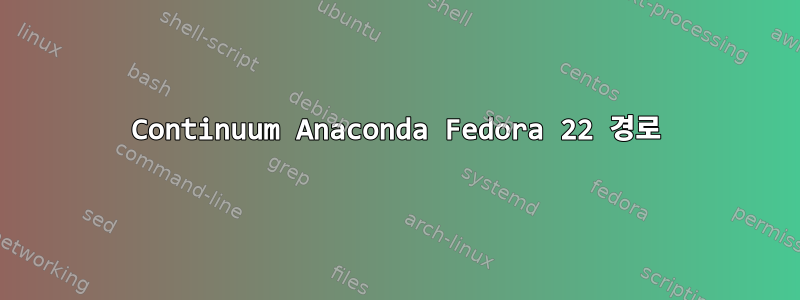
Windows 10 업데이트로 인해 듀얼 부팅 시스템에 문제가 발생한 후 Fedora 22를 다시 설치해야 했습니다. 그래서 새로운 시스템부터 작업 환경을 다시 설치했습니다. Continuum Anaconda Python은 설치가 약간 번거롭습니다. 저는 기본값을 따랐습니다. 이는 Fedora /root 디렉토리에 설치되었음을 의미합니다. 내가 무엇을 하든 Anaconda 패키지의 어떤 부분도 시작할 수 없습니다. 루트로 /root에 CD를 입력하더라도 마찬가지입니다. 이것은 내 .bashrc입니다(또한 /root 디렉터리에 있음).
# User specific aliases and functions
alias rm='rm -i'
alias cp='cp -i'
alias mv='mv -i'
# Source global definitions
if [ -f /etc/bashrc ]; then
. /etc/bashrc
fi
# Enable tab completion
source home/brian/git-completion.bash
# colors!
green="\[\033[0;32m\]"
blue="\[\033[0;34m\]"
purple="\[\033[0;35m\]"
reset="\[\033[0m\]"
# Change command prompt
source ~/git-prompt.sh
export GIT_PS1_SHOWDIRTYSTATE=1
# '\u' adds the name of the current user to the prompt
# '\$(__git_ps1)' adds git-related stuff
# '\W' adds the name of the current directory
export PS1="$purple\u$green\$(__git_ps1)$blue \W $ $reset"
# added by Anaconda 2.3.0 installer
export PATH="/root/anaconda/bin:$PATH"
콘솔 프롬프트에 "ipython"을 입력하면
bash: ipython: command not found...
Similar command is: 'python'
그래서 경로 문제일 수도 있다고 생각했습니다. 경로를 조정해야 하나요? 나는 내가 생각할 수 있는 모든 것을 시도했다. Anaconda를 다른 곳에 다시 설치해야 합니까?


