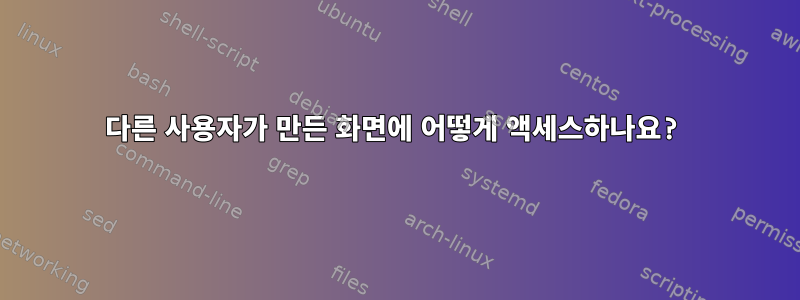
루트로 로그인했는데 다른 사람들이 무엇을 사용하고 있는지 볼 수 없습니다 screen -ls. 루트가 이 화면에 액세스할 수 있는 것 같지만 유용한 화면 옵션을 찾을 수 없습니다.
Use: screen [-opts] [cmd [args]]
or: screen -r [host.tty]
Options:
-4 Use IPv4.
-6 Use IPv6.
-a Force all capabilities into each window's termcap.
-A -[r|R] Adapt all windows to the new display width & height.
-c file Read configuration file instead of '.screenrc'.
-d (-r) Detach the elsewhere running screen (and reattach here).
-dmS name Start as daemon: Screen session in detached mode.
-D (-r) Detach and logout remote (and reattach here).
-D -RR Do whatever is needed to get a screen session.
-e xy Change command characters.
-f Flow control on, -fn = off, -fa = auto.
-h lines Set the size of the scrollback history buffer.
-i Interrupt output sooner when flow control is on.
-l Login mode on (update /var/run/utmp), -ln = off.
-list or -ls. Do nothing, just list our SockDir.
-L Turn on output logging.
-m ignore $STY variable, do create a new screen session.
-O Choose optimal output rather than exact vt100 emulation.
-p window Preselect the named window if it exists.
-q Quiet startup. Exits with non-zero return code if unsuccessful.
-r Reattach to a detached screen process.
-R Reattach if possible, otherwise start a new session.
-s shell Shell to execute rather than $SHELL.
-S sockname Name this session <pid>.sockname instead of <pid>.<tty>.<host>.
-t title Set title. (window's name).
-T term Use term as $TERM for windows, rather than "screen".
-U Tell screen to use UTF-8 encoding.
-v Print "Screen version 4.00.03 (FAU) 23-Oct-06".
-wipe Do nothing, just clean up SockDir.
-x Attach to a not detached screen. (Multi display mode).
-X Execute <cmd> as a screen command in the specified session.
그럼 어느 것을 사용해야 할까요?
답변1
문제의 스크린 세션이 multiuser on. 다른 사용자의 소켓 디렉터리를 가리키도록 변수를 설정 하더라도 SCREENDIR화면에서는 해당 디렉터리를 소유하지 않는다고 불평하고 해당 디렉터리를 사용하려고 하면 종료됩니다.
물론, 단순히 su다른 사용자에게 노출시켜서 정상적으로 화면을 사용할 수도 있습니다.
답변2
다음과 같은 방법으로 제품의 모든 화면을 볼 수 있습니다.
ls -laR /var/run/screen/
최소한 스크린 세션이 있는 소켓과 이를 소유한 사용자가 나열됩니다. 소켓에 대한 권한이 있는 경우 해당 사용자가 사용 중인 모든 화면도 나열됩니다.
~에서여기


