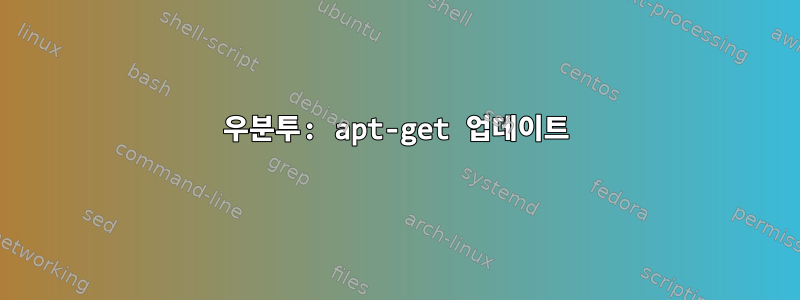
Ubuntu에서 apt-get을 업데이트하려고 시도했지만 유사한 문제에 대한 다양한 솔루션을 살펴보았음에도 불구하고 실패했습니다.
다음 명령을 실행 중입니다.
sudo apt-get update
나는 다음과 같은 출력을 받았습니다 ...
Get:9 http://apt.typesafe.com unicorn InRelease [7,185 B]
Err:9 http://apt.typesafe.com unicorn InRelease
The following signatures were invalid: D2E3915347209000FA1C06D47CF8D72BE29DF322
...
W: GPG error: http://apt.typesafe.com unicorn InRelease: The following signatures were invalid: D2E3915347209000FA1C06D47CF8D72BE29DF322
E: The repository 'http://apt.typesafe.com unicorn InRelease' is not signed.
N: Updating from such a repository can't be done securely, and is therefore disabled by default.
N: See apt-secure(8) manpage for repository creation and user configuration details.
키를 다시 다운로드해 보았지만 여전히 작동하지 않습니다.
편집: 패키지를 설치한 후 동일한 오류가 발생했습니다...
smrk007@Atticus:~/Downloads$ sudo dpkg -i repo-deb-build-0002.deb
(Reading database ... 201875 files and directories currently installed.)
Preparing to unpack repo-deb-build-0002.deb ...
Unpacking typesafe-repo (2.0-build-0003) over (2.0-build-0003) ...
Setting up typesafe-repo (2.0-build-0003) ...
Warning: The postinst maintainerscript of the package typesafe-repo
Warning: seems to use apt-key (provided by apt) without depending on gnupg or gnupg2.
Warning: This will BREAK in the future and should be fixed by the package maintainer(s).
Note: Check first if apt-key functionality is needed at all - it probably isn't!
Warning: apt-key should not be used in scripts (called from postinst maintainerscript of the package typesafe-repo)
OK
smrk007@Atticus:~/Downloads$ sudo apt-get update
Ign:1 https://dl.bintray.com/sbt/debian InRelease
Hit:2 http://us.archive.ubuntu.com/ubuntu bionic InRelease
Get:3 https://dl.bintray.com/sbt/debian Release [815 B]
Hit:4 http://us.archive.ubuntu.com/ubuntu bionic-updates InRelease
Get:5 http://security.ubuntu.com/ubuntu bionic-security InRelease [83.2 kB]
Get:6 http://us.archive.ubuntu.com/ubuntu bionic-backports InRelease [74.6 kB]
Hit:7 http://ppa.launchpad.net/webupd8team/java/ubuntu bionic InRelease
Get:9 http://apt.typesafe.com unicorn InRelease [7,185 B]
Err:9 http://apt.typesafe.com unicorn InRelease
The following signatures were invalid: D2E3915347209000FA1C06D47CF8D72BE29DF322
더 많은 컨텍스트를 제공하기 위해 이 오류가 발생하기 전에 scala를 사용하기 위해 sbt 명령줄 도구를 설치하려고 했습니다.
답변1
이 시도:
sudo rm -rf /var/lib/apt/lists
기본적으로 apt 디렉토리에서 모든 목록 폴더를 삭제하십시오.
다음 명령을 사용하여 목록 디렉터리를 추가합니다.
sudo mkdir /var/lib/apt/lists
그런 다음 다음 명령을 시도해 보십시오.
sudo apt-get update


