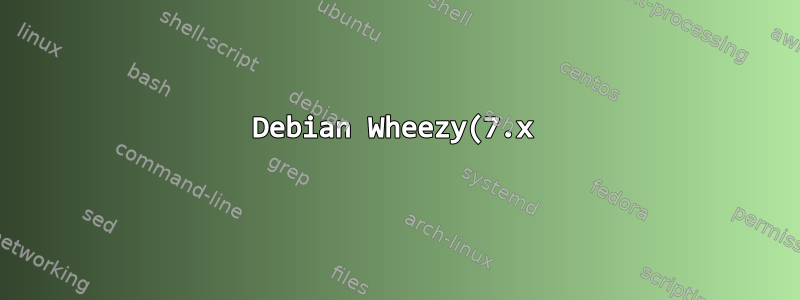%EC%97%90%EC%84%9C%20Jessie(8.x)%EB%A1%9C%20%EC%97%85%EA%B7%B8%EB%A0%88%EC%9D%B4%EB%93%9C%ED%95%98%EB%A9%B4%20%EA%B8%B0%EB%B3%B8%EC%A0%81%EC%9C%BC%EB%A1%9C%20systemd%EA%B0%80%20%EC%8B%A4%ED%96%89%EB%90%A9%EB%8B%88%EA%B9%8C%3F.png)
나는 이 질문과 관련되지 않은 여러 가지 이유로 systemd를 경계합니다. 이제 Debian Wheezy를 Debian Jessie로 업그레이드하려고 합니다. apt-get dist-upgrade 후에 systemd가 기본적으로 사용됩니까? 그렇다면 sysvinit을 고수하려면 어떻게 해야 합니까?
답변1
예, 기본적으로 실행됩니다. wheezy에서 Jessie로의 dist 업그레이드는 systemdinit 시스템 사용으로 전환됩니다. 이것제시 수정 정보 기록전체 섹션은 현재 초기화 시스템을 보존하는 방법에 대한 제안과 함께 이 문제에 전념합니다.
systemd-sysv업그레이드 프로세스 중에 설치를 방지하려면/etc/apt/preferences.d/local-pin-init다음 이름의 파일을 생성할 수 있습니다.Package: systemd-sysv Pin: release o=Debian Pin-Priority: -1
또한 "일부 패키지는 기본이 아닌 초기화 시스템에서 성능 저하된 동작을 보이거나 기능이 부족할 수 있습니다."라고 언급합니다.
답변2
Jessie는 systemdWheezy에서 업그레이드하는 경우에도 기본적으로 설치됩니다. 설치한 후에는 다음 지침에 따라 비활성화할 수 있습니다.Debian jessie/sid 설치에서 systemd를 제거하는 방법
해당 페이지에 이러한 명령에 대한 설명이 있지만 요점은 다음과 같습니다.
apt-get install sysvinit-core sysvinit sysvinit-utils
reboot
# BE AWARE that the following command removes packages that depend on systemd itself or things like libpam-systemd!
apt-get remove --purge --auto-remove systemd
# These prevent systemd in the future. Unfortunately also including systemd-shim
echo -e 'Package: systemd\nPin: origin ""\nPin-Priority: -1' > /etc/apt/preferences.d/systemd
echo -e '\n\nPackage: *systemd*\nPin: origin ""\nPin-Priority: -1' >> /etc/apt/preferences.d/systemd
echo -e '\nPackage: systemd:amd64\nPin: origin ""\nPin-Priority: -1' >> /etc/apt/preferences.d/systemd
echo -e '\nPackage: systemd:i386\nPin: origin ""\nPin-Priority: -1' >> /etc/apt/preferences.d/systemd
답변3
Debian Jessie 데스크탑을 위한 또 다른 솔루션아니요 systemd그런 다음 Antix Linux를 살펴보십시오.


