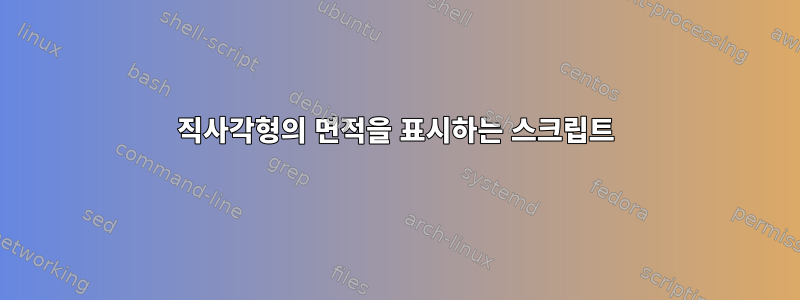
직사각형의 너비와 높이를 센티미터 단위로 나타내는 두 개의 숫자를 입력하라는 메시지를 표시하고 직사각형의 면적을 평방 미터와 평방 인치(1인치 = 2.54센티미터)로 출력하는 스크립트를 작성하고 싶습니다.
나는 이것이 비교적 간단해야 한다고 생각하지만 유효한 결론을 내릴 수는 없습니다.
답변1
#!/bin/sh
read -p "Enter the width and height of rectangle in meters: " width height
sqm=$(echo "$width * $height" | bc -l)
sqin=$(echo "$sqm * 1550" | bc -l)
echo "Area of the rectangle is: $sqm Square Meters or $sqin Square Inches."
(참고로 1평방미터는 1550평방피트와 같습니다. Google에서 알려줘서 알고 있습니다.)
실행 예시:
$ ./area.sh
Enter the width and height of rectangle in meters: 3.5 4.5
Area of the rectangle is: 15.75 Square Meters or 24412.50 Square Inches.
답변2
위 주석의 코드에서 한두 가지 오타를 수정하면 다음과 같이 표시됩니다.
#!/bin/sh
echo "Enter the width and height of rectangle:"
read width
read height
echo "Area of the rectangle is:"
expr $width \* $height
결과:
$ ./tst.sh
Enter the width and height of rectangle:
3
4
Area of the rectangle is:
12
그렇다면 문제는 무엇입니까? ;)
답변3
#!/bin/sh
read -r -p "please enter width of rectangle: " W
read -r -p "please enter height of rectangle: " H
AREA=`echo "$W $H" | awk '{area=$1*$2; print area}'`
echo "Area of the rectangle is:$AREA"
답변4
위의 게시물에 대해 죄송합니다. 예전 글을 삭제하거나 수정할 수 없어서 그냥 새 글을 올렸습니다. Python이 아닌 Shell에 대한 지침을 원한다는 것을 알고 있습니다. 만약을 대비해 두 가지 모두에 대한 지침을 제공하겠습니다.
껍데기
터미널을 열고 다음을 입력하세요.
touch area.sh&&chmod 700 area.sh
이것을 붙여넣으세요.area.sh
#!/bin/sh
echo 'Enter the width of the rectangle'
read W
echo 'Enter the length of the rectangle'
read L
echo "The area of the rectangle is $((W * L))"
파이썬
터미널을 열고 다음을 입력하세요.
touch area.py&&chmod 700 area.py
이것을 붙여넣으세요.area.py
#!/usr/bin/env python3
W = input('Enter the width of the rectangle: ')
L = input('Enter the length of the rectangle: ')
print(f'The area of the rectangle is {float(W)*float(L)}')
도움이 되었기를 바랍니다!


