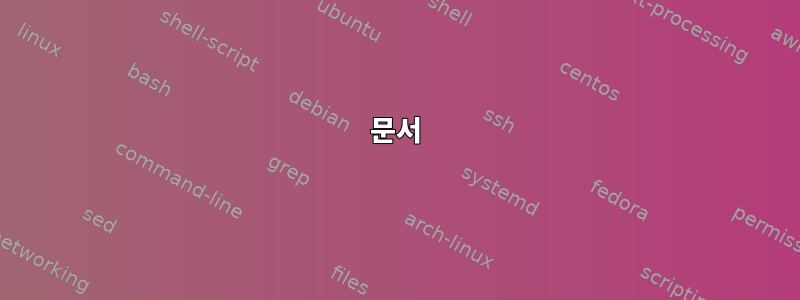
이상한 문제에 직면했습니다. 제가 아는 한 Asus x551ma 노트북이 있는데, LCD를 잠시(20~30분) 보면 눈이 피로해집니다. 그래픽카드(그래픽카드)는 좋아보이는데 LED가 좀 흔들리거나 그런게 있어서 좀 피곤하네요. 따라서 내 장치가 올바른 ACPI 모듈을 실행하고 있는지 확실하지 않습니다.
또한 asus_laptop모듈을 삽입하려고 시도했지만 오류가 출력되었습니다.
modprobe: ERROR: could not insert 'asus_laptop': No such device
...그러면 안 됩니다. 왜냐하면 실제로 저는 Asus 노트북을 가지고 있기 때문입니다 :(
그래서 내 질문은 ...
- LED 모듈의 문제점을 어떻게 알 수 있나요?
- ASUS 노트북을 위한 교체 모듈이 있습니까?
- 기존 ASUS 모듈이 없는 경우 현재 모듈을 어떻게 수리/패치할 수 있습니까?
내 설정:
- 운영 체제Arch Linux x64
- 커널 3.16.7
- 노트북 ASUS x551ma(인텔 HD 그래픽)
답변1
이 경로는 /usr/src/linuxLinux 시스템에서 커널 소스 코드가 있는 표준 경로입니다.
배포판에 따라 패키지 관리자를 사용하여 Linux 커널 소스 코드를 설치하거나 다음 사이트를 방문할 수 있습니다.http://www.kernel.org그리고 하나를 다운로드하여 압축을 풀어보세요.
git을 사용하여 커널 다운로드
가장 강력한 방법 중 하나는 git을 슈퍼유저(루트)로 사용하여 커널을 다운로드하는 것입니다.
cd /usr/src
git clone git://git.kernel.org/pub/scm/linux/kernel/git/torvalds/linux.git
디렉토리가 생성됩니다 /usr/src/linux.
커널을 수동으로 다운로드
cd /usr/src
# go to http://www.kernel.org and select the latest stable (for example) copying the link with your favorite browser (below for the current version)
curl -o linux-4.1.1.tar.xz 'https://www.kernel.org/pub/linux/kernel/v4.x/linux-4.1.1.tar.xz'
xz -cd linux-4.1.1.tar.xz | tar xf -
tar 아카이브에는 버전 확장이 있는 Linux 디렉토리가 포함되어 있는 것 같습니다. Linux를 최신 커널에 연결하는 것은 매우 일반적입니다. (나는 이것을 좋아하지 않습니다)
ln -s linux-4.1.1 linux
문서
조금만 읽어보세요. 해당 경로에 커널 소스 코드가 있으면 /usr/src/linux/Documentation파일을 찾으십시오. 나는 주제를 찾을 때 grep을 통해 찾는 것을 좋아합니다.
grep -rin 'asus-laptop' /usr/src/linux/Documentation
주다
/usr/src/linux/Documentation/laptops/00-INDEX:5:asus-laptop.txt
/usr/src/linux/Documentation/laptops/asus-laptop.txt:48: Try "modprobe asus-laptop". Check your dmesg (simply type dmesg). You should
/usr/src/linux/Documentation/laptops/asus-laptop.txt:65: /sys/devices/platform/asus-laptop/infos entry. If you have a question or a
/usr/src/linux/Documentation/laptops/asus-laptop.txt:81: /sys/class/backlight/asus-laptop/. Brightness Values are between 0 and 15.
/usr/src/linux/Documentation/laptops/asus-laptop.txt:110: /sys/devices/platform/asus-laptop/display. The significance of those values
/usr/src/linux/Documentation/laptops/asus-laptop.txt:159: 2) Echo values from 0 to 15 to /sys/devices/platform/asus-laptop/display.
/usr/src/linux/Documentation/laptops/asus-laptop.txt:169: echo $((10#$arg-60)) > /sys/devices/platform/asus-laptop/display
/usr/src/linux/Documentation/laptops/asus-laptop.txt:188: echo 0x0T000DDD > /sys/devices/platform/asus-laptop/
/usr/src/linux/Documentation/laptops/asus-laptop.txt:208: For example "echo 0x01000001 >/sys/devices/platform/asus-laptop/ledd"
/usr/src/linux/Documentation/laptops/asus-laptop.txt:214: Options can be passed to the asus-laptop driver using the standard
/usr/src/linux/Documentation/laptops/asus-laptop.txt:216: module or asus-laptop.<param>=<value> on the kernel boot line when
/usr/src/linux/Documentation/laptops/asus-laptop.txt:217: asus-laptop is statically linked into the kernel).
/usr/src/linux/Documentation/laptops/asus-laptop.txt:249: - a copy of /sys/devices/platform/asus-laptop/infos
/usr/src/linux/Documentation/ABI/testing/sysfs-platform-asus-laptop:34: The DDD table can be found in Documentation/laptops/asus-laptop.txt
내 시스템에.
이제 검색하려는 주제에 대해 읽을 수 있는 곳을 알았습니다.


