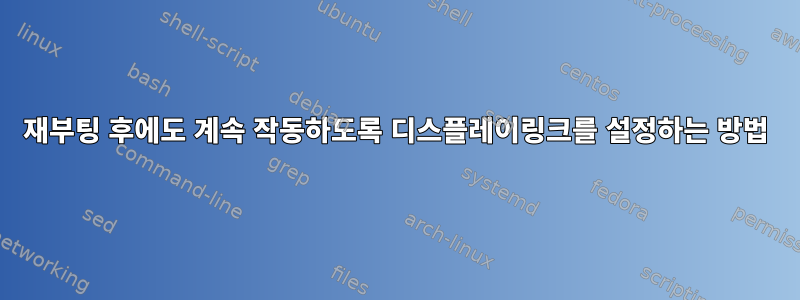
베이스 OS에서 디스플레이 링크를 설정했는데 노트북을 재시작할 때마다 모든 설정이 초기화되는 것 같고 다시 작동하려면 디스플레이 링크를 재설치해야 하는 것 같습니다.
그런데 디스플레이 링크를 설정할 때 이상한 로그가 발견되었습니다.
이 명령을 실행하면 displaylink-debian/5.6.1/displaylink-driver-5.6.1-59.184.run다음 로그가 생성됩니다.
Verifying archive integrity... 100% MD5 checksums are OK. All good.
Uncompressing DisplayLink Linux Driver 5.6.1-59.184 100%
Distribution discovered: elementary OS 5.1.7 Hera
Installing
[ Installing EVDI ]
[[ Installing EVDI DKMS module ]]
Creating symlink /var/lib/dkms/evdi/1.12.0/source ->
/usr/src/evdi-1.12.0
DKMS: add completed.
Kernel preparation unnecessary for this kernel. Skipping...
Building module:
cleaning build area...
make -j8 KERNELRELEASE=4.15.0-166-generic all INCLUDEDIR=/lib/modules/4.15.0-166-generic/build/include KVERSION=4.15.0-166-generic DKMS_BUILD=1....
cleaning build area...
DKMS: build completed.
evdi.ko:
Running module version sanity check.
- Original module
- No original module exists within this kernel
- Installation
- Installing to /lib/modules/4.15.0-166-generic/extra/
depmod....
DKMS: install completed.
[[ Installing module configuration files ]]
[[ Installing EVDI library ]]
make: Entering directory '/tmp/tmp.nWZNY8zKBb/evdi/library'
cc -I../module -std=gnu99 -fPIC -D_FILE_OFFSET_BITS=64 -c -o evdi_lib.o evdi_lib.c
cc evdi_lib.o -shared -Wl,-soname,libevdi.so.0 -o libevdi.so.1.12.0 -lc -lgcc
cp libevdi.so.1.12.0 libevdi.so
make: Leaving directory '/tmp/tmp.nWZNY8zKBb/evdi/library'
[ Installing x64-ubuntu-1604/DisplayLinkManager ]
[ Installing libraries ]
[ Installing firmware packages ]
[ Installing licence file ]
[ Adding udev rule for DisplayLink DL-3xxx/4xxx/5xxx/6xxx devices ]
logname: no login name
Failed to get session path: No session 'SESSION' known
logname: no login name
Failed to get session path: No session 'SESSION' known
[ Adding upstart and powermanager sctripts ]
logname: no login name
Failed to get session path: No session 'SESSION' known
logname: no login name
Failed to get session path: No session 'SESSION' known
Please read the FAQ
http://support.displaylink.com/knowledgebase/topics/103927-troubleshooting-ubuntu
Installation complete!
Please reboot your computer if you're intending to use Xorg.
logname: no login name
Failed to get session path: No session 'SESSION' known
이 시점에서 외부 모니터가 작동하기 시작했지만 재부팅한 후에는 처음부터 설치를 시작해야 했습니다. 나는 이것의 원인이 마지막에 계속 나타나는 이 로그 어딘가에 있다고 생각합니다.
logname: no login name
Failed to get session path: No session 'SESSION' known
제안해 주세요
시스템 세부정보
기본 OS 5.1.7 헤라
Ubuntu 18.04.6 LTS를 기반으로 구축
Linux 4.15.0-166-범용
GTK 3.22.30
쿼드코어 Intel® Core™ i5-8250U CPU @ 1.60GHz
Intel Corporation UHD 그래픽 620(개정 07)
Intel Sunrise Point-LP 통합 센서 허브(Rev. 21)


