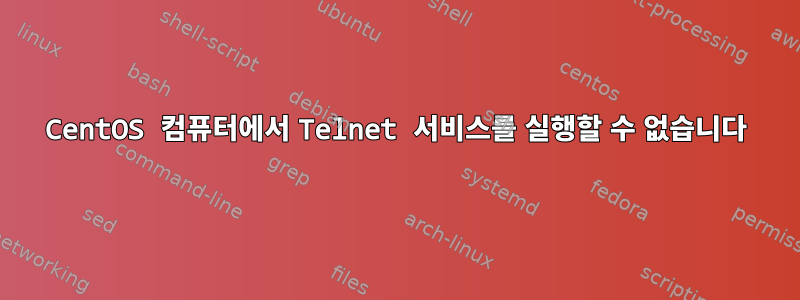
CentOS Linux 버전 7.2.1511에서 서비스를 실행 하려고 하면 telnet다음 오류가 발생합니다.
service telnet restart
Redirecting to /bin/systemctl restart
telnet.service Failed to restart telnet.service: Unit telnet.service failed to load: No such file or directory.
내 컴퓨터에서 실행 중인 텔넷 서버 버전:
rpm -qa | grep telnet
telnet-0.17-59.el7.x86_64
telnet-server-0.17-59.el7.x86_64
내 컴퓨터에서 텔넷 서비스를 성공적으로 시작하려면 어떻게 해야 합니까?
답변1
CentOS 6의 경우:
service xinetd start
chkconfig telnet on
chkconfig xinetd on
CentOS 7의 경우:
systemctl start telnet.socket
systemctl enable telnet.socket
답변2
텔넷이 설치되어 있지 않은 것 같습니다. 다음 명령을 사용하여 설치할 수 있습니다.
sudo yum install -y telnet


