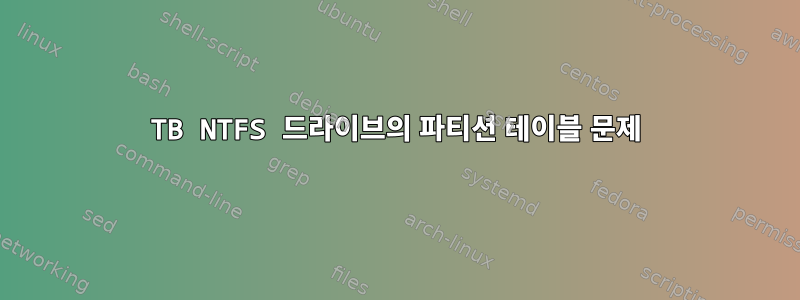
NTFS로 포맷되어 USB 인클로저에 넣은 3TB HDD가 있습니다. Windows와 Linux에서 1년 동안 아무 문제 없이 사용했습니다. 최근 리눅스와 윈도우에서 마운트가 멈췄는데, 윈도우에서 연결하면 디스크가 포맷되지 않았으니 포맷해야 한다는 창이 뜹니다.
몇 가지 조사를 했는데 문제는 다음과 같습니다.
GParted는 전체 하드 드라이브가 할당되지 않았다고 주장하며 GPT 테이블에 대한 경고를 표시합니다.
그래서 거기의 조언에 따라 "sudo gdisk" 및 "x" "e" "w"를 수행했지만 이제 gdisk에 오류 메시지가 표시되지 않지만 두 OS 모두에서 드라이브를 마운트할 수 없는 것 같습니다. 누구든지 도와줄 수 있나요?
그리고 이 작업을 하기 전에 ddrescue를 사용해서 전체 드라이브의 이미지 파일을 다른 드라이브에 백업해두었기 때문에, 꼭 해야 한다면 이미지 파일을 원본 드라이브에 dd-ing하여 처음부터 다시 시작할 수도 있었겠죠?
/dev/sda문제의 드라이브이고 /dev/sdb내 OS 드라이브입니다.
gdisk내가 한 일과 결과를 아래에 기록하세요.
username@computername:~$
username@computername:~$ sudo gdisk
[sudo] password for username:
no talloc stackframe at ../source3/param/loadparm.c:4864, leaking memory
GPT fdisk (gdisk) version 0.8.8
Type device filename, or press <Enter> to exit: /dev/sda
Partition table scan:
MBR: protective
BSD: not present
APM: not present
GPT: present
Found valid GPT with protective MBR; using GPT.
Warning! Secondary partition table overlaps the last partition by
4294964337 blocks!
Try reducing the partition table size by 17179857348 entries.
(Use the 's' item on the experts' menu.)
Command (? for help): p
Disk /dev/sda: 5860533168 sectors, 2.7 TiB
Logical sector size: 512 bytes
Disk identifier (GUID): GUID redacted for internet
Partition table holds up to 128 entries
First usable sector is 34, last usable sector is 1565565838
Partitions will be aligned on 8-sector boundaries
Total free space is 2014 sectors (1007.0 KiB)
Number Start (sector) End (sector) Size Code Name
1 34 262177 128.0 MiB 0C01 Microsoft reserved part
2 264192 5860530175 2.7 TiB 0700 Basic data partition
Command (? for help):
Command (? for help): ?
b back up GPT data to a file
c change a partition's name
d delete a partition
i show detailed information on a partition
l list known partition types
n add a new partition
o create a new empty GUID partition table (GPT)
p print the partition table
q quit without saving changes
r recovery and transformation options (experts only)
s sort partitions
t change a partition's type code
v verify disk
w write table to disk and exit
x extra functionality (experts only)
? print this menu
Command (? for help): r
Recovery/transformation command (? for help): ?
b use backup GPT header (rebuilding main)
c load backup partition table from disk (rebuilding main)
d use main GPT header (rebuilding backup)
e load main partition table from disk (rebuilding backup)
f load MBR and build fresh GPT from it
g convert GPT into MBR and exit
h make hybrid MBR
i show detailed information on a partition
l load partition data from a backup file
m return to main menu
o print protective MBR data
p print the partition table
q quit without saving changes
t transform BSD disklabel partition
v verify disk
w write table to disk and exit
x extra functionality (experts only)
? print this menu
Recovery/transformation command (? for help): i
Partition number (1-2): 1
Partition GUID code: E3C9E316-0B5C-4DB8-817D-F92DF00215AE (Microsoft reserved)
Partition unique GUID: 65C662F3-DDA4-4CF3-B223-228B3E203AAF
First sector: 34 (at 17.0 KiB)
Last sector: 262177 (at 128.0 MiB)
Partition size: 262144 sectors (128.0 MiB)
Attribute flags: 0000000000000000
Partition name: 'Microsoft reserved partition'
Recovery/transformation command (? for help): i
Partition number (1-2): 2
Partition GUID code: EBD0A0A2-B9E5-4433-87C0-68B6B72699C7 (Microsoft basic data)
Partition unique GUID: 591D05F1-E277-4AD9-99E3-3F5834DB601E
First sector: 264192 (at 129.0 MiB)
Last sector: 5860530175 (at 2.7 TiB)
Partition size: 5860265984 sectors (2.7 TiB)
Attribute flags: 0000000000000000
Partition name: 'Basic data partition'
Recovery/transformation command (? for help):
Recovery/transformation command (? for help): v
Problem: The secondary header's self-pointer indicates that it doesn't reside
at the end of the disk. If you've added a disk to a RAID array, use the 'e'
option on the experts' menu to adjust the secondary header's and partition
table's locations.
Warning! Secondary partition table overlaps the last partition by
4294964337 blocks!
Try reducing the partition table size by 17179857348 entries.
(Use the 's' item on the experts' menu.)
Caution: Partition 1 doesn't begin on a 8-sector boundary. This may
result in degraded performance on some modern (2009 and later) hard disks.
Consult http://www.ibm.com/developerworks/linux/library/l-4kb-sector-disks/
for information on disk alignment.
Identified 2 problems!
Recovery/transformation command (? for help):
username@computername:~$ sudo gdisk
[sudo] password for username:
no talloc stackframe at ../source3/param/loadparm.c:4864, leaking memory
GPT fdisk (gdisk) version 0.8.8
Type device filename, or press <Enter> to exit: /dev/sda
Partition table scan:
MBR: protective
BSD: not present
APM: not present
GPT: present
Found valid GPT with protective MBR; using GPT.
Warning! Secondary partition table overlaps the last partition by
4294964337 blocks!
Try reducing the partition table size by 17179857348 entries.
(Use the 's' item on the experts' menu.)
Command (? for help): p
Disk /dev/sda: 5860533168 sectors, 2.7 TiB
Logical sector size: 512 bytes
Disk identifier (GUID): GUID redacted for internet
Partition table holds up to 128 entries
First usable sector is 34, last usable sector is 1565565838
Partitions will be aligned on 8-sector boundaries
Total free space is 2014 sectors (1007.0 KiB)
Number Start (sector) End (sector) Size Code Name
1 34 262177 128.0 MiB 0C01 Microsoft reserved part
2 264192 5860530175 2.7 TiB 0700 Basic data partition
Command (? for help): v
Problem: The secondary header's self-pointer indicates that it doesn't reside
at the end of the disk. If you've added a disk to a RAID array, use the 'e'
option on the experts' menu to adjust the secondary header's and partition
table's locations.
Warning! Secondary partition table overlaps the last partition by
4294964337 blocks!
Try reducing the partition table size by 17179857348 entries.
(Use the 's' item on the experts' menu.)
Caution: Partition 1 doesn't begin on a 8-sector boundary. This may
result in degraded performance on some modern (2009 and later) hard disks.
Consult http://www.ibm.com/developerworks/linux/library/l-4kb-sector-disks/
for information on disk alignment.
Identified 2 problems!
Command (? for help): x
Expert command (? for help): ?
a set attributes
c change partition GUID
d display the sector alignment value
e relocate backup data structures to the end of the disk
g change disk GUID
h recompute CHS values in protective/hybrid MBR
i show detailed information on a partition
l set the sector alignment value
m return to main menu
n create a new protective MBR
o print protective MBR data
p print the partition table
q quit without saving changes
r recovery and transformation options (experts only)
s resize partition table
t transpose two partition table entries
u Replicate partition table on new device
v verify disk
w write table to disk and exit
z zap (destroy) GPT data structures and exit
? print this menu
Expert command (? for help): e
Relocating backup data structures to the end of the disk
Expert command (? for help): w
Final checks complete. About to write GPT data. THIS WILL OVERWRITE EXISTING
PARTITIONS!!
Do you want to proceed? (Y/N): Y
OK; writing new GUID partition table (GPT) to /dev/sda.
The operation has completed successfully.
username@computername:~$
그 후 나는 다음을 수행했습니다.
sudo gdisk x e- 백업 테이블을 디스크 뒤쪽으로 이동w
문제가 해결되지 않았습니다. 그럼 내가 그랬어
sudo gdisk r d use main GPT header (rebuilding backup) w
문제도 해결하지 못했습니다. 그럼 내가 그랬어
sudo gdisk u Replicate partition table on new device w
이것도 문제가 해결되지 않아서 이렇게 했습니다.
sudo gdisk o create a new empty GUID partition table (GPT) w
그런 다음 다시 시작하세요
sudo gdisk n add a new partition파티션 1, 시작 섹터 32, 끝 섹터 262177, 유형 0c01. 파티션 2, 시작 섹터 264192, 끝 섹터 1565565838, 유형 0700. w디스크에 쓰기.
그런 다음 마지막 단계에서 실수를 했다는 것을 깨달았습니다. 새 파티션 2를 746GiB로 끝냈는데, 그 이유는 드라이브가 손상된 이전 GPT 아래에 표시되었기 때문입니다. 그래서 다시 돌아가서 두 번째 파티션을 2.7GiB로 포맷했습니다.
sudo gdisk o create a new empty GUID partition table (GPT) w
sudo gdisk n add a new partition파티션 1은 이전과 동일하고 파티션 2는 264192에서 시작하여 56860533134에서 끝나며 0700을 입력합니다.
그러나 USB 인클로저가 있는 WIndows 7 상자 또는 xubuntu 상자에 넣으면 여전히 HDD가 물리적으로 746GiB 드라이브이고 2.7TiB의 새 파티션이 잘못되었다고 생각하고 gdisk에서 파티션 테이블을 수정하라고 제안합니다. 이는 USB 인클로저의 문제일 가능성이 있으므로 이를 SATA와 함께 상자에 다시 넣고 SystemRescueCD를 다시 사용했습니다.
답변1
파티션 테이블에서는 디스크 크기가 실제로 2.7TB이고 그만큼의 공간을 사용하는 파티션이 하나 있음에도 불구하고 디스크 크기가 0.7TB에 불과하다고 주장합니다. gdisk새로운 빈 파티션 테이블을 생성한 다음 정확히 동일한 시작 및 끝 섹터와 유형 코드를 사용하여 두 파티션을 다시 생성하는 데 사용됩니다 . 이렇게 하면 문제가 해결됩니다.


