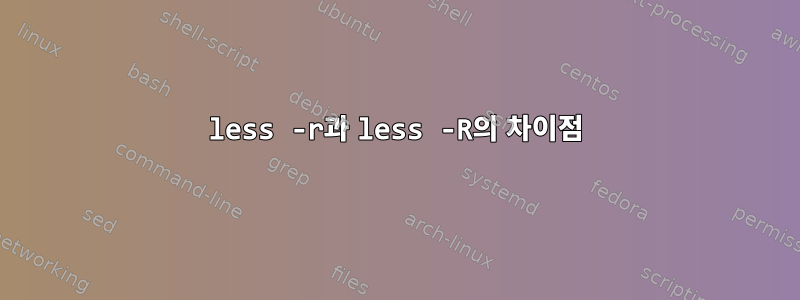
less두 가지 옵션이 있습니다:
-r또는--raw-control-chars"원시" 제어 문자가 표시됩니다.
-R또는--RAW-CONTROL-CHARS와 유사
-r하지만 ANSI "색상" 이스케이프 시퀀스만 "원시" 형식으로 출력됩니다.
이는 색상 제어 문자만 있을 때 동일하다는 것을 의미합니까? 내 출력은 ^O파이프가 도착할 때 거기에 있지만 less -R, 파이프가 도착할 때는 그렇지 않습니다 less -r. 여기서 무슨 일이 일어나고 있는 걸까요?
답변1
매뉴얼 페이지에 따르면:
-r or --raw-control-chars
Causes "raw" control characters to be displayed. The default is to display control characters using the
caret notation; for example, a control-A (octal 001) is displayed as "^A". Warning: when the -r option
is used, less cannot keep track of the actual appearance of the screen (since this depends on how the
screen responds to each type of control character). Thus, various display problems may result, such as
long lines being split in the wrong place.
-R or --RAW-CONTROL-CHARS
Like -r, but only ANSI "color" escape sequences are output in "raw" form. Unlike -r, the screen appear‐
ance is maintained correctly in most cases. ANSI "color" escape sequences are sequences of the form:
ESC [ ... m
where the "..." is zero or more color specification characters For the purpose of keeping track of
screen appearance, ANSI color escape sequences are assumed to not move the cursor. You can make less
think that characters other than "m" can end ANSI color escape sequences by setting the environment
variable LESSANSIENDCHARS to the list of characters which can end a color escape sequence. And you can
make less think that characters other than the standard ones may appear between the ESC and the m by
setting the environment variable LESSANSIMIDCHARS to the list of characters which can appear.
분명히 lessANSI 이스케이프 코드는 기본적으로 이스케이프되며 캐럿(^) 뒤에 코드가 표시됩니다. -r이러한 문자는 이스케이프되지 않으므로 입력에 임의의 이진 데이터가 포함되어 있으면 ANSI 제어 문자로 인해 콘솔에서 예기치 않은 횡설수설이 출력될 수 있습니다. (이것이 less문자 자체를 처리하지 않고는 화면이 어떻게 보일지 알 수 있는 방법이 없는 이유입니다.) -R색상 제어 문자만 허용되므로 출력에는 색상 텍스트가 포함될 수 있지만 출력을 복잡하게 만들 수 있는 다른 서식 지정 문자는 포함될 수 없습니다.


